Specifications, Installation – Campbell Scientific CD100 Mountable Display with Keypad User Manual
Page 9
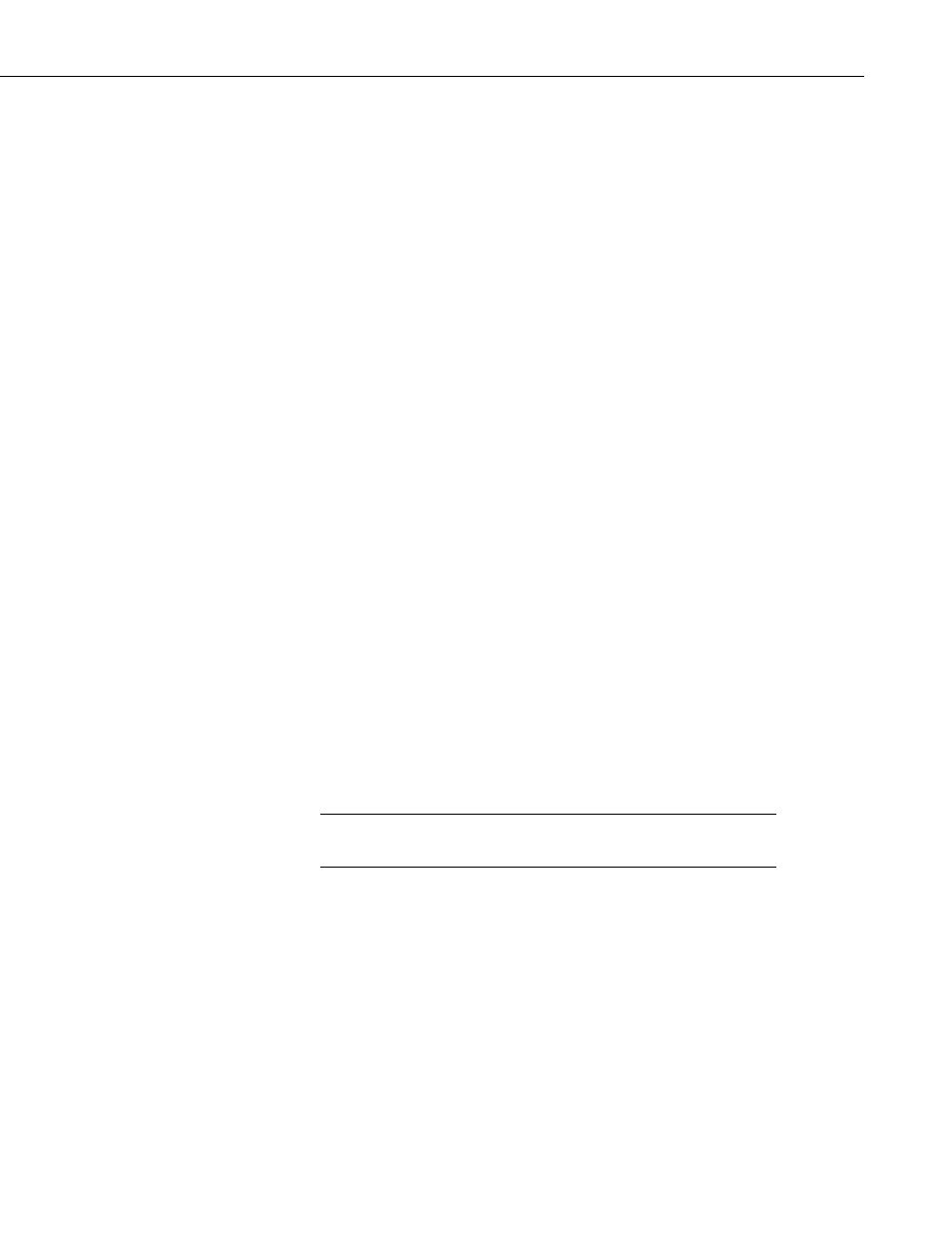
CD100 Mountable Display with Keypad
5. Specifications
Features:
•
Operable with gloved hand
•
16 key alpha numeric keypad
•
8 line x 21 character display (64 x 128 pixel)
Compatibility:
CR800 (not CR850)
CR1000
CR3000
Interface:
CS I/O, SDC address 2
Temperature
Operating:
–45° to 85°C
Storage:
–50° to 85°C
Transit:
1 hour at –60°C
Power Requirement
Source:
12 Vdc from datalogger CS I/O port
Current Draw
Inactive:
0.02 mA
Active:
140 mA
Certification:
CE Compliant
Rating
Water and dust ingress
Installed as
recommended:
IP66
Uninstalled:
None (vulnerable to water and dust)
Weight:
0.36 kg (0.80 lb)
Dimensions:
176 x 138 x 8 mm (6.9 x 5.4 x 1.4 in)
6. Installation
As a purchased service, Campbell Scientific offers the option of installing
the CD100 into an enclosure.
Install only on a flat, non-porous surface. The supplied gasket must create a
weather-tight seal when installed or permanent damage to the display and other
enclosure contents may occur.
1. Use the template shipped with the CD100 or create a template using the
measurements shown in FIGURE 6-1, Template Measurements.
2. Make the required cuts in the bulkhead.
3. Remove cutting debris from bulkhead.
4. Mount the CD100 as shown in FIGURE 6-2, Profile of Installed CD100.
NOTE
3
