iPazzPort KP-810-18BV User Manual
Page 8
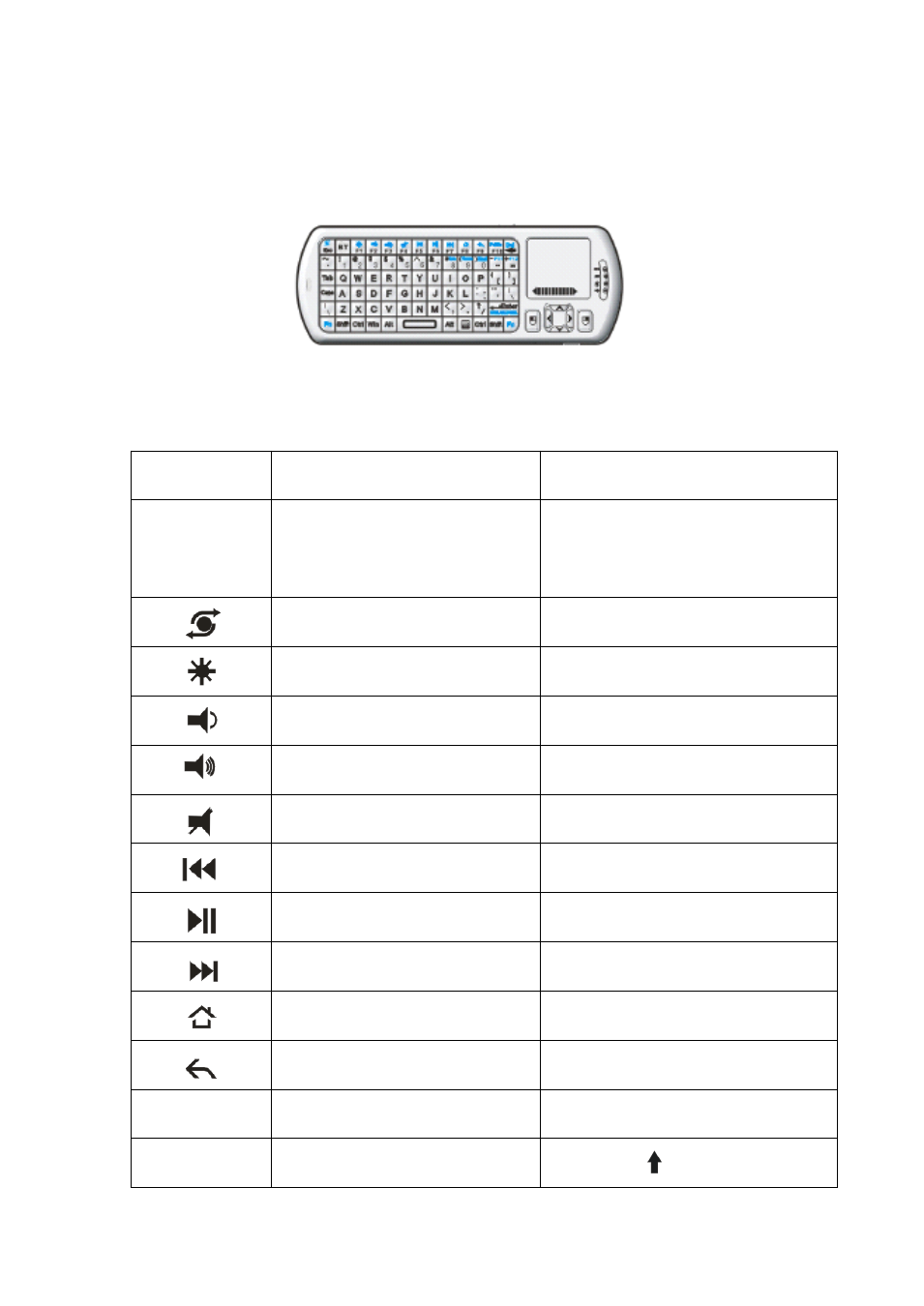
all binds key must work with Fn, for example: if you want to operate
key “Home”, you have to press key “Fn” and key “9” together
10.Front view
Item
Function
Operation
Fn
Work with other binds keys
Press this key and other binds
key together
Change operation directions
Press “Esc” and “Fn” together
Press to turn backlit on/off
Press “F1” and “Fn” together
Volume down
Press “F2” and “Fn” together
Volume up
Press “F3” and “Fn” together
Mute
Press “F4” and “Fn” together
Previous
Press “F5” and “Fn” together
Stop
Press “F6” and “Fn” together
Next
Press “F7” and “Fn” together
Return to main page
Press “F8” and “Fn” together
Back to previous page
Press “F9” and “Fn” together
Prtsc
Print screen
Press “F10” and “Fn” together
Del
Delete
Press “
” and “Fn”
