iPazzPort KP-810-25 User Manual
Page 6
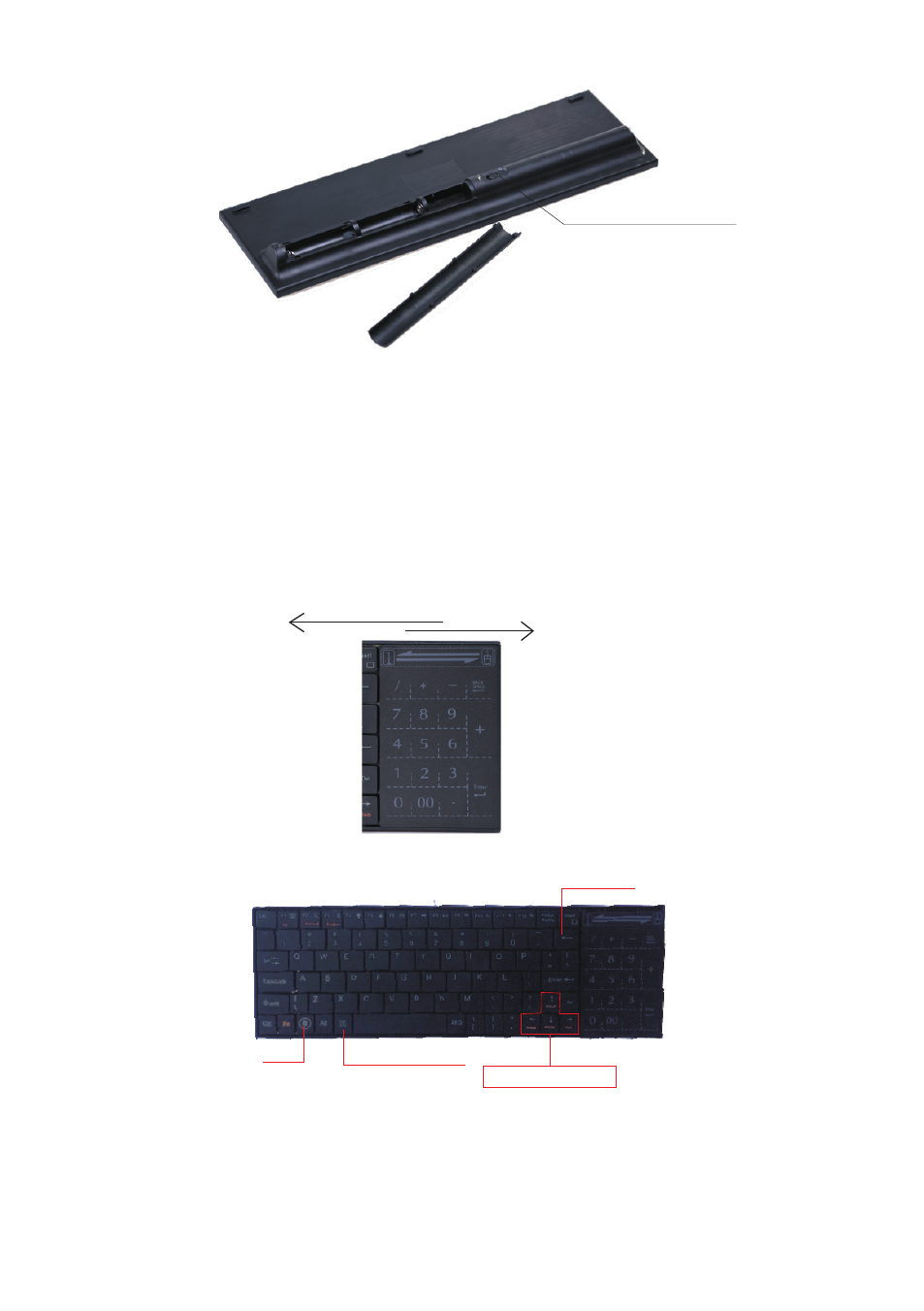
2.Turn on the keyboard by switching power button to on.
Power Switch
ON
OFF
Touchpad mode
Move finger on the touchpad,from left to right is Touchpad mode; from right to
left is Numeric keypad.
Left/right/down/up
Backspace
Win
Hot key for shorcut
Function description of keyboard
Turn on “Touchpad mode”
Turn on “Numeric keypad”
