Equipment, Es700 – Acroprint ES700 User Manual
Page 8
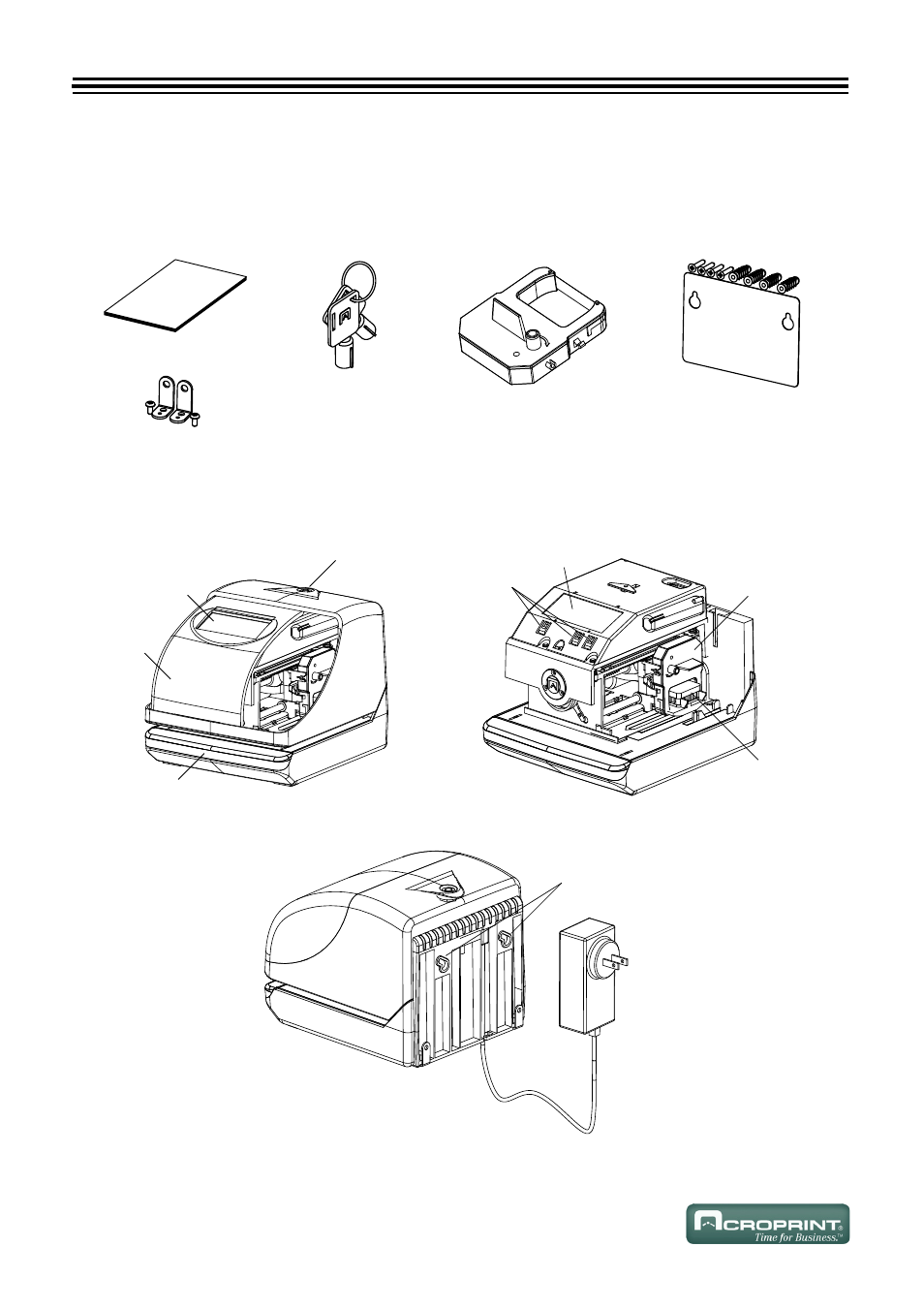
2
E
QUIPMENT
Unpack the unit and check its contents to ensure that the time recorder unit and all accessories
shown below are included. If equipment has been damaged in transit, report the extent of damage to
the transportation company and to Acroprint. Order replacement equipment, if necessary.
ES700
ES700 Manual (1)
Wall Brackets (2)
(2 Screws)
Keys (2)
Ribbon Cassette (1)
Factory Installed
Wall-Mount Fittings
(4 Screws, 4 Mollies,
1 Sheet)
Front View (with Cover)
Front View (without Cover)
Back View
Push bar
Cover
Display
Key hole
Print head
Ribbon cassette
Control buttons
Display
Wall-mount holes
AC power cord
AC adapter
This manual is related to the following products:
