Print order – Acroprint ES700 User Manual
Page 19
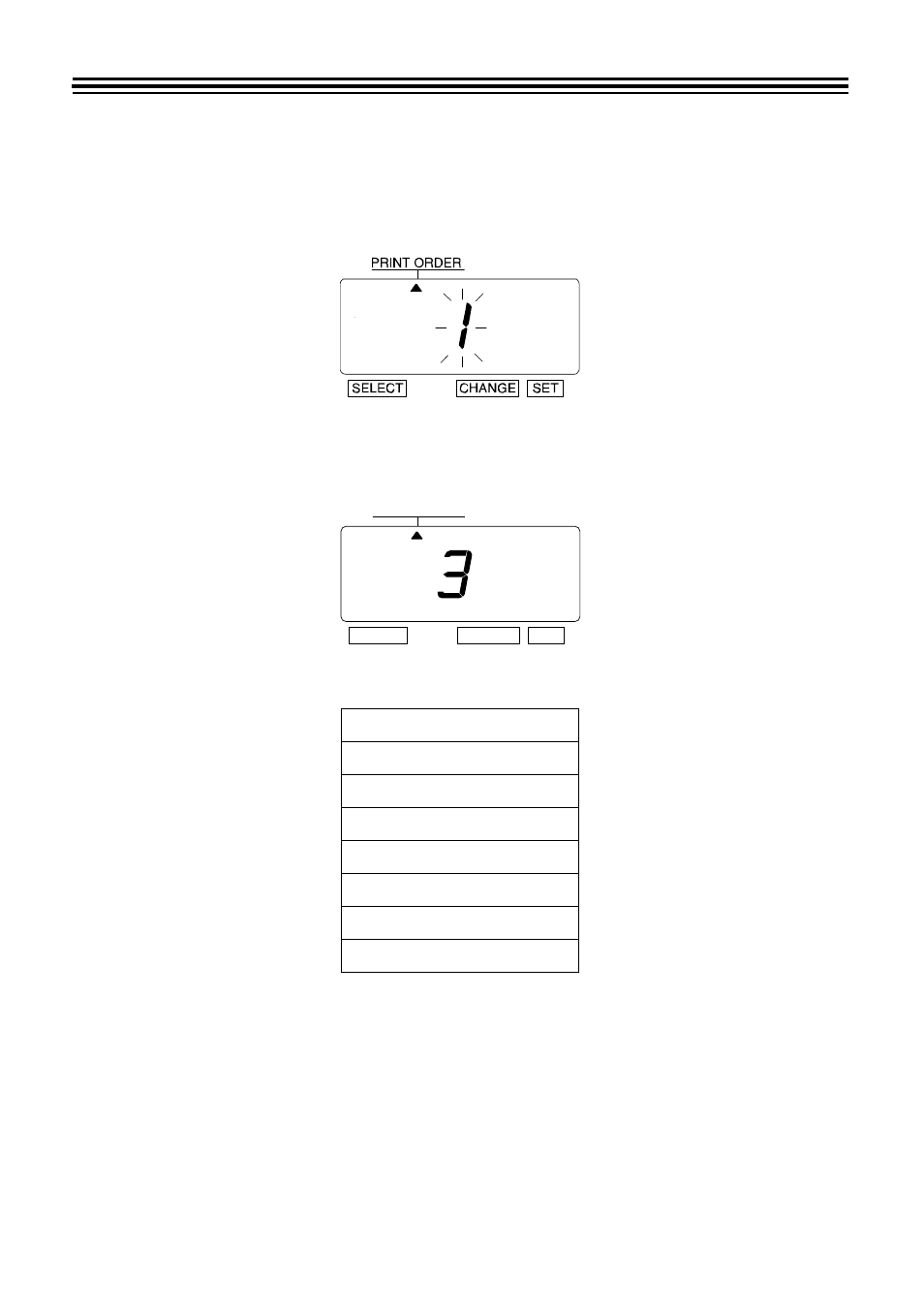
ES700 User’s Manual
13
Print Order
Example: Set the print order to "Month, Date, Year, Hour, Minute".
1. Press SELECT until the S is under the "PRINT ORDER" mark.
2. The flashing digit indicates "Print Order Options".
3. Refer to
Print Order Options on page 14
4. In this example, press CHANGE until the option is "3" (M.D.Y.H.Min.).
5. Press SET.
Legend
Y = Year
M = Month
D = Date
DOW = Day of the Week
H = Hour
Min = Minute
S = Second
C = Comment
PRINT ORDER
SELECT
CHANGE SET
This manual is related to the following products:
