t&mSystems Project RC1 User Manual
0 descriptions, 0 front panel & rear panel
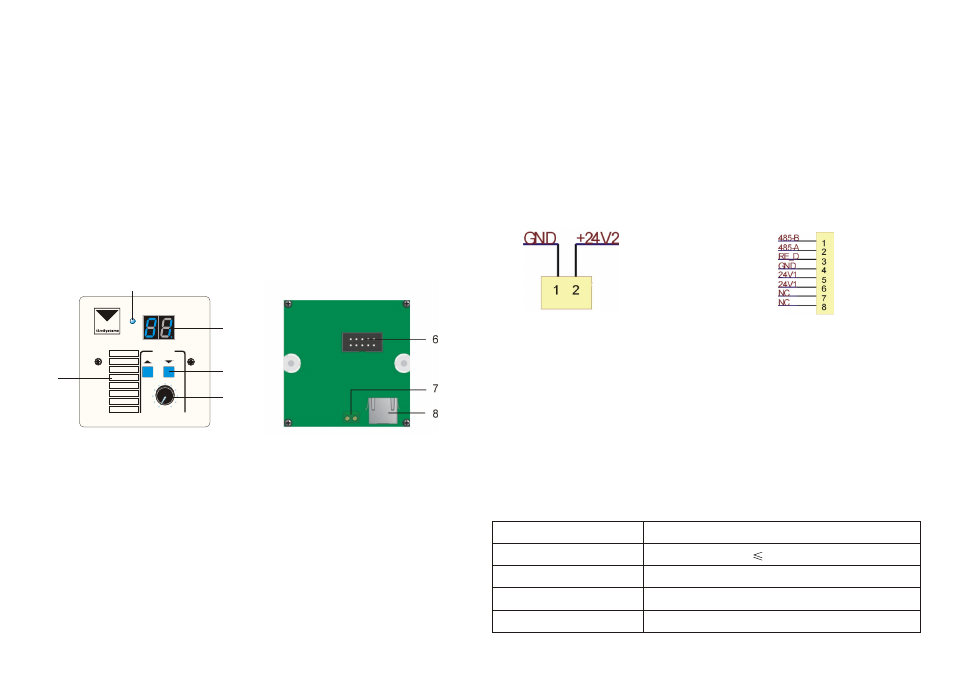
R C 1 U S E R M A N U A L
1.0 DESCRIPTIONS
RC1 is a remote control panel work together with RC1, which will be used as
a remote source selector, volume control and local input panel. The ABS
remote control panel is designed with LED to provide direct display of the
selected sources, the up and down button will be used increase or decrease
the source input channel. 8 blank labels will be could be of customer printed
guidance over zone and source. A ten levels volume control is provided over
the sources. The communication between the panel and the matrix is through
universal industrial standard CAT5 cable, which also is used to supply power
from the matrix to this panel within 50 meters. There are total 8 units of remote
control panels could be work together with the matrix.
It will be very useful to be placed at a remote place which could be used to
select sources from the matrix
2.0 FRONT PANEL & REAR PANEL
1.SOURCE CHANNEL LED TED The white LED in background will display the
source channel 1 to 8 as 01 to 08 and local input as L
2.MIC LEVEL Ten levels volume control over local microphone input, clockwise
adjustment to increase the volume from low to high level.
3.LABEL The label could be end user-printed as guidance over sources
4.SOURCE LEVEL Ten levels volume control over selected source output,
clockwise adjustment to increase the volume from low to high level
5.MIC INPUT Local microphone input by XLR type connector
6.JTAG CONNECTOR It is used to burn program
7.SPARE 24V DC INPUT, Extra DC 24V will be needed to power supply the
remote control panel when the communication distance is longer than 50
meters. Bb
8.RJ45 COMMUNICATION PORT The RJ45 port is used to communicate
between the remote control panel and the matrix, it also will be used to
power supply the panel within 50 meters
3.0 CONNECTION & WIRING
3.1 The RJ45 port is used to co mmunicate between the remote
control panel and the matrix, It can be connected with network
power supply in 50 meters distance; If the connecting distance is
over 50 meters, they should be connected with external DC 24V
or there will be noise.The communication cable shall be universa
l
industrial CAT5 cable
3.2 Spare DC24V input
3.3 RJ45 communication port
4.0 OPERATION
4.1 Power supply. The remote control panel will be power on
whether there is DC24V from the matrix or extra equipments. The
power indicator will be light on blue, which also will be as status
indicator to display the communication is well or not.
4.2 Source Selection. Total 9 sources include line 1-8 and local
input could be selected on the panel through up and down buttons.
The selected source will be displayed on the LED.
4.3 Volume Control. A ten levels volume control is provided for
the local line input.
5.0 SPECIFICATIONS
Communication Speed
Communication Distance
Power Supply
Weight
Dimension(W x D x H)
57600bpsd
DC 24V
73g
86x86x33(mm)
1km
ON
UP
DOWN
SOURCE
1
3
2
4
5
7
6
8
RC1
ON
UP
DOWN
SOURCE
1
3
2
4
5
7
6
8
RC1
2
1
5
4
3
