System settings, 1 using system settings – ANUBIS R00 User Manual
Page 19
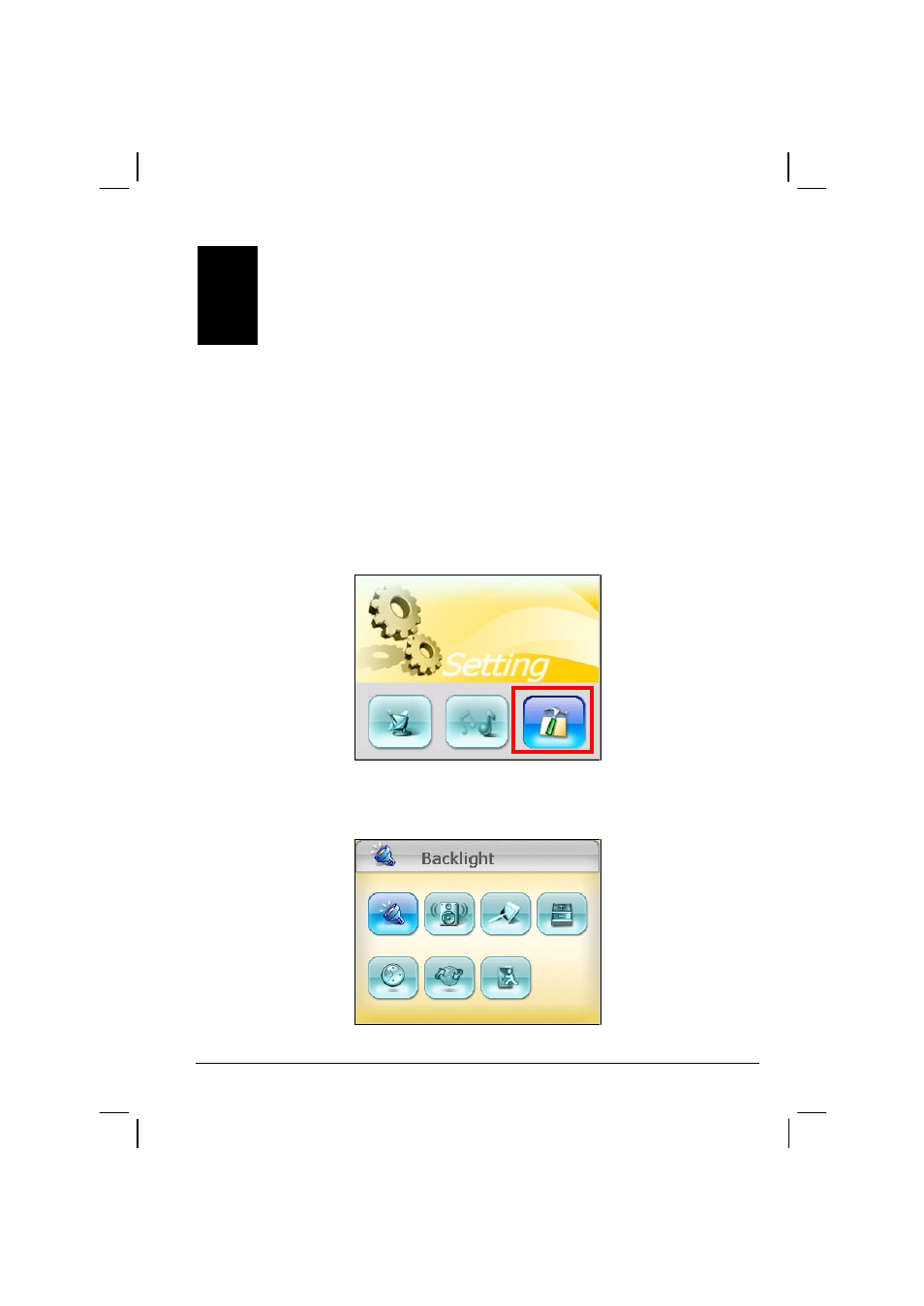
15
3
System Settings
Your device has default system settings. You can customize the settings to suit
your own personal needs. Once you change the settings, your new settings will
remain until you change them again.
3.1 Using System Settings
To open the Settings screen, tap the
Setting
button on the Home screen.
The Settings screen contains seven buttons as shown below. The following
sections describe these buttons and their functions.
