Cleaning and service descale clean, Start – Siemens TE803509DE User Manual
Page 49
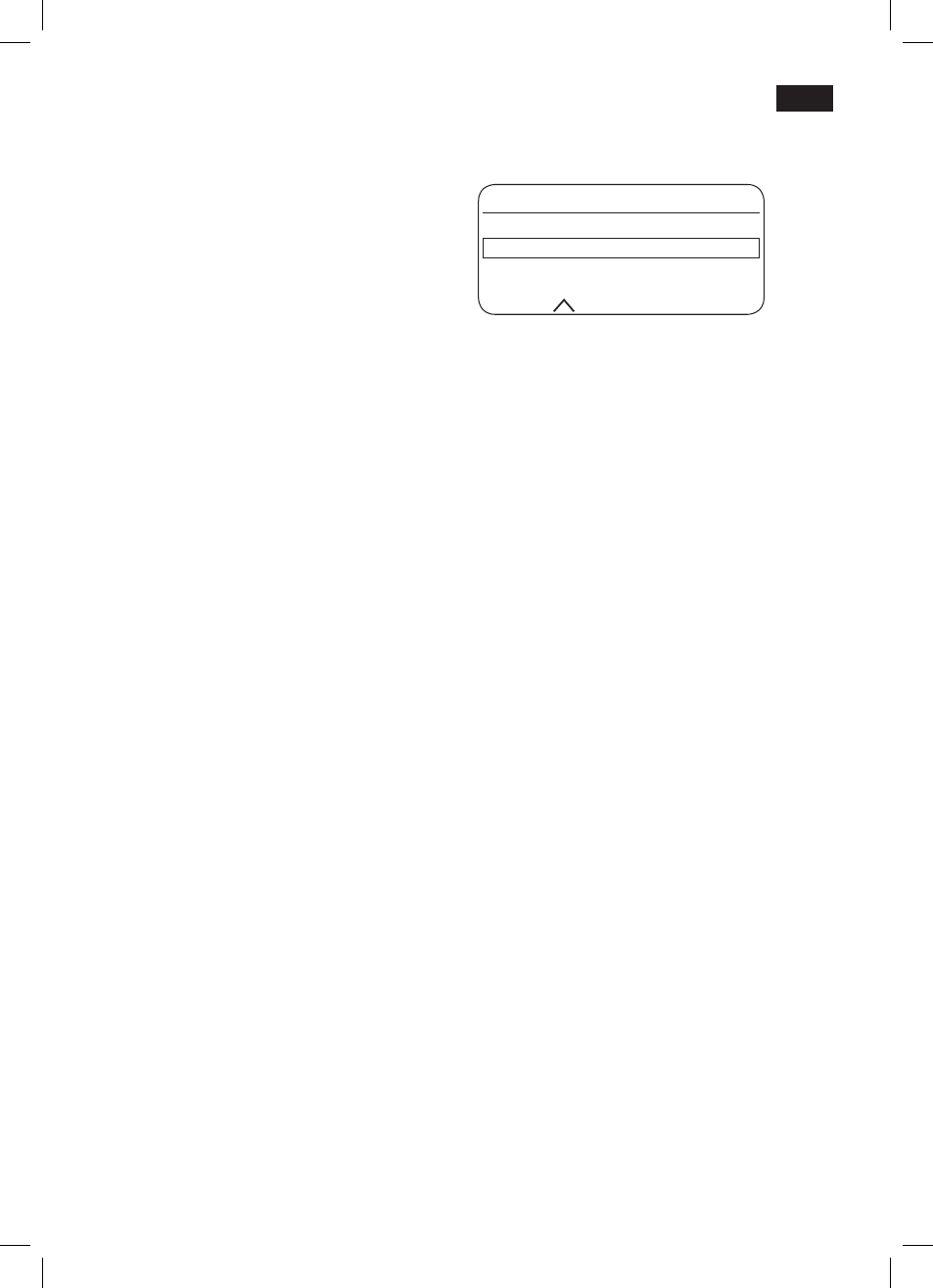
45
en
Add 0.5 l water and descaler
start
● Pour lukewarm water into the empty
water tank
11 up to the “0.5 l” mark and
then dissolve two Siemens descaling
tablets in it.
● Press the
start button 8. The descaling
programme will now run for about
20 minutes.
Descaling
Not enough descaling fluid.
Refill fluid
start
Info: If there is not enough descaling solu-
tion in the water tank
11, the corresponding
prompt is displayed. Pour in descaling solu-
tion and press the
start button 8 again.
Clean and refill water tank
start
● Rinse the water tank
11 and refill it with
fresh water up to the “
max” mark.
● Press the
start button 8. The descaling
programme now runs for about 1 minute
and rinses the appliance.
Descaling
Empty drip tray
Replace drip tray
● Empty the drip tray
23 and reinsert it.
Replace the filter if one is being used. The
appliance is ready for use again.
Important: Wipe down the appliance using
a soft, damp cloth to immediately remove
any descaler residue. Such residue can
cause corrosion. New sponge cloths may
contain salts. Salts can cause rust film
on stainless steel and must therefore be
washed out thoroughly before use.
Thoroughly clean the suction pipe
10d of
the milk frother.
Cleaning
Duration: approx. 8 minutes.
Cleaning and service
Descale
Clean
start
The
start button 8 flashes while the differ-
ent cleaning processes are running. The
figures on the top right indicate the progress
of the programme.
● Fill the water tank
11 up to the “max”
mark.
● Press the
à
button
3.
Clean
start
● Press the
start button 8; the display 5 will
guide you through the programme.
Empty drip tray
Replace drip tray
● Empty the drip tray
23 and reinsert it. The
appliance rinses twice.
Position swivel arm
● Swivel the coffee outlet
9 to the left until it
clicks into place.
Cleaning
Open powder compartment
● Open the powder compartment
18.
Insert Siemens cleaning tablet
and close drawer
● Drop a Siemens cleaning tablet into the
drawer
18 and close it.
Press start
● Press the
start button 8. The clean-
ing programme will now run for about
7 minutes.
Cleaning
TE803_806_1DE.indb 45
08.05.2013 12:07:57
