Troubleshooting, Display, Communication – Matrix Orbital EGLK19264A-7T User Manual
Page 9: Specifications, Block diagram
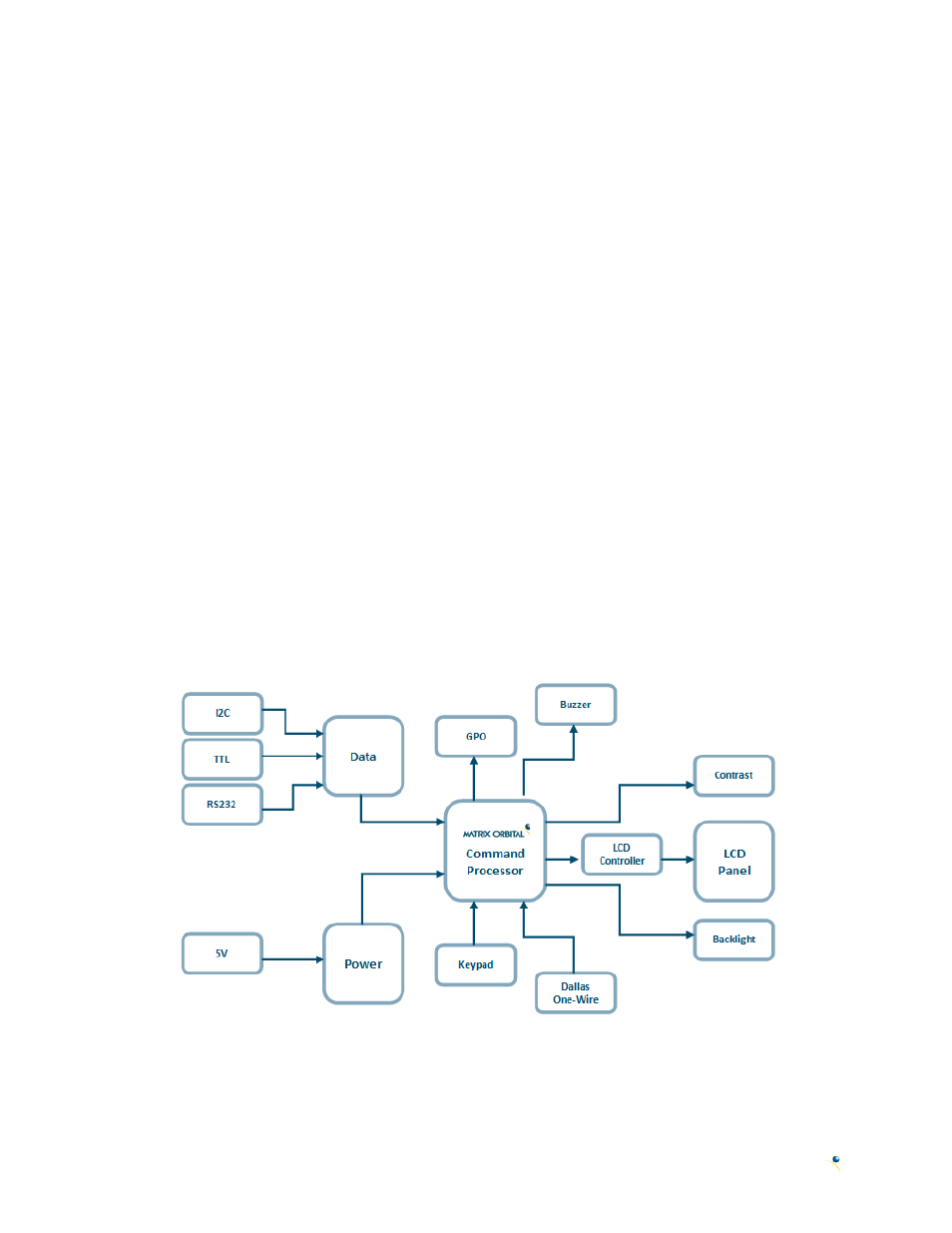
6
Troubleshooting
Display
If your display is powered successfully, the Matrix Orbital logo, or user created screen should display on
start up. If this is not the case, check out these tips.
• Check that power to your device is wired correctly using the Com/Power Pinout.
• Ensure the contrast is not too high or too low and that the backlight is on. See the Manual
Override section to reset these values to default.
• It is possible to overwrite the Matrix Orbital logo start screen, if this happens the screen may be
blank. Try writing to the display to ensure it is functional, after checking the contrast above.
Communication
When communication of either text or commands is interrupted, try the steps below.
• Check that the communication lines are wired correctly using the Com/Power Pinout.
• Ensure that the host system and display module are both communicating on the same serial
baud rate or I
2
C address. The defaults are 19200bps and 0x50 respectively.
• Unlock the display. See the Set and Save Data Lock command for more info.
• Finally, the display can be reset to defaults using the Manual Override procedure above.
Specifications
Block Diagram
Figure 10: Communication Diagram
