Installation, Continued), Ypbpr input connection – Audiovox FPE2005 User Manual
Page 18: Rear of the stb, dvd, Set-top box, dvd player, etc, Audio cable video cable, Not supplied)
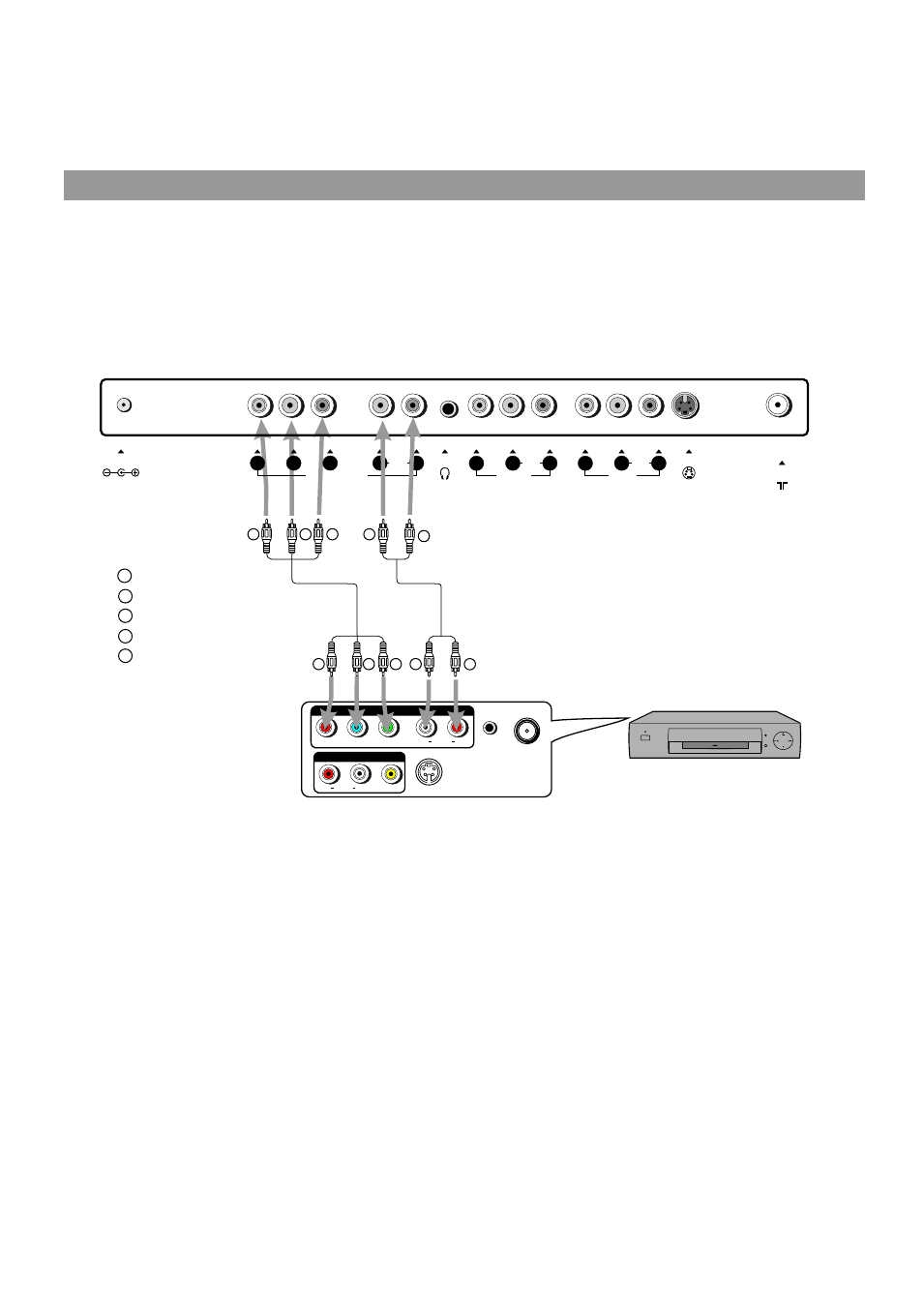
YPbPr input connection
Please connect the YPbPr input terminals on the TV set for better picture quality. And connect the audio outputs
with the corresponding audio input terminals on the TV set.
If you select YPbPr signal, please set the input signal source of the LCD TV to YPbPr / YCbCr mode.
18
HDTV OUT
W
W
R
R
-
S VIDEO
AV OUT
R
L
VIDEO
AUDIO
Rear of the STB, DVD
L
R
AUDIO
W
W
Y
Y
R
R
G
G
B
B
Yellow (video)
white (audio L)
red (audio R, Pr)
Green (Y)
Blue (Pb)
R
R
G
G
B
B
W
W
R
R
R
R
G
G
B
B
AUDIO
ANT
Set-Top Box, DVD player, etc.
RF
DC 12V
PHONE
-
S VIDEO
L
R
Y
P
b
P
r
L
L
R
R
AUDIO
AUDIO
AUDIO
AV OUT
AV IN
DT V IN
VIDEO
VIDEO
Y
Pb
Pr
Audio
cable
Video
cable
Notes:
The Y, Pb, Pr outputs on your DVD player are sometimes labeled Y, Cb, Cr. If so, connect the cables to like
colors.
(Not Supplied)
Installation
(continued)
