Operation and functions – AMICA Built-in refrigerators UZ130.3 EN User Manual
Page 8
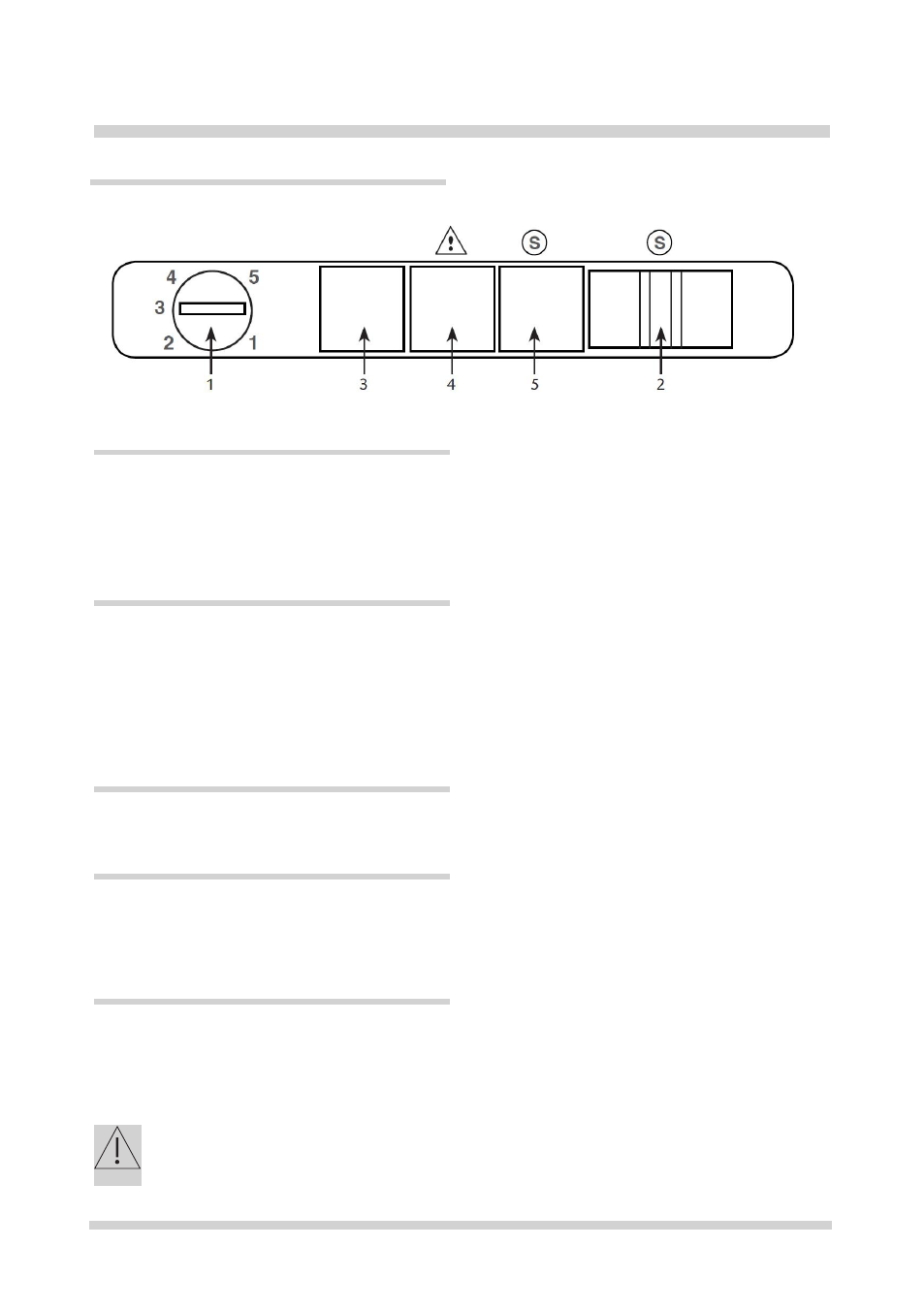
8
Control panel
OPERATION AND FUNCTIONS
Do not put food into the fridge freezer before it has reached its operating tem-
perature,
1. Thermostat dial
The thermostat automatically keeps the internal temperature at a constant level. The tempe-
rature is regulated by the thermostat dial, located on the freezer control panel. To change the
temperature, turn the dial anti-clockwise from 1 (highest temperature) to 5 (coldest temperatu-
re). We recommend that you start with the appliance set to position 3.
2. Super freeze switch
This freezer is equipped with a super freeze function. This allows the freezer compressor to
run continuously and so freezes food more quickly. To select this function, push the switch
across until the super freeze indicator light (5) illuminates. To switch the function off, then push
the switch back across until the indicator light goes out again.
Note that this should not be used for more than 24 hours.
3. Power indicator light
This green light will illuminate when the freezer is switched on.
4. Over temperature indicator light
This red light will illuminate when the temperature inside the freezer is too high. This may
illuminate after the door has been opened, or when fresh food is added and should switch off
again once the temperature within the freezer has stabilised.
5. Super freeze indicator light
This yellow light will illuminate when the super freeze function has been switched on with the
super freeze switch (2).
