Videotec SM328B User Manual
Page 37
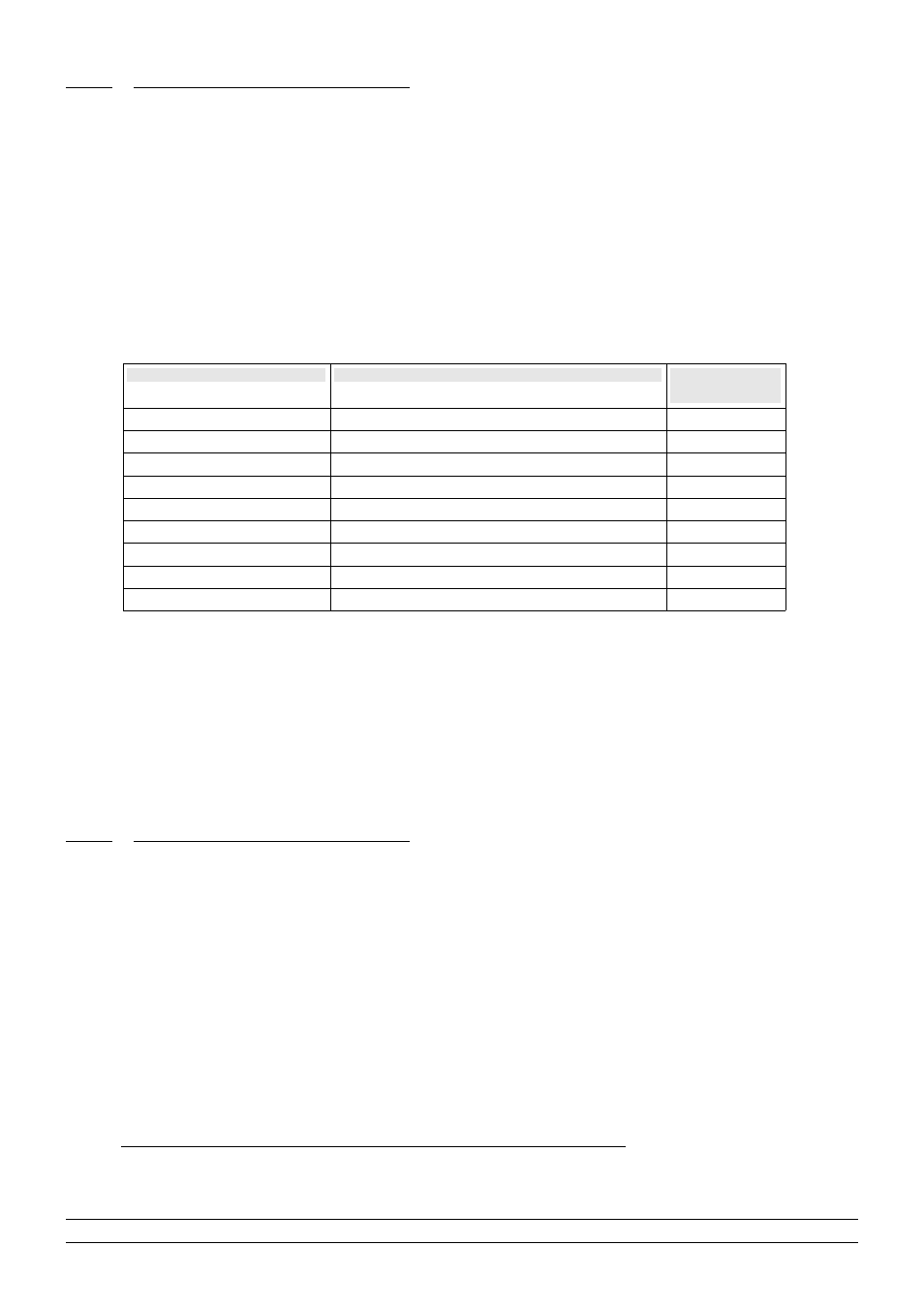
7.2.2
Setting up the
DCJ
keyboard
From the DCJ firmware version 9 onwards it is very easy to define the basic specifications needed for
multiple connection to composite installations.
Enter keyboard setup (
sM
).
Select Communications/Video, and Type 32/8.
Position the cursor on Type and press
E
to enter submenu 328:SYSTEM.
Select the type of configuration of the installation where the keyboard is to be used and confirm with
E
.
In the case of Parallel or Master matrixes, there will be a request for the number of matrixes in the
installation or the number of slaves respectively. The keyboard automatically sets up the accepted
cameras and monitors, disables decoding of the addresses
1
and selects the correct protocol for
communication with the SM328A matrixes in the system:
System
Enabled input (Cameras)
Enabled output
(Monitors)
Single matrix
1..32
1..8
parallel matrix
2
(2 matrixes)
1..32, 101..132, 201..232
1..8
parallel matrix
2
(3 matrixes)
1..32, 101..132, 201..232, 301..332
1..8
parallel matrix
2
(9 matrixes)
1..32, 101..132, 201..232, ... , 901..932
1..8
master matrix
2
(1 slave)
1..32, 101..132
1..8
master matrix
2
(2 slaves)
1..32, 101..132, 201..232
1..8
master matrix
2
(3 slaves)
1..32, 101..132, 201..232, 301..332
1..8
master matrix
2
(4 slaves)
1..32, 101..132, 201..232, 301..332, 401..432
1..8
slave matrix
2
1..32
1..4
This type of setting should not be considered final: at the installation stage it is wise to proceed to disable
further cameras and monitors as necessary.
Notes:
1)
the receiver number corresponding to the selected camera disappears from the DCJ display when
receiver decoding is no longer managed by the keyboards and is managed instead by the matrixes
2)
on exiting the Macro submenu, the Macro indication is followed by an asterisk to indicate that this is not
the normal protocol and that it has been modified to suit the particular requirements of the composite
installation.
7.2.3
Setting up the
DCT
keyboard
From the 1.4 version of the DCT keyboard firmware onwards it is easy to define the basic specifications
needed for multiple connection of composite installations.
Enter keyboard setup.
Settings for a single matrix:
Select Communications/Video and for matrix type select SM328A.
Select Accepted values/Cameras and enable the cameras properly
Select Accepted values/local Monitor-Mux and enable the monitors properly
N.B. The system allows the recall of at most 8 monitors and 32 cameras.
Settings for matrixes in parallel- and master/slave-type installations:
Select Communications/Video and for matrix type select SM328A Ext.
•
7. Appendix 2: composite installations
Page 35/65
MNVCSM328A_0438
