Subwoofer on and off 1 – Alpine CDA-7990 User Manual
Page 21
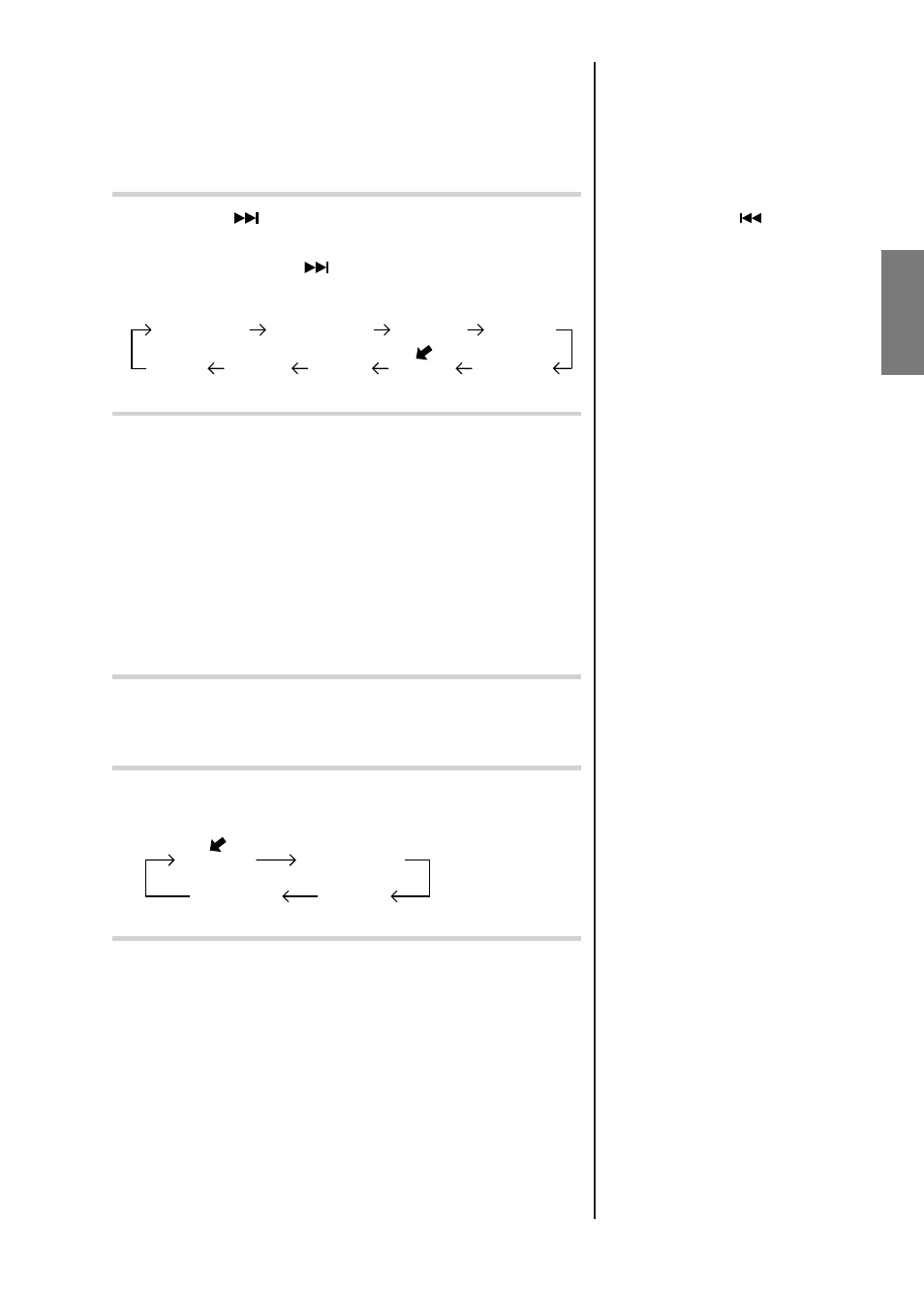
19
-
EN
Subwoofer On and Off
1
Press and hold the SETUP button for more than 3
seconds.
2
Press the
UP button repeatedly to select
“SUB-W”.
Each press of the
UP button changes the
modes as shown:
3
Press the TUNE button to toggle mode between
SUB-W ON and SUB-W OFF.
If an Ai-NET compatible processor with
Subwoofer output is connected:
Press the TUNE button after selecting the SUB-W
ON mode, and the subwoofer output phase is
toggled SUB-W NORMAL (0
°
) or SUB-W
REVERS (180
°
).
4
Press the SETUP button after setting the SUB-W
ON.
5
Press the MODE (Audio Control) knob repeatedly
to select the SUB-W mode.
6
Rotate MODE (Audio Control) knob until the
desired sound is obtained in each mode.
• If you press the
DN button
the display scrolls in reverse
sequence.
SUB-W
BALANCE
VOLUME
FADER
BASS/TRE
REM CONT
TUNER
ILLUMI
SCROLL
SUB-W
D-OUT
AUX-IN
MUTE
• “BASS”, “TREBLE” is
displayed when setting the
BASS/TRE mode to ON.
- cdm7835 (48 pages)
- CDE-9872 (89 pages)
- CDA-9847 (34 pages)
- TDA-7587R (44 pages)
- KH 2279 (30 pages)
- CDA-7838 (72 pages)
- CVA-1003R (58 pages)
- DVD/VIDEO CD/ DVA-5205E (72 pages)
- CDA-9833 (45 pages)
- CDM-7854E (19 pages)
- CDA-W560EG (36 pages)
- CDA-7977 (36 pages)
- 68-04123Z09-A (43 pages)
- CDA-9815 (43 pages)
- CDA-9855 (55 pages)
- CDE-9843 (72 pages)
- CDM-7871 (22 pages)
- MDA-W890 (144 pages)
- CDA-9813 (43 pages)
- IVA-D300 (78 pages)
- CDA-9883 (39 pages)
- CDM-7859R (24 pages)
- CDA-9857 (38 pages)
- 68-14470Z51-A (56 pages)
- CDM-9823 (22 pages)
- CDM-9823 (22 pages)
- CDA-7867 (32 pages)
- CDE-9872E (60 pages)
- CRA-1667RF (23 pages)
- CDA-7894 (43 pages)
- CDE-9881 (88 pages)
- CDE-9842 (27 pages)
- CDA-7897 (51 pages)
- CDA-9887 (2 pages)
- CHM-S665RF (40 pages)
- CDA-7998 (52 pages)
- CDA-9827 (40 pages)
- PMD-DOK1 (2 pages)
- CDE-9870 (84 pages)
- CDA-9807 (41 pages)
- CDA-7892E (32 pages)
- CDE-9841 (27 pages)
- CDA-7876 (36 pages)
- CDA-7865R (32 pages)
