Opel menu setting – Kenwood CAW-CANUN2 User Manual
Page 5
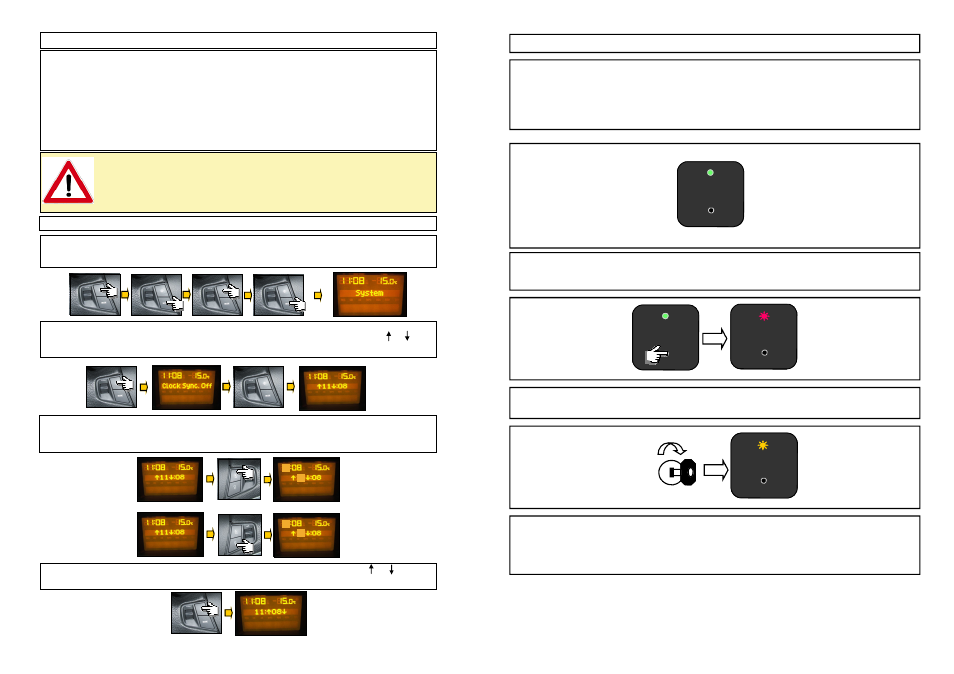
OPEL MENU SETTING
UNICAN allows you to set some functions that usually are managed with the OEM head unit .
This function was tested with ANTARA model 2009.
By making a simple and intuitive procedure it’s possible to set functions such as:
Hour
Date
Language
General Setting
How to enter the menu setting
To enter the menu setting just turn on the ignition, switch OFF the radio, then press the sequen-
ce of buttons
◄► and MODE twice. Once done this operation the car display will visualize the
voice MENU.
Now by pressing
◄► button will be diplayed the first MENU voice CLOCK SYNC OFF.
Jump this function by pressing
◄► once again in order to display the MENU voice HH MM
that allows to set the HOURS.
In the example it’s 11 o’clock.
If we want to increase press SEEK
Λ button.
If we want to decrease press SEEK V button.
12
12
10
10
Now by pressing
◄► button will be displayed the second voice of the MENU HH MM
That allows to set the MINUTES.
ATTENTION
THE MENU’ AVAILABILITY IT’S UNDER TIME, IF ANY BUTTONS IS PRESSED
WITHIN 30 SECONDS, THE SYSTEM EXIT AUTOMATICALLY.
TO RESET THE SETTING FUNCTION ONCE ENDED THE MODIFICATIONS,
DISCONNECT THE IGNITION KEY.
FUNCTIONS SETTING
LED
LED
ON
X 3
The number of the flashes means the number of the options we can change, by pressing quickly
the module button, we will jump to the second option available and so on for all the options available
in this module version. If we need to change the default state of an option, make a long press on
the unit till the led change its state. After a little switch off , the led will light fixed green
The module on default manage some functions. However sometime the enduser prefers other fun-
ctions instead of those chosen by JVC KENWOOD. For this reason it was inserted a new procedure
that allows to set a series of functions. First of all it is important that the unit had recognised a car
canbus protocol. So the LED must be light GREEN.
LED
3
LED
Now press 3 times the module button and you will see that the LED will flash RED.
The number of flashes are to determinate which car protocol was selected byt the unit.
Now turn the ignition ON of the car 3 times.The LED will flash YELLOW with intervals of 1 flash and
one pause.
5
