English – Atlantis Land I-STORM A01-AU1 User Manual
Page 48
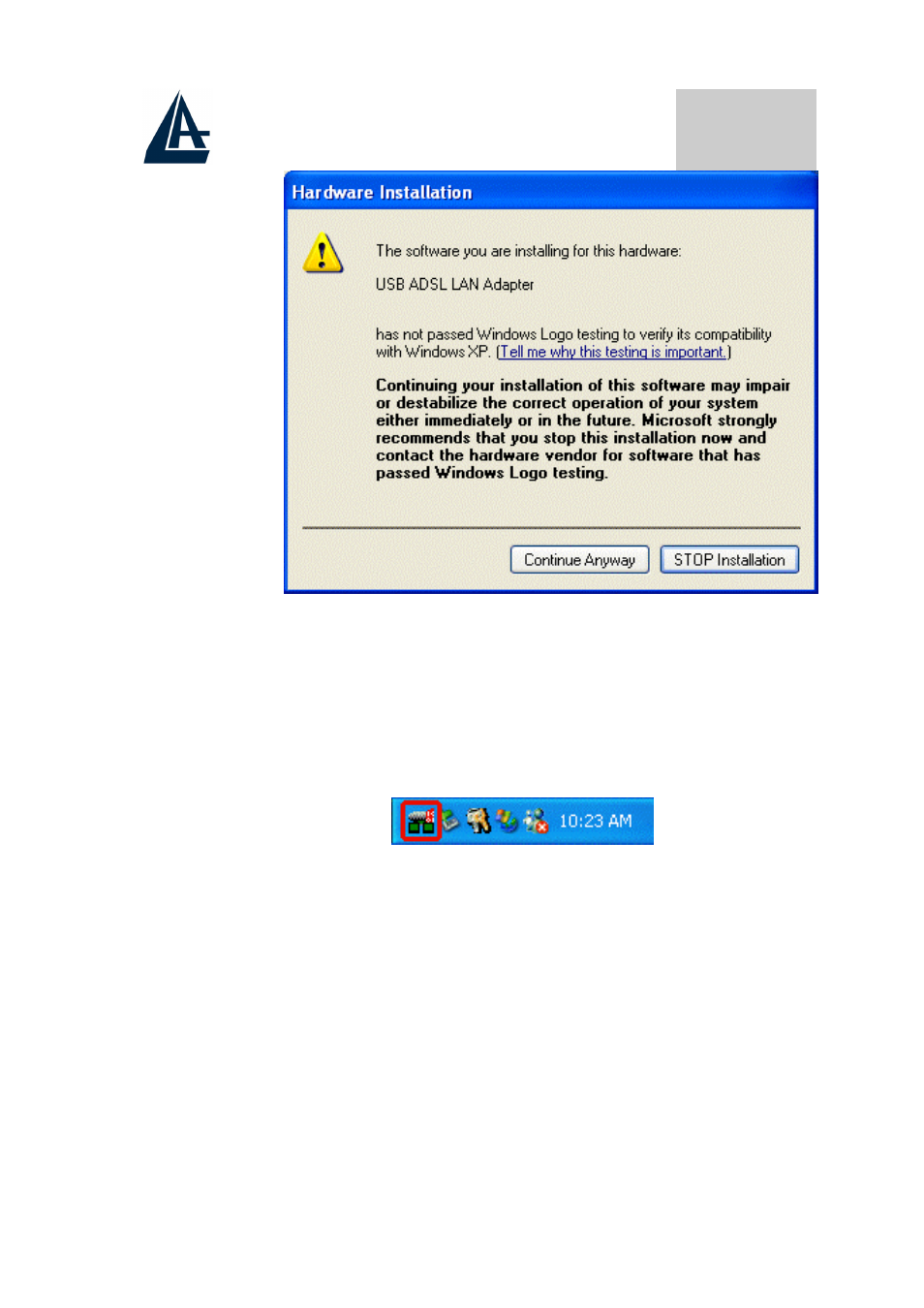
ENGLISH
48
8. Then, click “Finish” to end the installation.
9. I-Storm USBADSL Modem driver is successfully
installed and the Status Task Bar will appear in the
System Tray.
10. I-Storm USB ADSL Modem icon is installed in the
Control Panel.
11. Go to the Device Manager, the “I-Storm USB
ADSL LAN Adapter” is under the Network
Adapters, and “I-Storm USB ADSL Modem” is
under the Universal Serial Bus Controllers for
I-Storm USB ADSL LAN driver installation.
