Kenwood DDX8022BT User Manual
Page 72
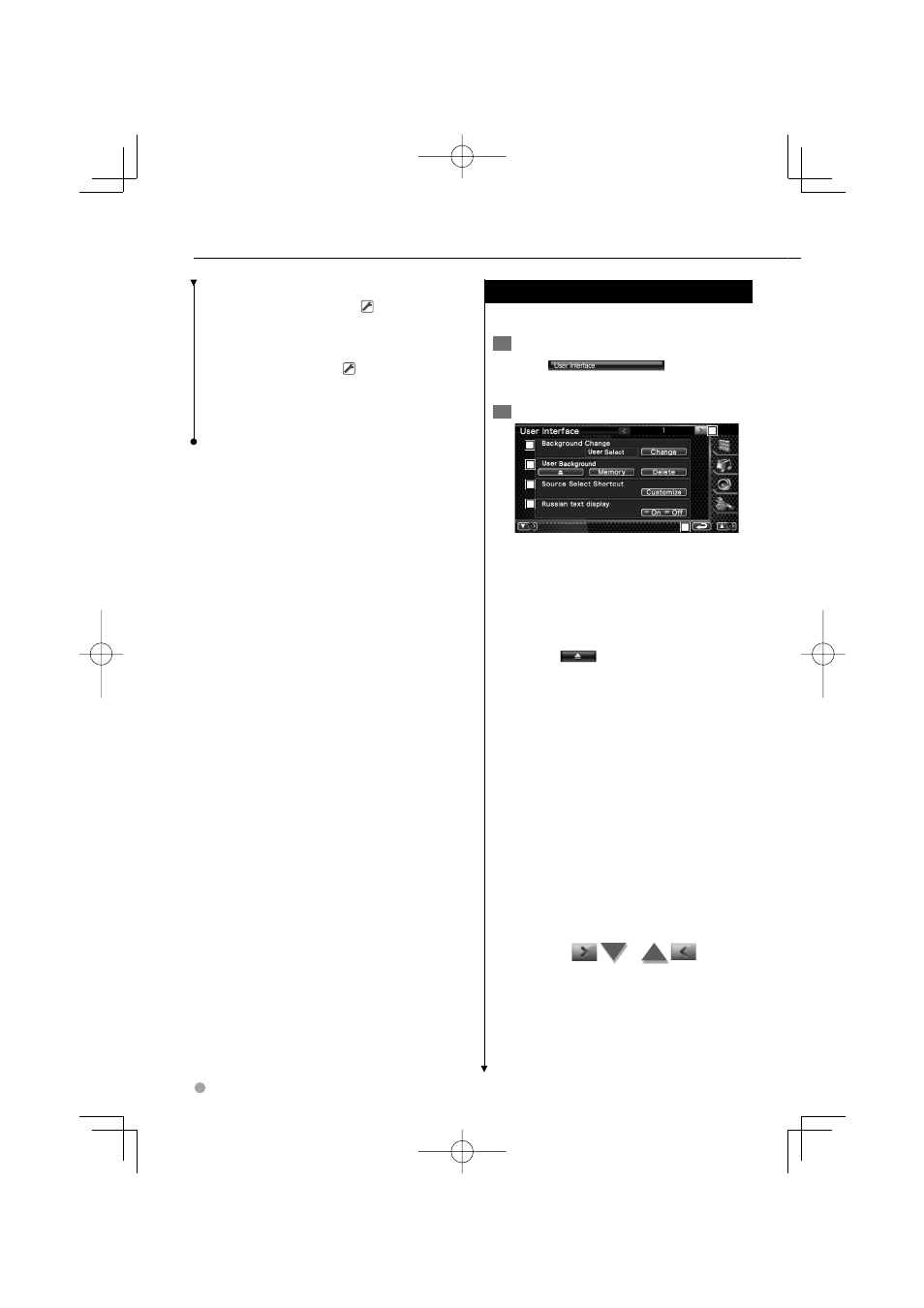
72 DNX8220BT/DDX8022BT
y Mutes the volume during voice guidance of
the navigation system. (
"On")
When turned "On", the volume level drops
for voice guidance.
u Sets the voice guidance method of the
Navigation system. (
"On")
(DNX8220BT only)
"On" : Voice guidance is On.
"Off" : Voice guidance is Off.
i Returns to the "SETUP Menu" screen.
Setup Menu
User Interface
You can setup user interface parameters.
1
Display the User Interface screen
Touch
in the "SETUP
Menu" screen (page 62).
2
Setup each item
1
2
3
4
6
5
1 Moves to the "User Interface 2" screen.
2 Selects the background to display.
"Change": Displays images entered into
this unit. Refer to
3 Enables entering or deleting of background
images into or from this unit.
Press
to enter the USB suspend
mode, and then remove the USB device.
"Memory": Enables entering of background
images. Refer to
"Delete":
Enables deleting of background
image entered into this unit.
Refer to
(page 75).
4 Registers the source displayed in the
favorite source screen.
See
74).
5 Sets the display method of the
unrecognized characters.
"On":
Displays in the Russian character.
"Off": Displays in the Europen character.
6 Returns to the "SETUP Menu" screen.
B64-4093-00_00_EN.indb 72
B64-4093-00_00_EN.indb 72
08.2.22 0:50:24 PM
08.2.22 0:50:24 PM
