Kenwood DNX4280BT User Manual
Page 24
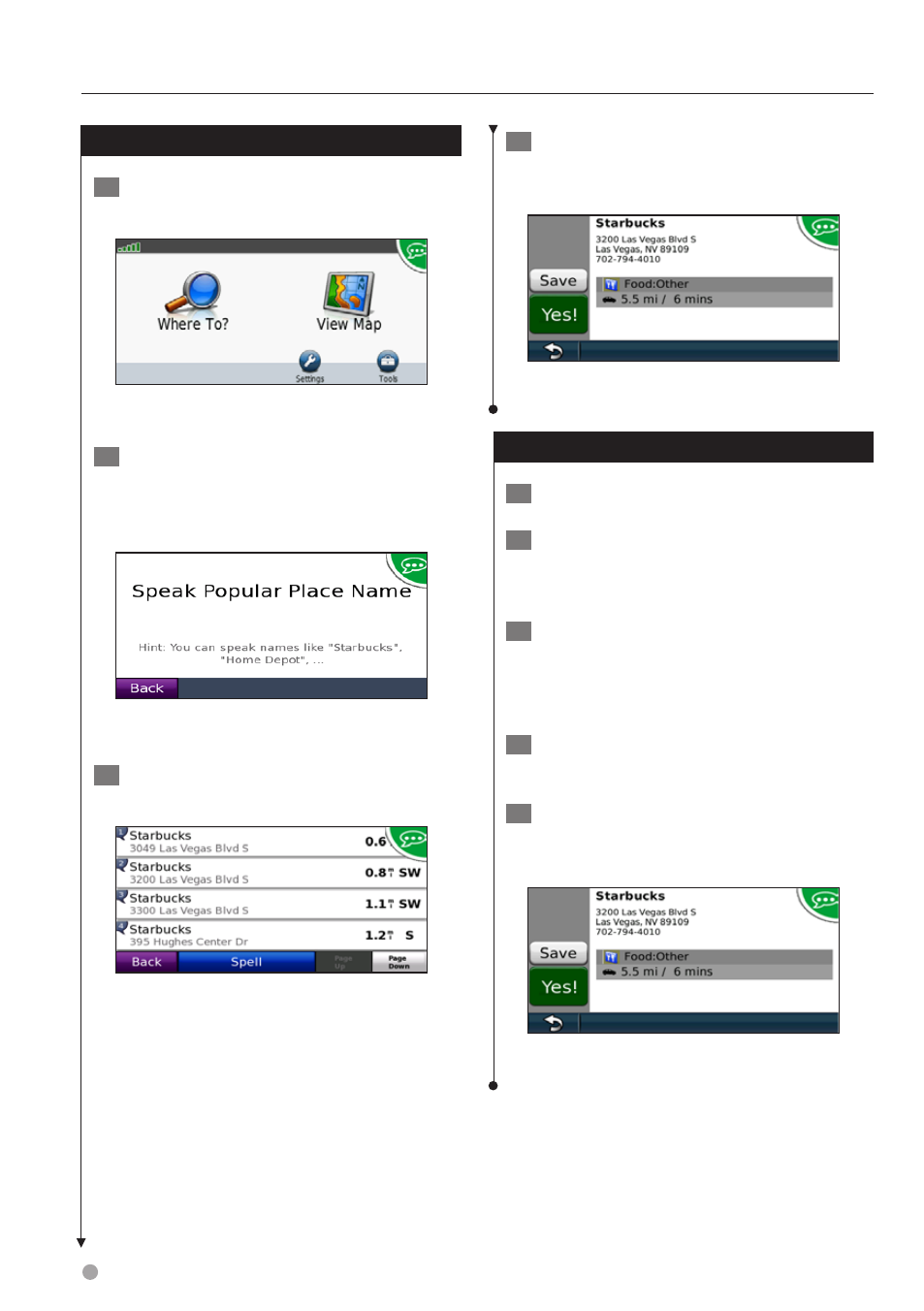
24 GPS Navigation Instruction Manual
Speaking the Name of a Popular Place
1
Speak
Find Place by Name
from any
screen.
“Find Place by Name”
2
Listen for the voice prompt, and speak the
name of the place. The navigation system
repeats the name of the place as it is
searching.
“Starbucks”
3
A list of places appears. Speak the line
number of the place you want.
“Line 1”
4
Speak
Yes
to navigate to the place, or
speak
No
to go back to the list of found
places.
“Yes”
Speaking an Address
1
Speak
Find Address
from any screen.
2
Respond to the prompts to speak or spell
the city name, the house number, and the
street.
3
Listen for the voice prompt, and speak the
name of the place. The navigation system
repeats the name of the place as it is
searching. A list of places appears.
4
Speak the line number of the place you
want.
5
Speak
Yes
to navigate to the place, or
speak
No
to go back to the list of found
places.
“Yes”
Using Speech Recognition (DNX9280BT)
