A -1 connecting to a tv, Prep ara tions, Set the setup menu correctly after connecting – Aiwa XD-SPM823 User Manual
Page 15: Continue, English, Audio out 2 l/r jacks are also available
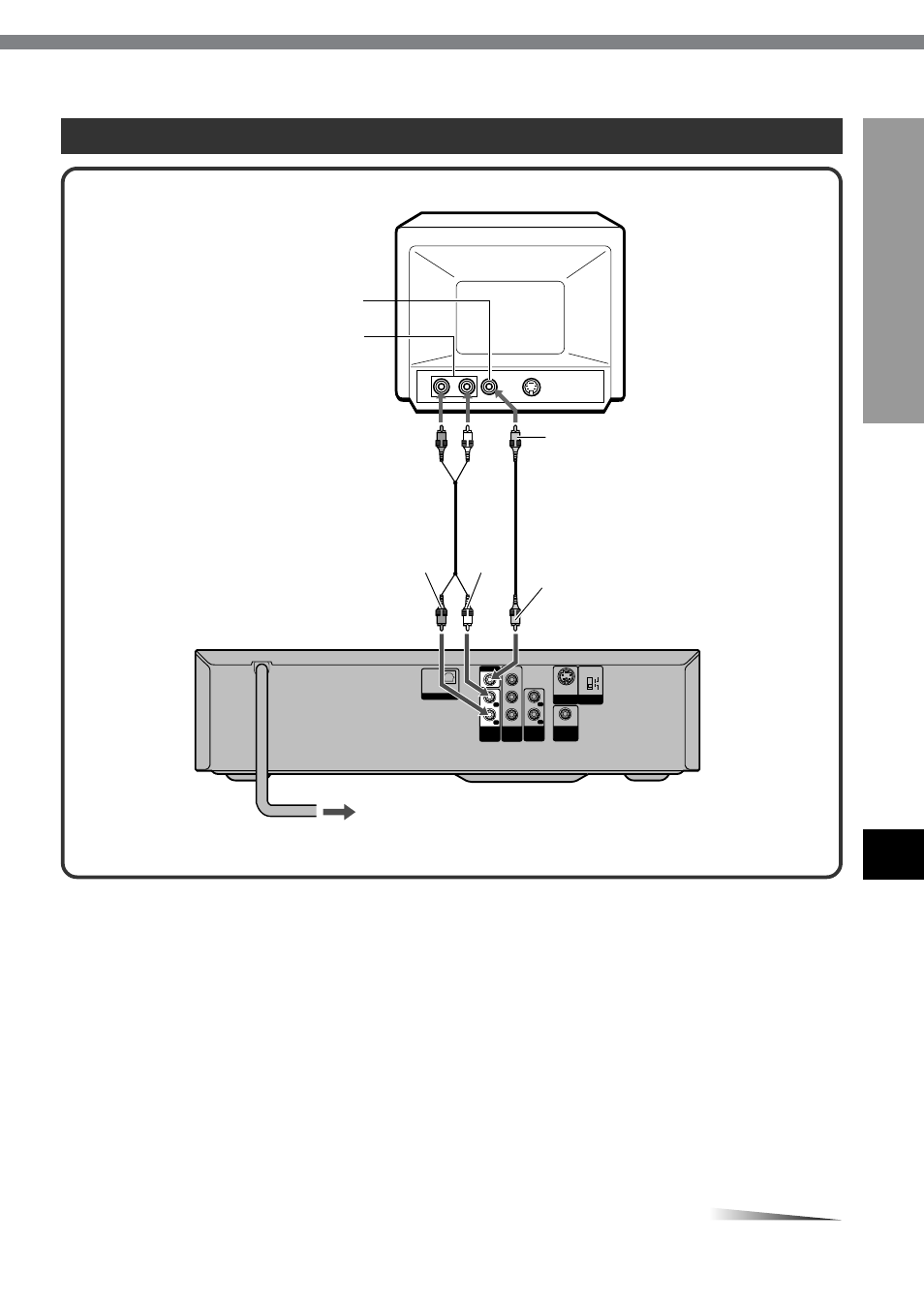
ENGLISH
15
PREP
ARA
TIONS
En
S-VIDEO
OUT
DIGITAL
OUT
AUDIO
OUT1
DIGITAL OUT
VIDEO OUT
VIDEO
OUT
S-VIDEO
COMPONENT/
PROGRESSIVE SCAN
COAXIAL
OPTICAL
L
R
AUDIO
OUT2
L
R
Y
P
R
/C
R
P
B
/C
B
COMPONENT
VIDEO OUT/
PROGRESSIVE
SCAN
A-1 Connecting to a TV
Set the setup menu correctly after
connecting
Set the "TV Aspect" in the setup menu according to the TV
connected to the unit as follows:
(See "Changing Setup Values" on page 46 for details.)
TV Aspect
When the TV has a conventional 4:3 screen:
4:3 Letterbox or 4:3 Panscan
When the TV has a wide 16:9 screen:
16:9 Wide
Rear of the TV
yellow
Audio cord (supllied)
Video cord (supplied)
red
white
yellow
Rear of the unit
Video input jack (yellow)
Audio input jacks (Left/white, Right/red)
to VIDEO OUT jack (yellow)
to AUDIO OUT 1*
L (white)/R (red) jacks
to an AC outlet
CONTINUE
* AUDIO OUT 2 L/R jacks are also available.
