Maintenance recommendations – Aprilaire 5000 User Manual
Page 10
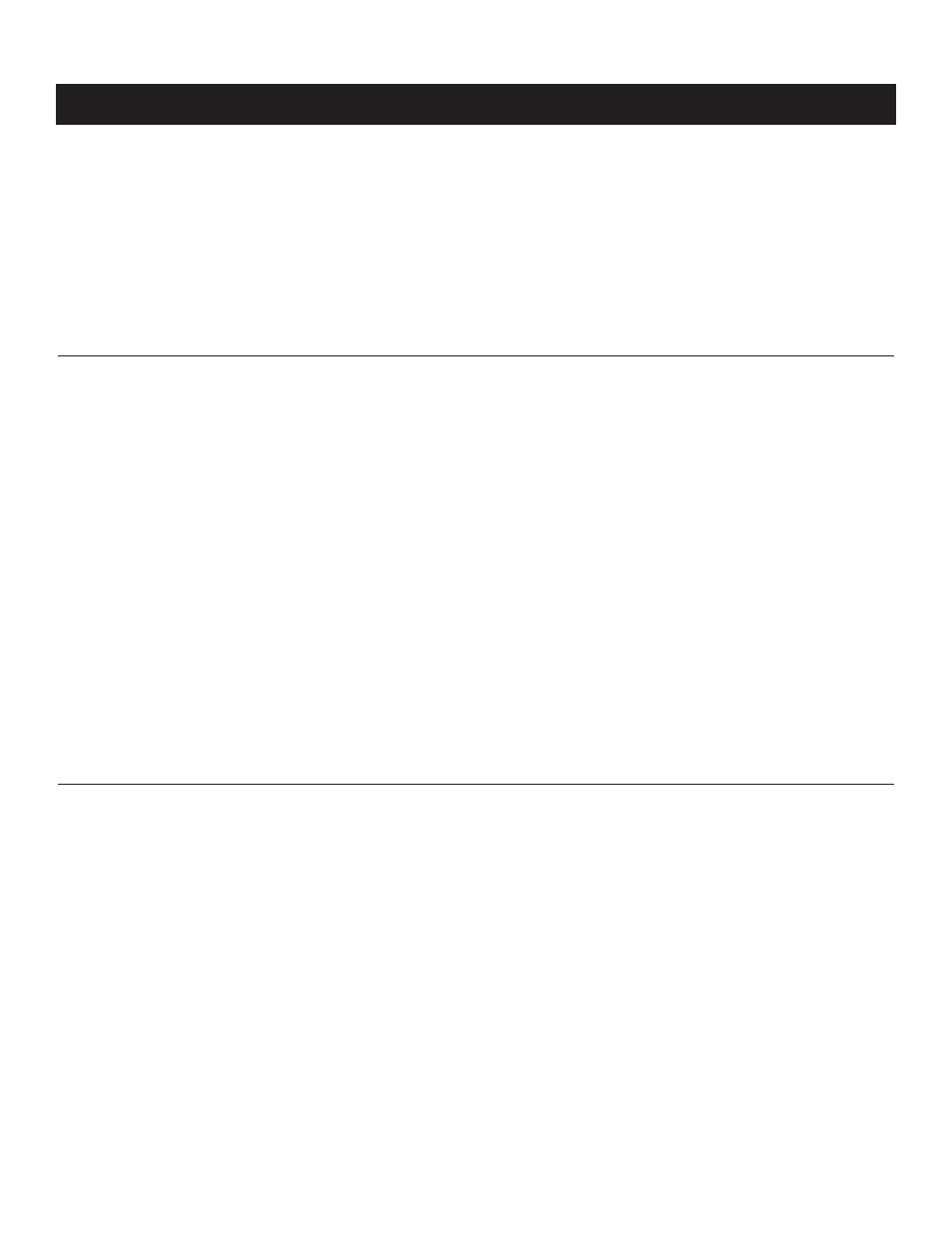
10
MAINTENANCE RECOMMENDATIONS
Whenever performing maintenance on the air cleaner, turn off the HVAC system, then turn off and unplug the air cleaner. Before
performing any maintenance item listed below:
1. At the thermostat, turn the Fan to Auto (this is done with a switch or a button on the thermostat – refer to thermostat Operating
Instructions for details) and the Mode (Heat-Off-Cool) to Off (also done with a switch or a button at the thermostat – refer to
thermostat Operating Instructions for details).
2. Turn the ON/OFF switch on the air cleaner door to the OFF position.
3. Unplug the door, remove the door from the outer housing and then pull the inner assembly out of the outer housing.
CLEAN THE CONTROL ELECTRODE
The primary purpose of the control electrode is to develop a good ionization field, but it does attract particles and will filter out larger
particles like pet hair. Check this item 3 months after initial installation to determine the frequency at which it should be cleaned in
the future.
• If build up of larger particles is occurring, clean the control electrode every 3 months.
• If there is only dust build up occurring, clean the control electrode every 6 months.
Procedure:
1. Lay the inner housing assembly on a flat surface with the control electrode facing up (see Figure 17).
2. Slide the control electrode out of the ionizer frame and rinse with a hose, or vacuum with a brush attachment.
3. If rinsing with water, allow the control electrode to completely dry before replacing it in the ionizer frame. This may take a day, so
replace the inner assembly in the outer housing and reinstall, but do not plug in the door. KEEP THE DOOR SWITCH IN THE OFF
POSITION. The air cleaner will still provide good filtration without power. When the control electrode is dry, replace the control
electrode in the ionizer frame, return the inner assembly to the outer housing, reinstall the door, and turn the ON/OFF switch to the
ON position.
4. Return the thermostat Fan and Mode selectors to their appropriate settings.
REPLACE THE MEDIA
The media attracts and neutralizes ionized particles. When new, the media will capture 94% of particles 0.35 microns or larger, but
performance loss will occur as particles build up on the media. How quickly build up occurs will depend on many factors including
lifestyle, construction details and environment.
• Check the media 6 months after initial installation. If the media appears dark grey or brown, replace it and check the media for
replacement every 6 months thereafter.
• Replace the media no less often than once per year.
• Use only original Aprilaire Model 501 Replacement Media. If, for whatever reason, you are unable to replace the media with
original Aprilaire Model 501 Replacement Media, turn the door switch OFF and unplug the unit. 501 media is designed exclusively
to work with the Model 5000 Air Cleaner: No other media is capable of functioning with the electronics of the Model 5000.
Procedure: Follow the instructions on the 501 media carton.
