Axis Communications 290A User Manual
Page 6
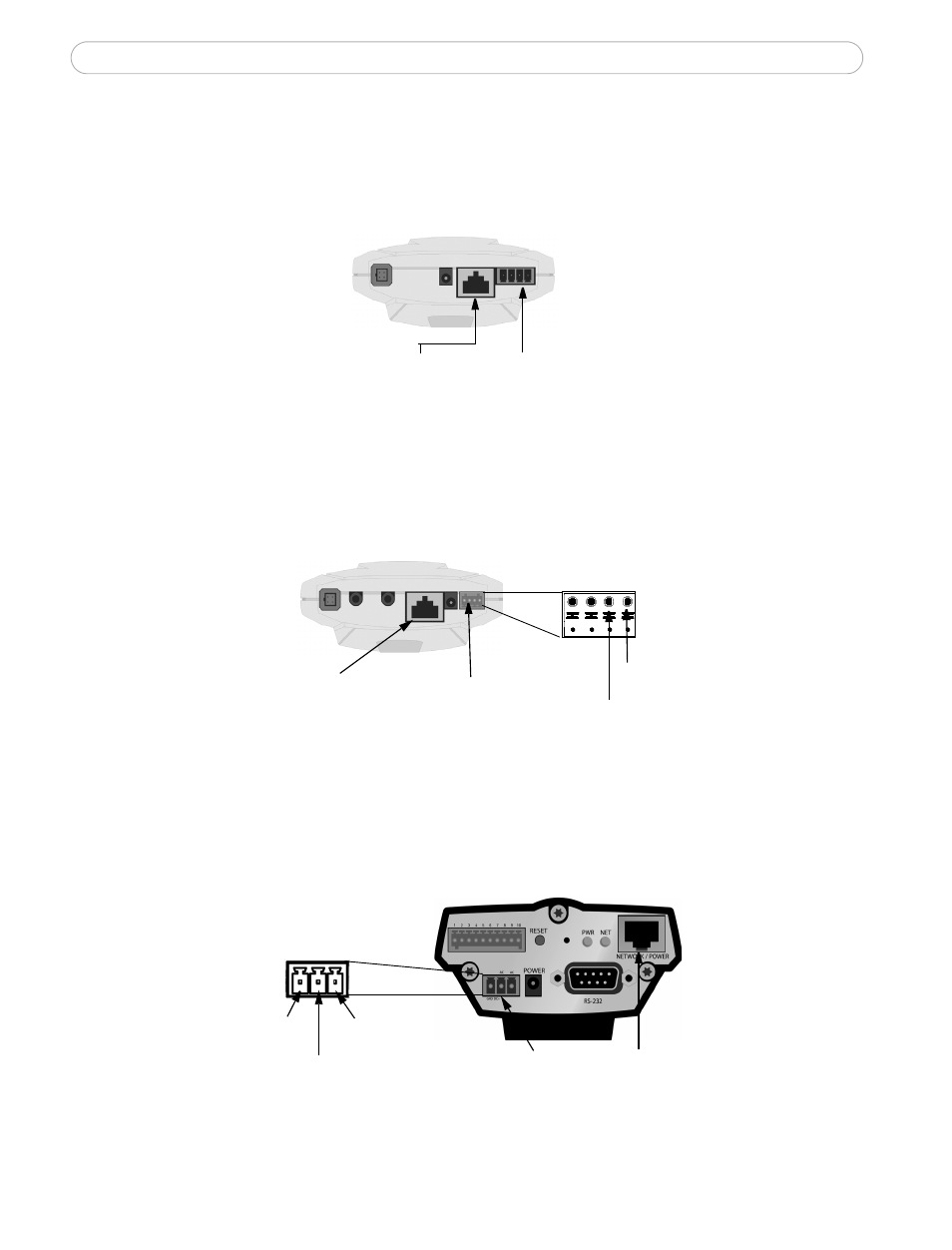
Network
Power
AXIS 211
6
290A Installation Instructions
5. AXIS 211 - plug the green power connector coming from the 12V DC power supply
into the green socket on the camera.
AXIS 211A - replace the 4 pin green power connector coming from the 12V DC power
supply with the 4 pin green terminal block supplied with the camera:
AXIS 211A
Network
Power
4 pin terminal block
Black/white
wire (-)
wire (+)
Black
AXIS 221/223M - replace the 4 pin green power connector coming from the 12VDC
power supply with the 3 pin green terminal block supplied with the camera and connect
the wires.
Power
Network
3 pin terminal block
Black
Black/white
wire (-)
wire (+)
not used
AXIS 221/223M
See also other documents in the category Axis Communications Video surveillance systems:
- Camera Station (47 pages)
- Fixed Dome Network Camera AXIS P3301 (74 pages)
- AXIS 214 PTZ (70 pages)
- AXIS MFD-R (75 pages)
- AXIS 213 PTZ (2 pages)
- 232D (55 pages)
- 232D (2 pages)
- AXIS 223 (1 page)
- Fixed Dome Network Camera AXIS P3301-V (50 pages)
- 2100 (2 pages)
- 210 (66 pages)
- AXIS T8311 (34 pages)
- AXIS 206W (34 pages)
- 209FD/FD-R (71 pages)
- AXIS 206M (36 pages)
- 213 PTZ (3 pages)
- 216FD/FD-V (64 pages)
- HPV42K1A000 (2 pages)
- AXIS T95A00 (73 pages)
- AXIS 209MFD-R (73 pages)
- AXIS T8310 (10 pages)
- AXIS 209FD-R (73 pages)
- 2120 (2 pages)
- 2120 (68 pages)
- AVTPSC (2 pages)
- AXIS Q1755 (59 pages)
- Axis 216MFD (74 pages)
- AXIS FD-R M12 (46 pages)
- AXIS 209MFD (73 pages)
- 207W (59 pages)
- 230 MPEG-2 (62 pages)
- 2130 (2 pages)
- Axis 211A (76 pages)
- Axis 210 (83 pages)
- AXIS 233D (69 pages)
- AXIS 221 (64 pages)
- 211 (66 pages)
- 207 (54 pages)
- Axis 216FD-V (4 pages)
- IP-Surveillance (8 pages)
- AXIS 207 (73 pages)
- AXIS 223M (70 pages)
- 2401 (87 pages)
- AXIS 211M (2 pages)
- 207MW (60 pages)
