45 memory features.indd.pdf – Kenwood TS-590S User Manual
Page 49
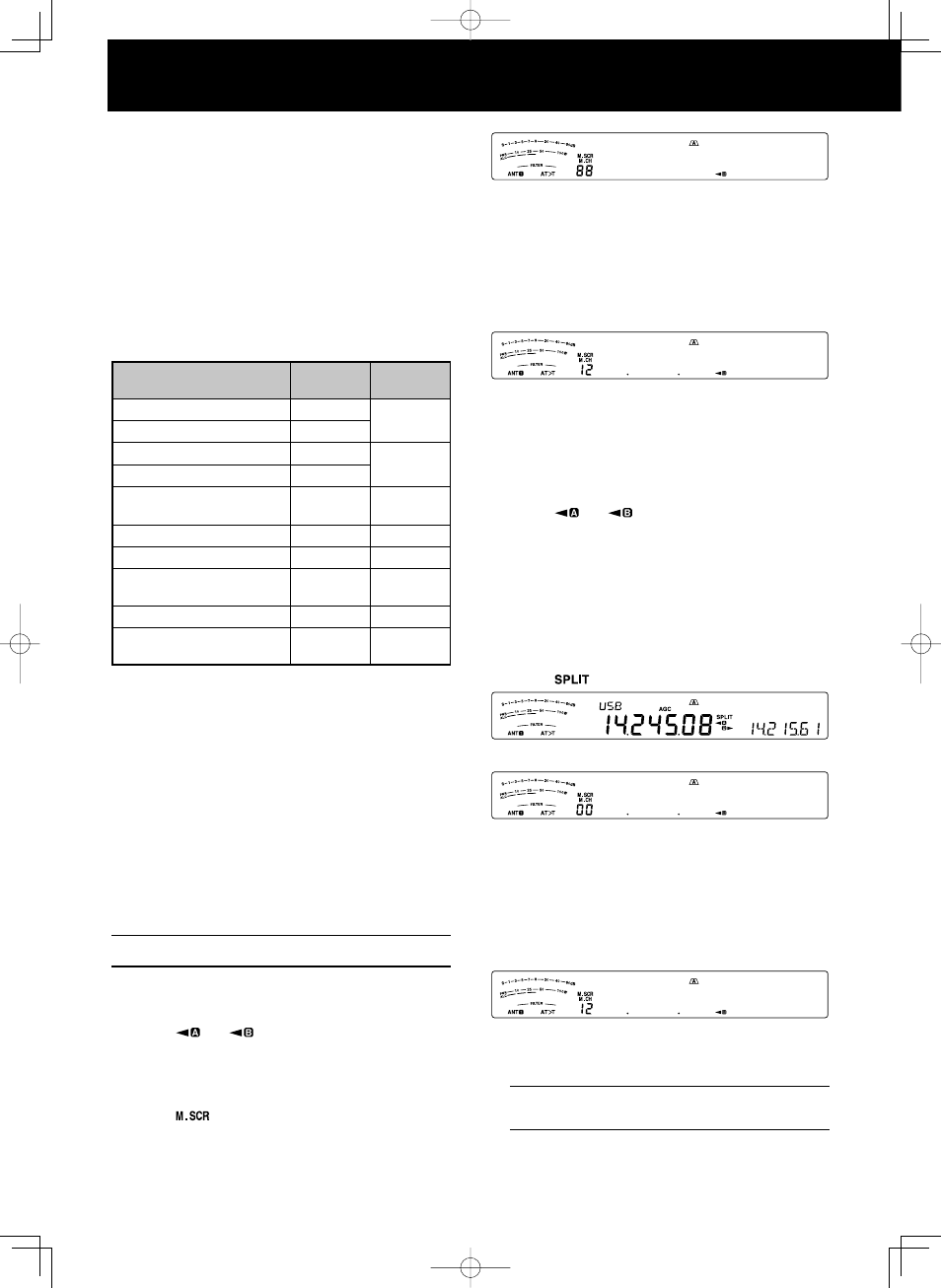
41
MEMORY FEATURES
MEMORY CHANNELS
This transceiver provides you with 110 memory
channels, numbered 00 to 99 and P0 to P9, for
storing operating frequency data, modes, and other
information. Memory channels 00 to 99 are called
Conventional Memory Channels. Memory channels
P0 to P9 are designed for programming VFO tuning
ranges and scan ranges. The data you can store is
listed below.
Conventional memory channels are used for storing
data you will often recall. For example, you may store
the frequency where you regularly meet your club
members.
Parameter
Channel
00 ~ 99
Channel
P0 ~ P9
RX Frequency
Yes
Yes
1
(simplex)
TX Frequency
Yes
Mode for RX
Yes
Yes
1
(simplex)
Mode for TX
Yes
Programmable VFO
Start/ End Frequencies
No
Yes
Tone Frequency
Yes
Yes
CTCSS Frequency
Yes
Yes
Tone/ CTCSS ON/ OFF
Status
Yes
Yes
Memory Name
Yes
Yes
Memory Channel Lockout
ON/ OFF
Yes
1
Yes
1
1
Changing the data after recalling a memory channel overwrites
the contents of the channel.
STORING DATA IN MEMORY
There are 2 methods used for storing transmission/
reception frequencies and associated data in memory
channels 00 to 99. Use either method, depending
on the relationship of the reception and transmission
frequencies you store:
• Simplex
channels:
RX frequency = TX frequency
• Split-frequency
channels:
RX frequency ≠ TX frequency
Memory channels P0 to P9 can also be used as
simplex channels.
Note: When RIT or XIT is ON, the frequency that includes the
RIT or XIT offset will be stored.
■
Simplex Channels
1 Press
[A/B (A=B)] to select VFO A or VFO B.
• “
” or “
” appears to show which VFO
is selected.
2 Select the frequency, mode, etc., to be stored.
3 Press
[M.IN] to enter Memory Scroll mode.
• “
” appears.
• To exit Memory Scroll mode and abort the
storage process, press [CLR].
4 Turn
the
MULTI/CH control, or press Mic [UP]/
[DWN] to select a memory channel.
• You can also select a channel by entering
a 2-digit number, such as 12, using the
numeric keys. Press [1.8 (1)], [3.5 (2)] for
example.
5 Press
[M.IN] again to store the data.
• The previous data stored in the channel is
overwritten.
■
Split-Frequency Channels
1 Press
[A/B (A=B)] to select VFO A or VFO B.
• “
” or “
” appears to show which VFO
is selected.
2 Select the frequency, mode, etc., to be stored.
• This frequency and mode will be used for
transmitting.
3 Press
[A/B (A=B)] to select the other VFO.
4 Select the reception frequency and mode.
5 Press
[SPLIT].
• “
” appears.
6 Press
[M.IN] to enter Memory Scroll mode.
• To exit Memory Scroll mode and abort the
storage process, press [CLR].
7 Turn
the
MULTI/CH control, or press Mic [UP]/
[DWN] to select a memory channel.
• You can also select a channel by entering
a 2-digit number, such as 12, using the
numeric keys. Press [1.8 (1)], [3.5 (2)] for
example.
8 Press
[M.IN] to store the data.
• The previous data stored in the channel is
overwritten.
Note: When subtone frequencies differ between TX and RX
while performing memory-VFO split operation, the subtone
frequency for TX will be stored in the memory channel.
