Kenwood KDC-X498 User Manual
Page 6
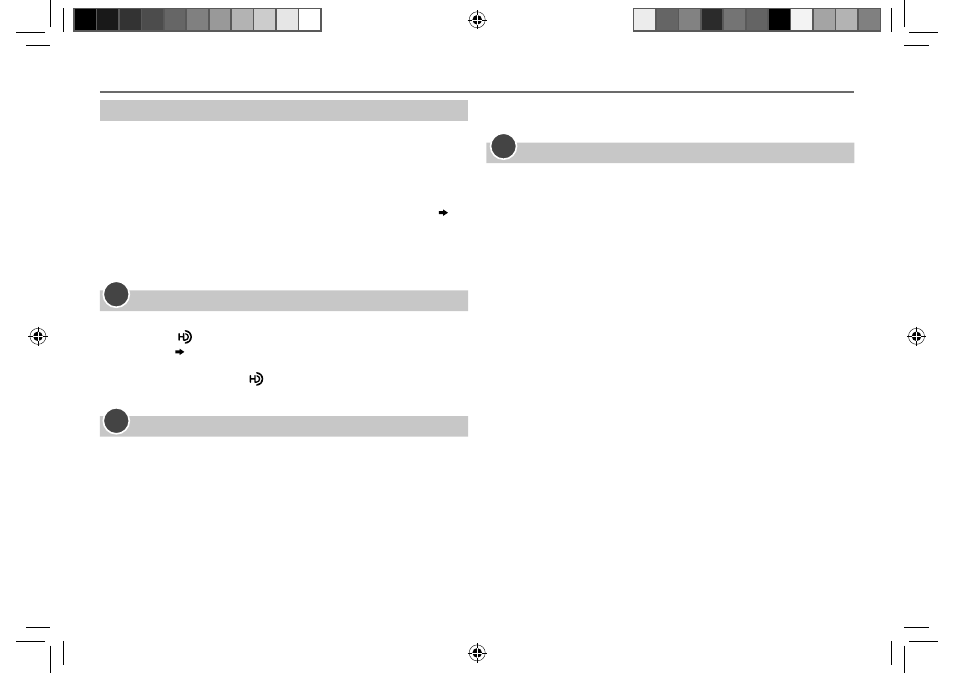
6
Data Size:
B6L (182 mm x 128 mm)
Book Size:
B6L (182 mm x 128 mm)
HD Radio ™ tuner
Tag and purchase your favorite songs from iTunes Store
Some HD Radio broadcasts provide Program Service Data (PSD) for songs.
You can tag the song while listening to an HD Radio broadcast and easily
purchase the song from iTunes store.
This unit memorizes up to 50 tags.
• To check the number of the tag memory used, (B 5).
• For the best compatibility of iTunes Tagging, use the latest software
versions with the iPod/iPhone that can be connected to this unit. ( 12)
• iTunes 7.4 or later version is required.
• For details about iPod/iPhone and iTunes, refer also to the instructions
supplied with the iPod/iPhone or visit
Tag the song
While receiving a song with PSD (“TAG” lights up)...
Press and hold
.
“TAG STORED” “MEMORY XX/50” appears when the song is stored on
the unit.
• When pressing and holding
within 10 seconds before or after the
PSD changes, the tags for two songs are stored.
Transfer the tagged PSD to your iPod/iPhone
Connect the iPod/iPhone to the unit.
The source changes to “USB,” and starts transferring the tagged PSDs to
the iPod/iPhone automatically.
• While transferring, “TAG” flashes and “TAG STORING” appears. When all
the tagged PSDs are transferred, “TAG TRANSFERD” appears.
• Your iPod/iPhone must have 50 MB free space which is required for
transferring a tagged PSD.
• During the transferring process:
– Do not change the source.
– Do not disconnect the iPod/iPhone.
• When the connected iPod/iPhone is not compatible with iTunes
Tagging you cannot transfer the tagged PSDs.
Purchase songs from iTunes Store
1 Connect the iPod/iPhone to the PC.
2 Synchronize the iPod/iPhone on the iTunes.
The tagged PSDs are transferred to the PC and iTunes displays the list
of the tagged songs. After the data transfer is completed, the stored
PSDs are automatically deleted from the iPod/iPhone.
3
1
2
EN_KDC_X498_KWK0_f.indd 6
EN_KDC_X498_KWK0_f.indd 6
24/10/2013 1:57:33 PM
24/10/2013 1:57:33 PM
