Performance guide – Electrix Warp Factory User Manual
Page 13
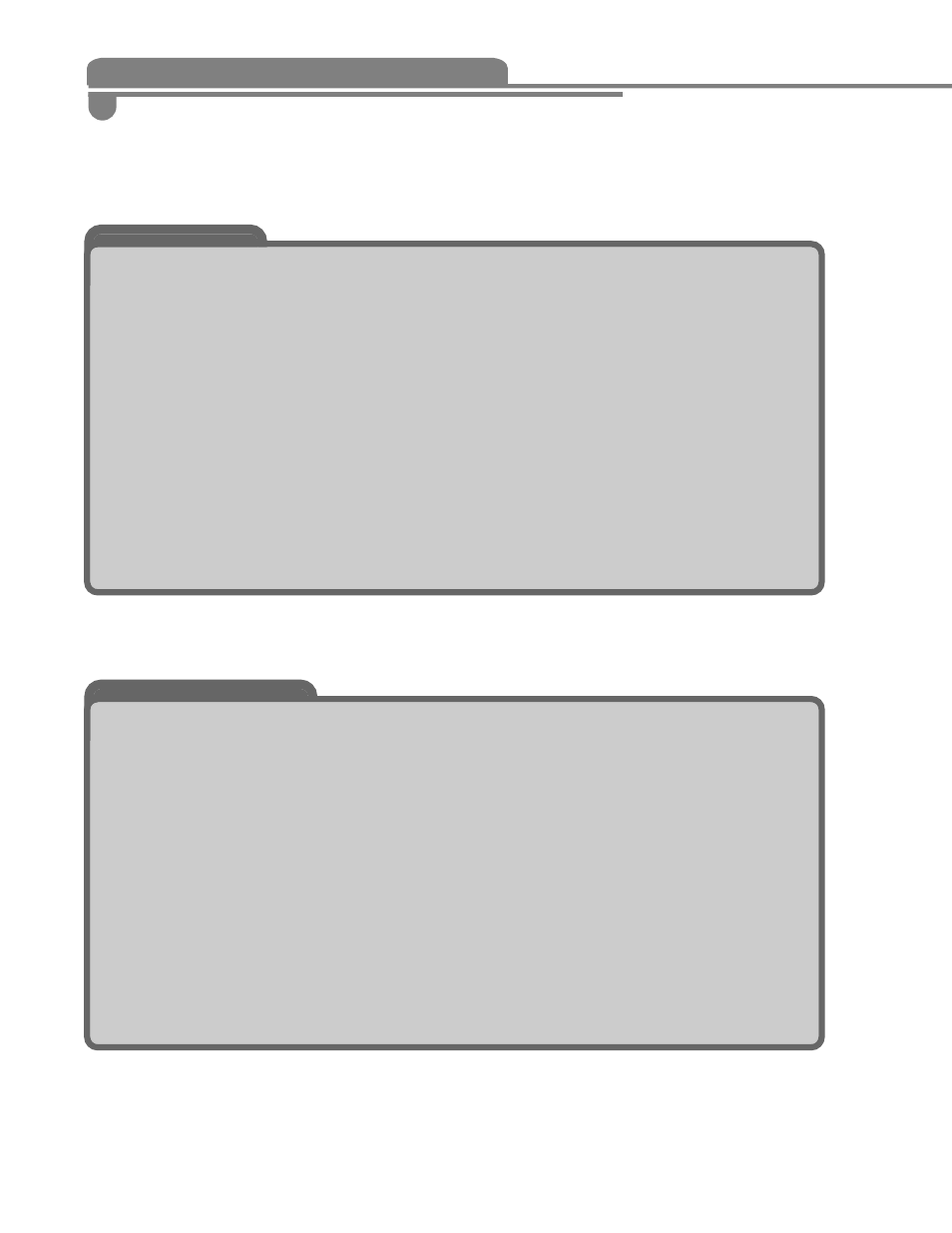
3. PERFORMANCE GUIDE
ARTIST APPLICATIONS
3.2
"Auto Warp
Set the Input Select to Auto which will connect the source as its own formant input to create
some interesting Warp effects. The advantage of this setup is that no additional formant input
is necessary. This is the quickest method to get warped audio out of the WarpFactory.
Formant Input Select:
Auto
Band:
Low
Gender:
To taste
Q:
0 to start but higher values offer more Warp effect
Order:
24 for clarity but sweeping the Order knob when the Q is set to
high values is cool too.
Robot Pitch:
Off
Noise Mix:
Off
Effect Mix:
To taste
Source Kill:
Off
"Percussion Warp
With this setup, a percussion source applies Warp formants to another non-percussive source.
Two audio sources are required: percussion for the Formant input and a sustained synthesizer
pad sound, for exapmle, for the Source input. When using a rhythmic sound for the Source
input, this should be beat synchronized to the Formant input for optimum effect.
Formant Input Select:
Line Ess Off
Band:
Low
Gender:
To taste
Q:
Set it high
Order: Sweep
it.
Robot Pitch:
Off
Noise Mix:
Off
Effect Mix:
To taste
Source Kill:
Off
