Advanced Technology International USA P200N User Manual
Page 4
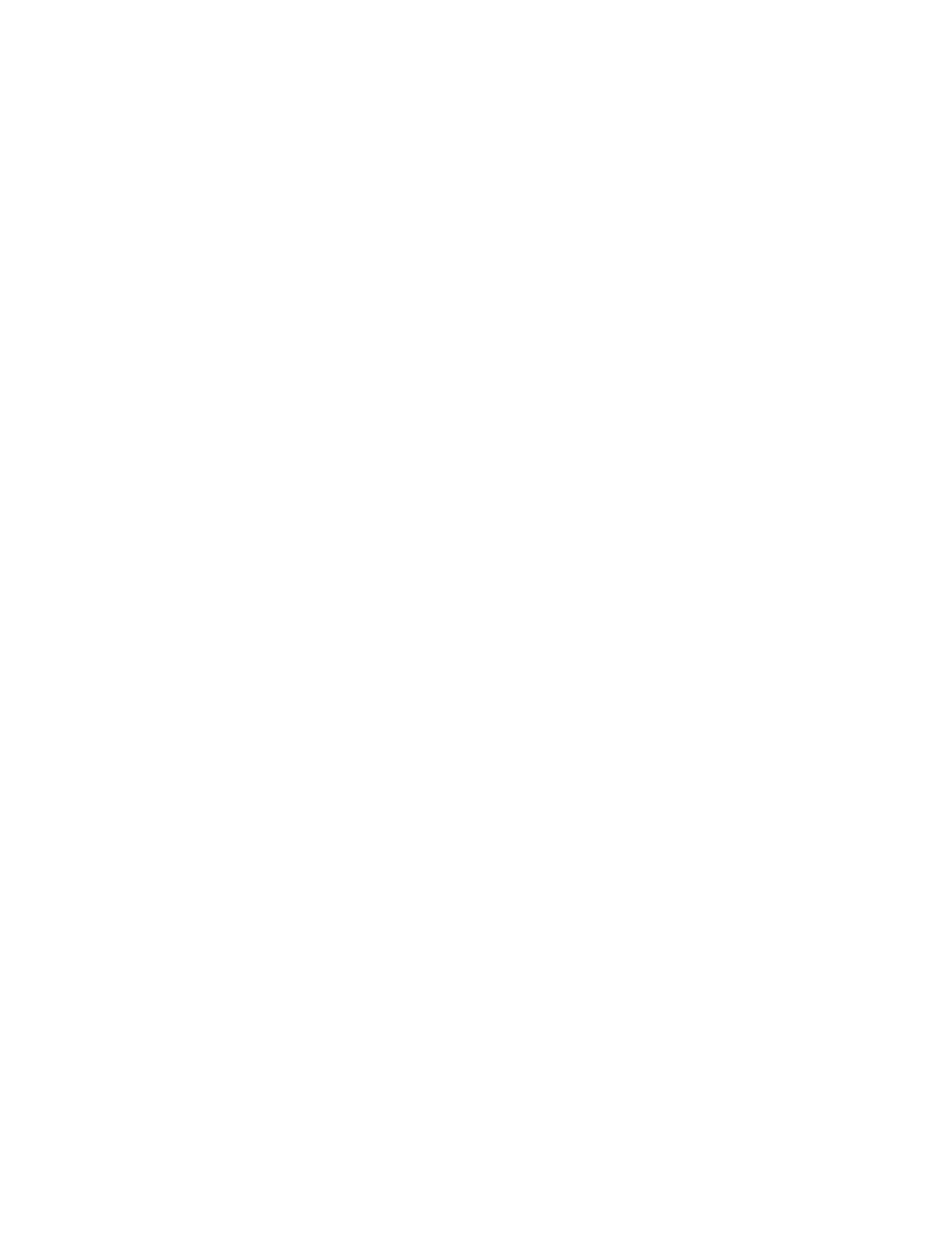
If there is no activity for 10 seconds after a parameter is
displayed for possible change, the final parameter settings are
printed one more time, and the printer goes into normal
READY mode.
Parameter changes, if any, are saved if the 10 second timeout
occurs, or if the LEFT ARROW button is pressed.
Here is a list of the parameters that can be set, and their
possible values. The bold value is the default value, which
works out of the box for the Copicode Alpha.
Data Bits: 7 or 8
Parity: None, Even or Odd
Baud Rate: 300, 600, 1200, 2400, 4800, 9600, 19,200, 38,400
Country: Various, with US as the default
Font: the three shown above, with 32 C/l as the default
Auto-Off: Disabled, 1 Min, 5 Min
DTR (RTS): Normal, Inverted
Dbl Ticket: OFF, ON
Auto Off refers to the automatic power shutoff battery-saving
feature mentioned earlier. Dbl Ticket refers to whether you
want to print on two layer thermal paper or not.
Picture 1: Lifting the Lid
Picture 2: Adding the Thermal Paper
Picture 3: Keyboard Layout
