Audiovox PROVE8 User Manual
Page 20
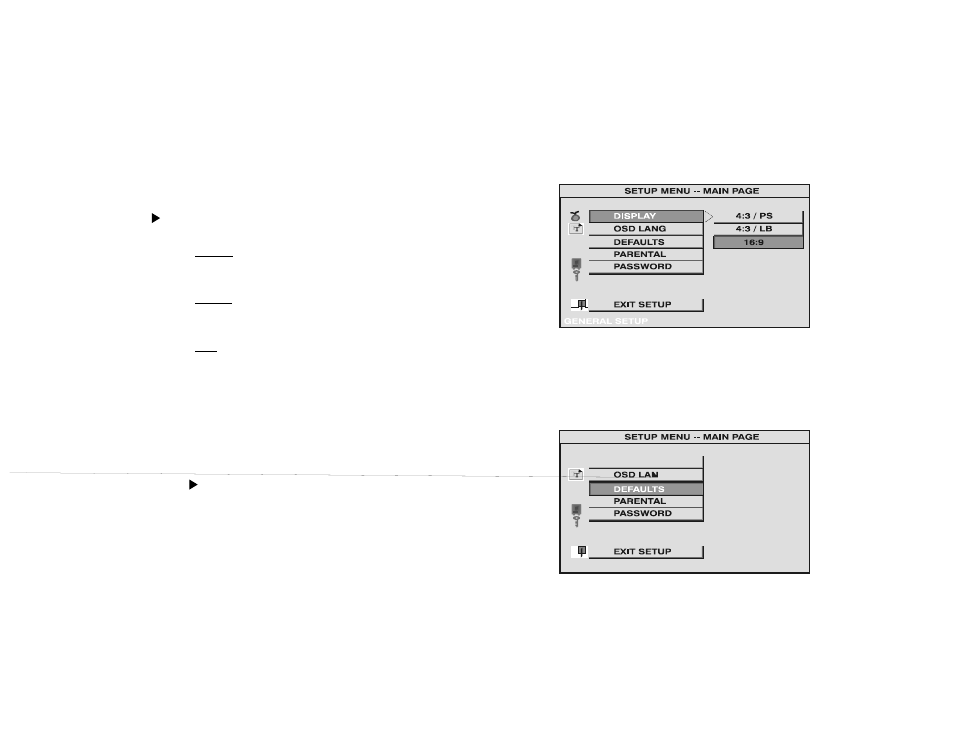
Defaults Settings
Press the SETUP button and select Defaults. The DEFAULTS
SETUP allows you to reset ALL options to factory defaults.
Press
and then press Enter to implement the reset.
Settings for Display
Press the SETUP button and select Display. The DISPLAY
SETUP allows you to adjust screen setting (aspect ratio) Press
and then use the (
▼▲
▼▲
▼▲
▼▲
▼▲
)buttons to select the appropriate
settings.
4:3 / PS
This displays the wide picture on the screen with a
portion of the left & right side removed.
4:3 / LB
This displays the wide picture with black bands on the
upper and lower portions of the screen.
16:9
This displays a picture with black bands on the upper
and lower portion of the screen.
Then press ENTER to confirm your selection.
See also other documents in the category Audiovox Car speakers:
- AVD300T (30 pages)
- Prestige Detachable Face Stereo Systems (4 pages)
- Rampage ACD28 (20 pages)
- P-57S (12 pages)
- ACC-30 (4 pages)
- CD3720 (15 pages)
- CDC-TO2 (2 pages)
- ACD-27 (16 pages)
- Jensen Phase Linear PCD160U (48 pages)
- MP5620 (26 pages)
- Commander MT XMRVRFM002 (64 pages)
- CDC-FDR (2 pages)
- ACD-13 (16 pages)
- Jensen VM8022 (24 pages)
- AV1410 (76 pages)
- Jensen Phase Linear UMP8015 (59 pages)
- CD CHANGER CONTROLS AND QUARTZ CLOCK AAAAAV-427V-427V-427V-427V-427 (12 pages)
- Prestige P942WESP (12 pages)
- Jensen CD3720XM (20 pages)
- PCR2500 (24 pages)
- MM850 (16 pages)
- CD4720 (16 pages)
- Jensen MPA6611X (20 pages)
- PAV-8000D (30 pages)
- AVD400TA (24 pages)
- Prestige P950WESP (5 pages)
- Jensen Phase Linear UMP400 (54 pages)
- PAV-7 (10 pages)
- LCM1331FD (15 pages)
- Jensen JPA1150M (19 pages)
- Jensen MP6512i (30 pages)
- BA200 (6 pages)
- MMD10 (38 pages)
- P-955 (18 pages)
- Prestige Car Stereo System (4 pages)
- Jensen VM9411 (110 pages)
- P-15 (8 pages)
- Prestige P959ESP (20 pages)
- AVD400T (12 pages)
- SW-50 (4 pages)
- US240 (5 pages)
- AVT-597 (21 pages)
- P-945 (16 pages)
- MMSV58 (10 pages)
- P-942 (12 pages)
