23 viewer software installation – Videoswitch Vi-MPEG4 User Manual
Page 4
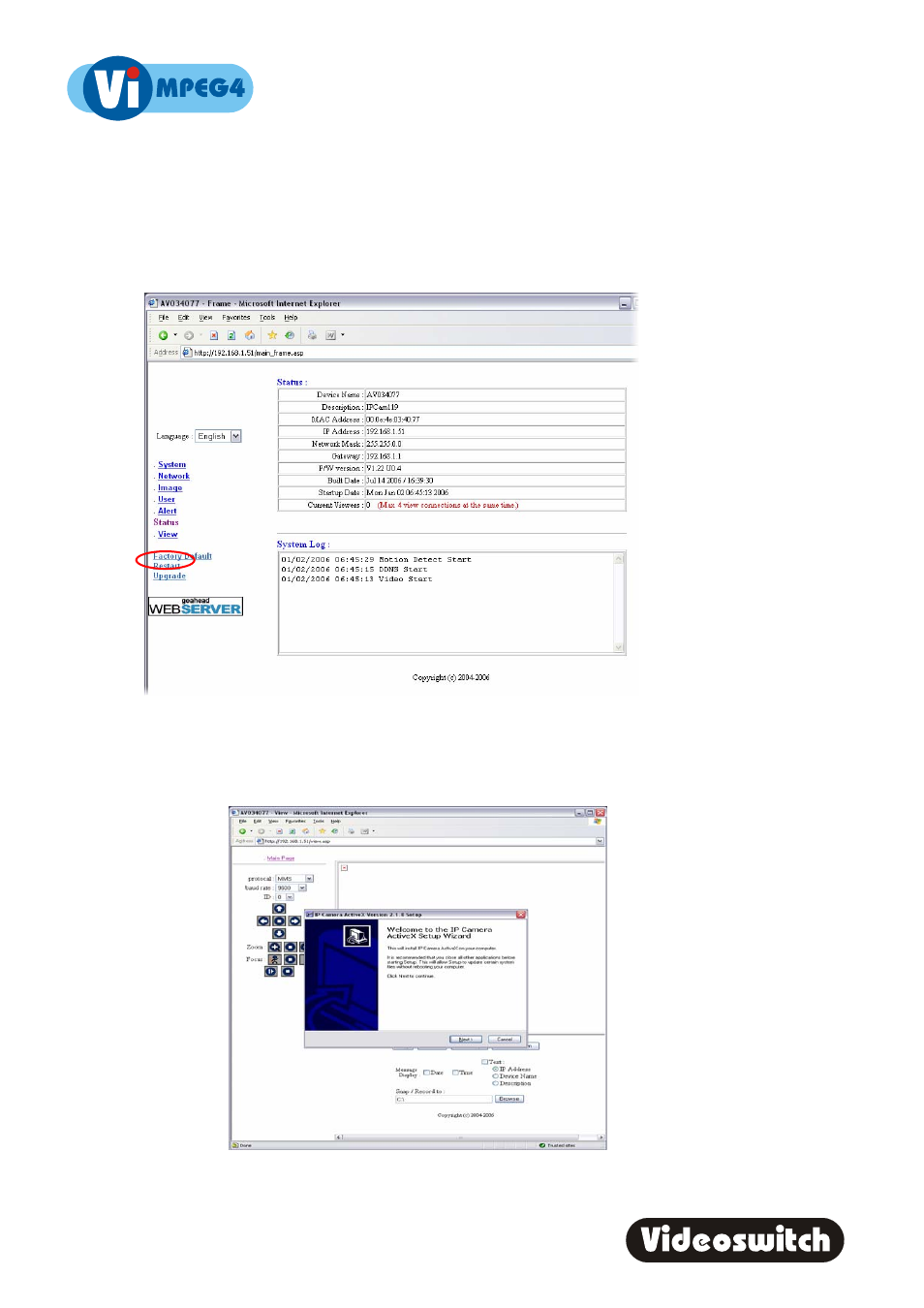
MPEG4 Streaming Module
2
3 Viewer Software Installation
• Run Internet Explorer or similar Web browser.
• Enter the IP address of the module (default is 192.168.1.51) where it says “Address” in the browser.
• Press
Enter
• Click on the View option to show the video window.
Click on the message asking if you wish to install the ActiveX bolt-on. The necessary software will be installed
automatically. Note that the internet options must permit installation of ActiveX. You should now be viewing
images from the DVR, but not the correct Vi-series control buttons.
