VariZoom VZNAVIGATOR User Manual
Page 4
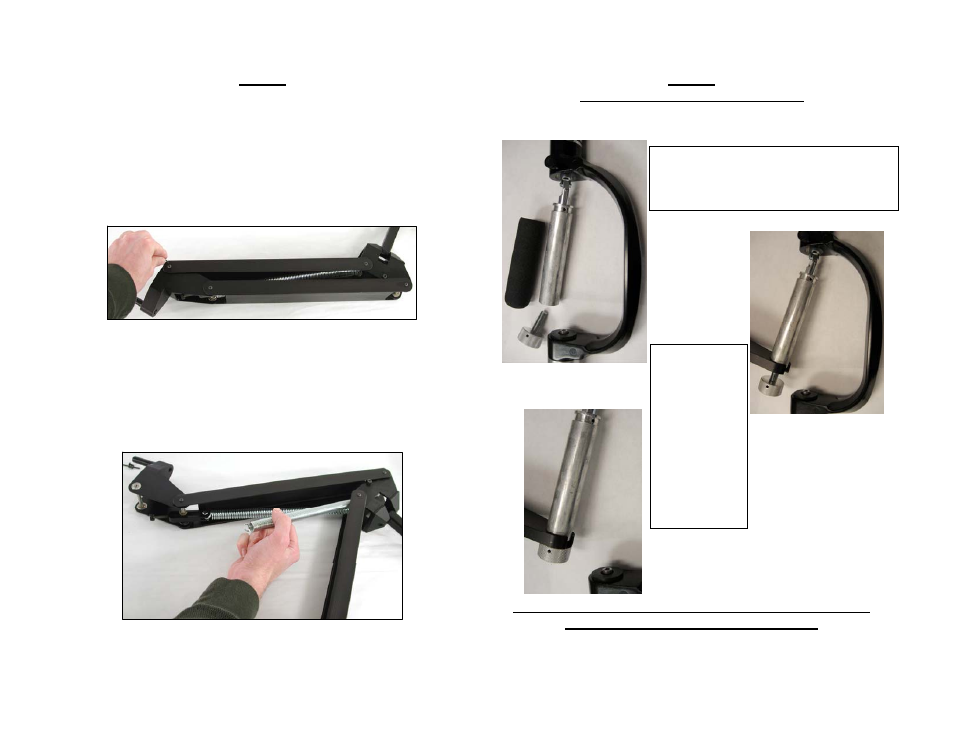
Page 4
If your fully loaded camera weighs less than 6 pounds, you
may have to remove the non-adjustable spring to get the
right tension range. If it is more than 6, you will not have to
do this. If your camera is in the 5-6lbs range, you may need
to try it both ways to see what works better.
A1 – Start by opening the arm (see below) Once you’ve
removed the two screws, you will be able to swing the top
half of the arm out and have access to the inside of the arm.
Remove two hex screws, one from each side at the top of the arm, as
pictured (5/64” key, not included)
Next, remove ONLY the spring attached to the stationary
bar – NEVER remove the spring on the adjuster assembly.
Remove the spring from the stationary bar by grabbing it
along its length and pulling it up and over the bar.
Page 5
Connecting the ‘Sled’ to the Arm
If you are using the FlowPod, attach it to the arm by
following these steps:
If you are using a Glidecam®, attach it to the arm by
following the steps on the next page.
Remove knurled knob from the handle by
completely unscrewing it, then remove
foam grip by sliding it off the handle. Store
the foam grip for later use.
Insert handle
into recess on
arm mount,
reinsert knob
and thread in
all the way,
tightening
thoroughly.
Once the
FlowPod is
secure, you
may proceed
