Airlink APSUSB1 User Manual
Page 7
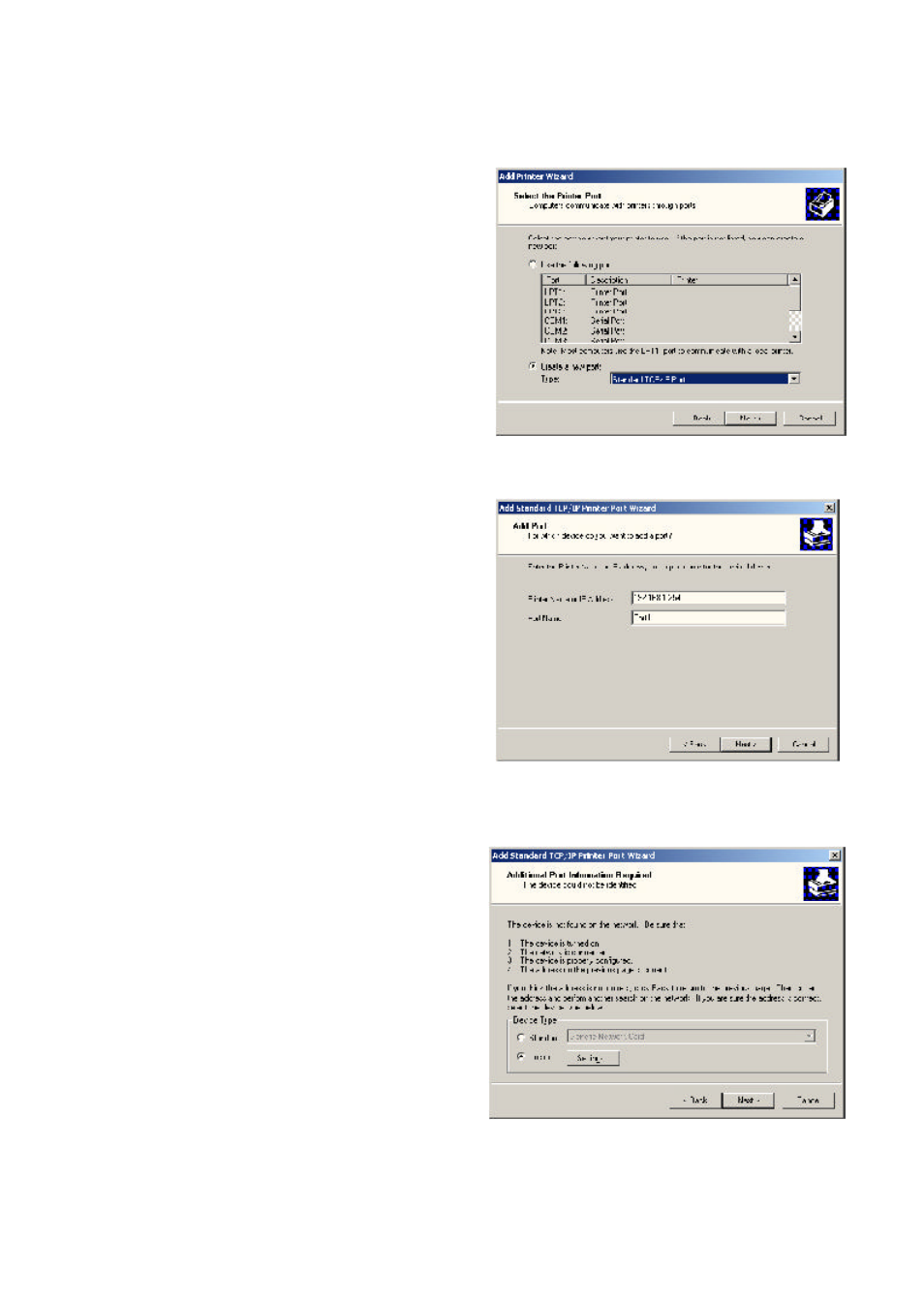
Step 4
Select Create a new port. At the
drop-down menu, select Standard TCP/IP
Port and click Next. See Fig. 4.2
Step 5
Click Next at the Add Standard
TCP/IP Printer Port Wizard.
Fig. 4.2
Step 6
Type in the IP address of the Print
Server and the port name you have written
down on the piece of paper in Section 3
and click Next. See Fig. 4.3
Fig 4.3
Step 7
Select Custom then click on Set-
tings. See Fig. 4.4
Fig. 4.4
