Operation instruction, Button functions (m1/m2 unit) – Audiovox HR9000PKG User Manual
Page 12
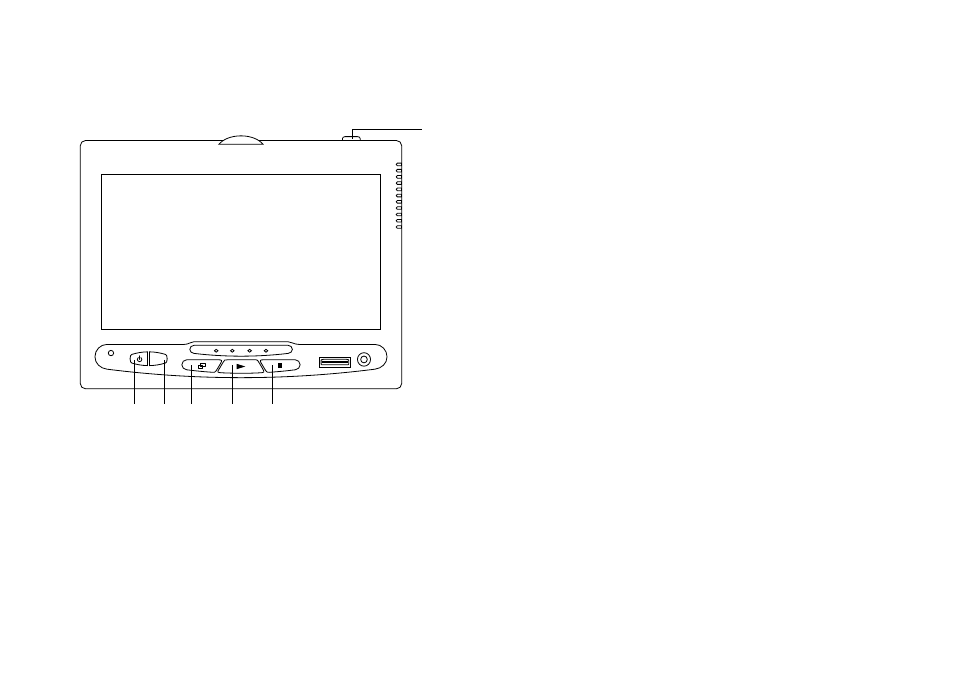
12
OPERATION INSTRUCTION
Button Functions (M1/M2 Unit)
There are six (6) buttons on the front of the HR9000M1 M1 unit
and HR9000M2 M2 unit as below.
1. POWER Button – To turn the unit ON/OFF.
2. SOURCE Button – Press this button will select between
DVD, AV1, AV2 and AUX/GAME.
3. SCREEN MODE Button – Press this button will select
between Wide(16:9), Normal(4:3) aspect ratio or screen off
(display OFF).
4. PLAY Button – Press this button to start playback.
5. STOP Button – Press this button to stop playback.
6. EJECT Button – Press this button to eject the disc.
S
AUX
GAME PORT
1
2
3
4
5
6
See also other documents in the category Audiovox Televisions:
- FPE1907DV (36 pages)
- FPE1506 (33 pages)
- LCM0681TV (20 pages)
- FPE1909DVDC (25 pages)
- FPE1907 (23 pages)
- FPE3705 (45 pages)
- AVT1345 (27 pages)
- VE 640 (13 pages)
- LCMR6CT (17 pages)
- PVS21090 (24 pages)
- FPE3207 (55 pages)
- FP2000 (43 pages)
- FPE2608 (22 pages)
- D1812PKG (47 pages)
- VE 700 (21 pages)
- FP1520 (46 pages)
- AVT 1498 (11 pages)
- FPE3208 (22 pages)
- FPE3205 (45 pages)
- PAV2000DTV (58 pages)
- FPE1508 (19 pages)
- FPE2608DV (31 pages)
- FPE-1908DV (32 pages)
- VE705 (20 pages)
- FPE4707HR (54 pages)
- FPE2305 (42 pages)
- FP1500 (44 pages)
- VE706 (21 pages)
- FPE1705 (37 pages)
- FPE1507 (23 pages)
- FPE3000 (43 pages)
- FPE1908 (19 pages)
- FPE3707HR (55 pages)
- PLV16081 (16 pages)
- FP1510 (43 pages)
- FPE4207HR (55 pages)
- FPE2006DV (44 pages)
- FPE2607 (22 pages)
- D900 (106 pages)
- VE726 (33 pages)
- FPE2005 (44 pages)
- VE-560 (16 pages)
