Asus 701SD User Manual
Page 30
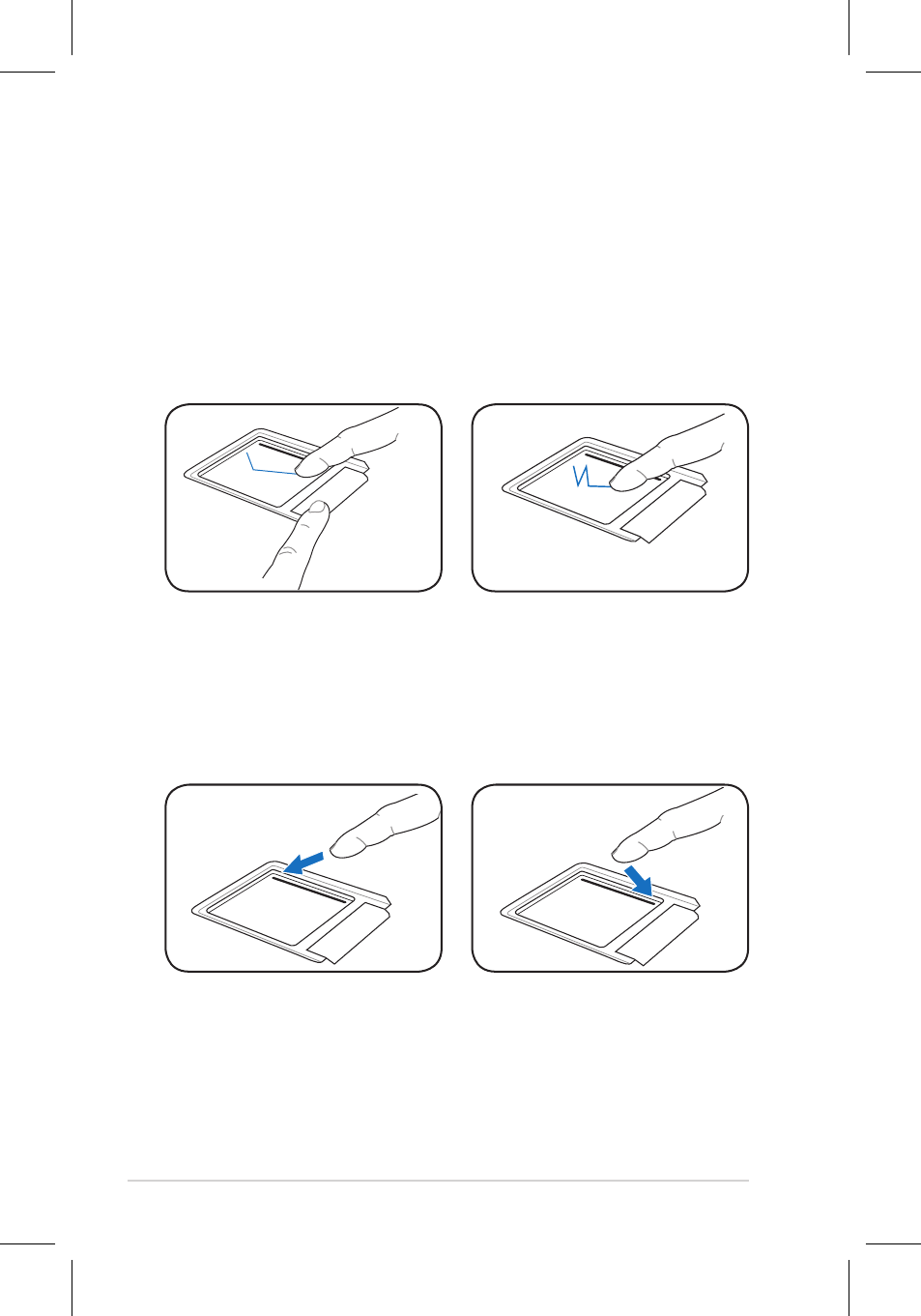
3-8
Chapter 3: Getting Started
Dragging - Dragging means to pick up an item and place it
anywhere on the screen you wish. You can move the pointer over
the item you select, and while keeping the left button depressed,
moving the pointer to the desired location, then release the button.
Or, you can simply double-tap on the item and hold while dragging
the item with your fingertip. The following illustrations produce the
same results.
Scrolling - Slide you finger up or down on the right side of the
touchpad to scroll a window up or down. If your display window
includes several sub-windows, move the pointer on that pane before
scrolling.
This manual is related to the following products:
