AT&T 1070 User Manual
Page 67
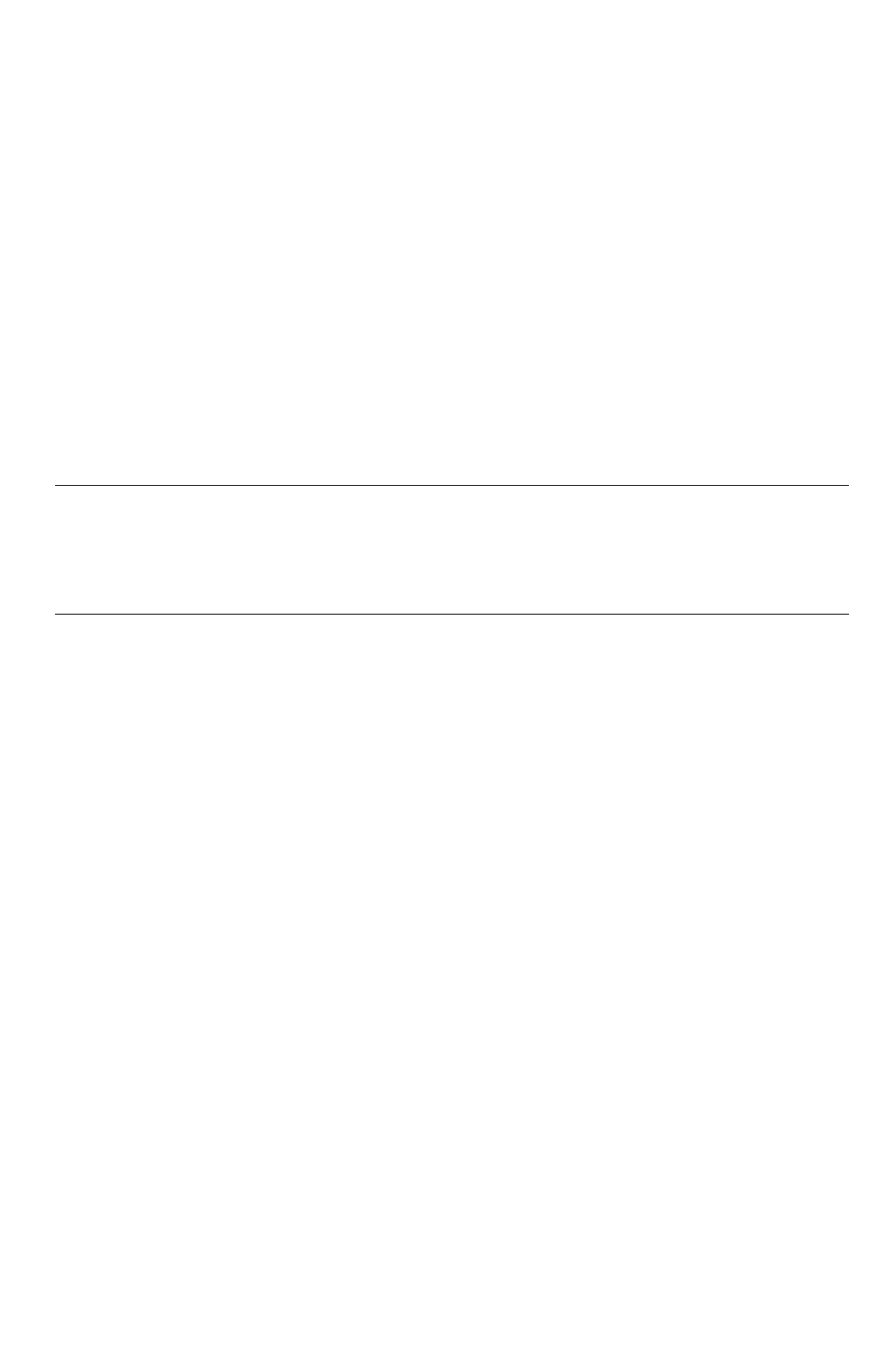
81
LOW BATT is displayed on
screen.
• No spare battery is installed or the spare battery
needs to be replaced.
• Remove and re-install the battery.
The telephone does not
ring when there is an
incoming call.
Appendix J
In case of difficulty
• Make sure the ringer is on (page 14).
• Make sure the telephone line cord(s) and the
power adapter are plugged in properly (See the
Installation Guide).
• There may be too many extension telephones on
the telephone line to allow all of them to ring
simultaneously. Try unplugging one phone at a
time until the phones start ringing.
• Test a working telephone at the same telephone
jack. If another telephone has the same
problem, the problem is in the telephone jack.
Contact your local telephone company (charges
may apply).
• The telephone line cord might be malfunctioning.
Try installing a new telephone line cord.
• Make sure the
Do Not Disturb feature is not activated
(page 15).
• If you are on a call, there will be a beep to alert
you of incoming calls on the other lines.
• Make sure the telephone line cord connected
to line jack
L1/L2 was provided with the
telephone.
• Make sure that the LINE GROUP assignment is
correct. See page 43 of the installation guide.
• Check to make sure that each telephone set
has a unique extension number. If the sets
receive AC power at the same time, either at
initial installation or after a power failure, the
extension numbers may be the same. Refer to
the
EXTENSION NUMBER section on page 32 of
the installation guide.
