Standard mode configuration, Extended mode configuration – ADC Campus RS Destop Unit User Manual
Page 22
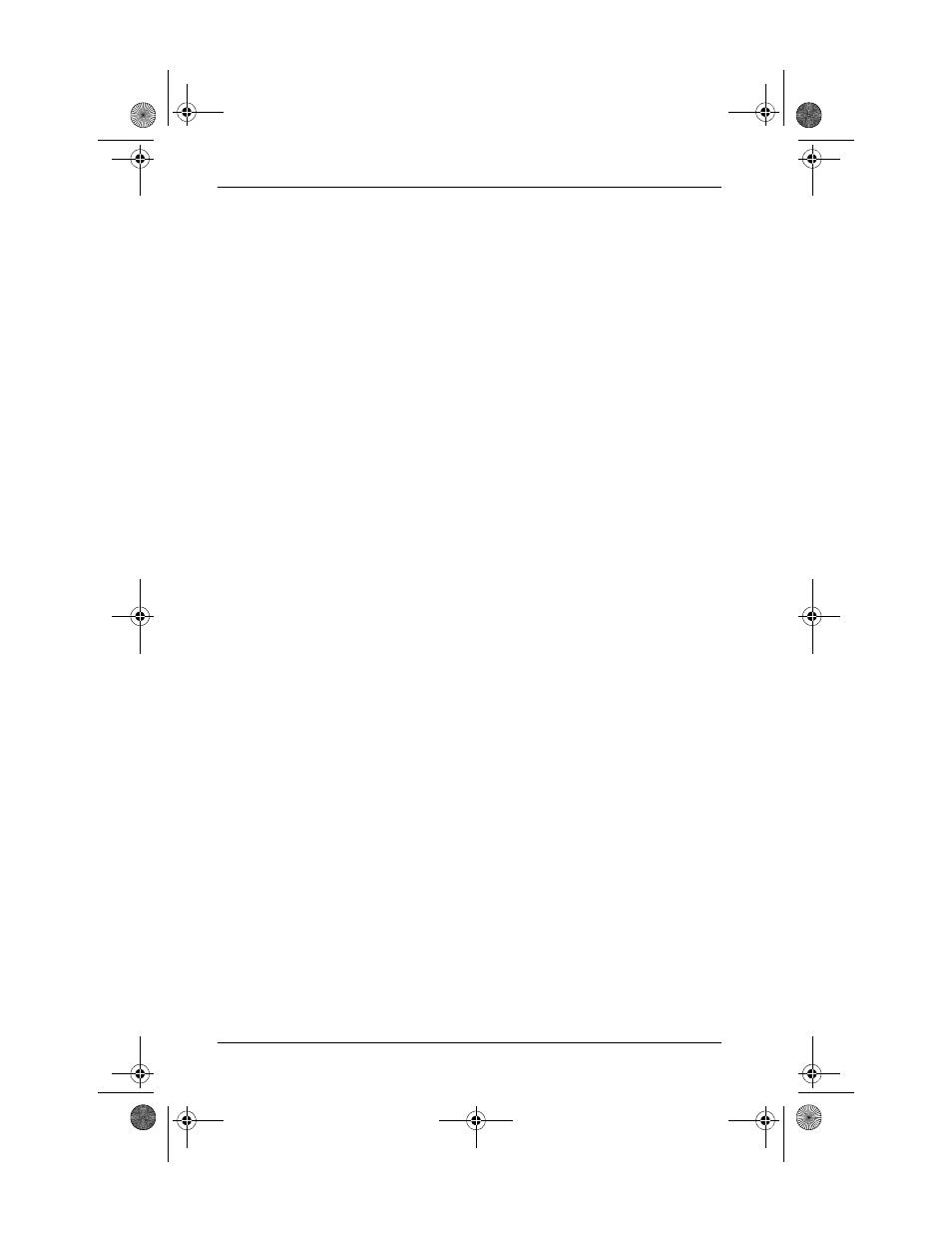
Installing and Configuring the Line Unit
14
May 29, 2002
Campus-RS Line Unit User Manual
Standard Mode Configuration
in the previous section to set a standard
HDSL transmission rate.
1
If the Operating Mode is set to
STANDARD
press Enter.
2
Press Next until
STANDARD
displays, then press Enter. The LCD
displays
OPERATING MODE
.
3
Press Next until
HDSL RATE
displays, then press Enter.
4
Press Next until the desired HDSL transmission rate displays, then
press Enter.
To continue setting up the system, proceed to the
section.
Extended Mode Configuration
to set an extended HDSL
transmission rate.
1
If the Operating Mode is set to
EXTENDED
press Enter.
2
Press Next until
EXTENDED
displays, then press Enter. The LCD
displays
OPERATING MODE
.
3
Press Next until
LOOP MODE
displays, then press Enter.
4
Press Next to display either
2 LOOPS
or
1 LOOP
, then press Enter to
select the option displayed. The LCD displays
LOOP MODE
.
5
Press Next until
HDSL RATE
displays, then press Enter.
6
Press Next until the desired HDSL transmission rate displays, then
press Enter.
To continue setting up the system, proceed to the
section.
1061.book Page 14 Wednesday, May 29, 2002 8:59 AM
