Calibration, Indication of the battery voltage – Vaisala Calibration of Series HMDW2030 and HMP130 Transmitter with HMI41 User Manual
Page 11
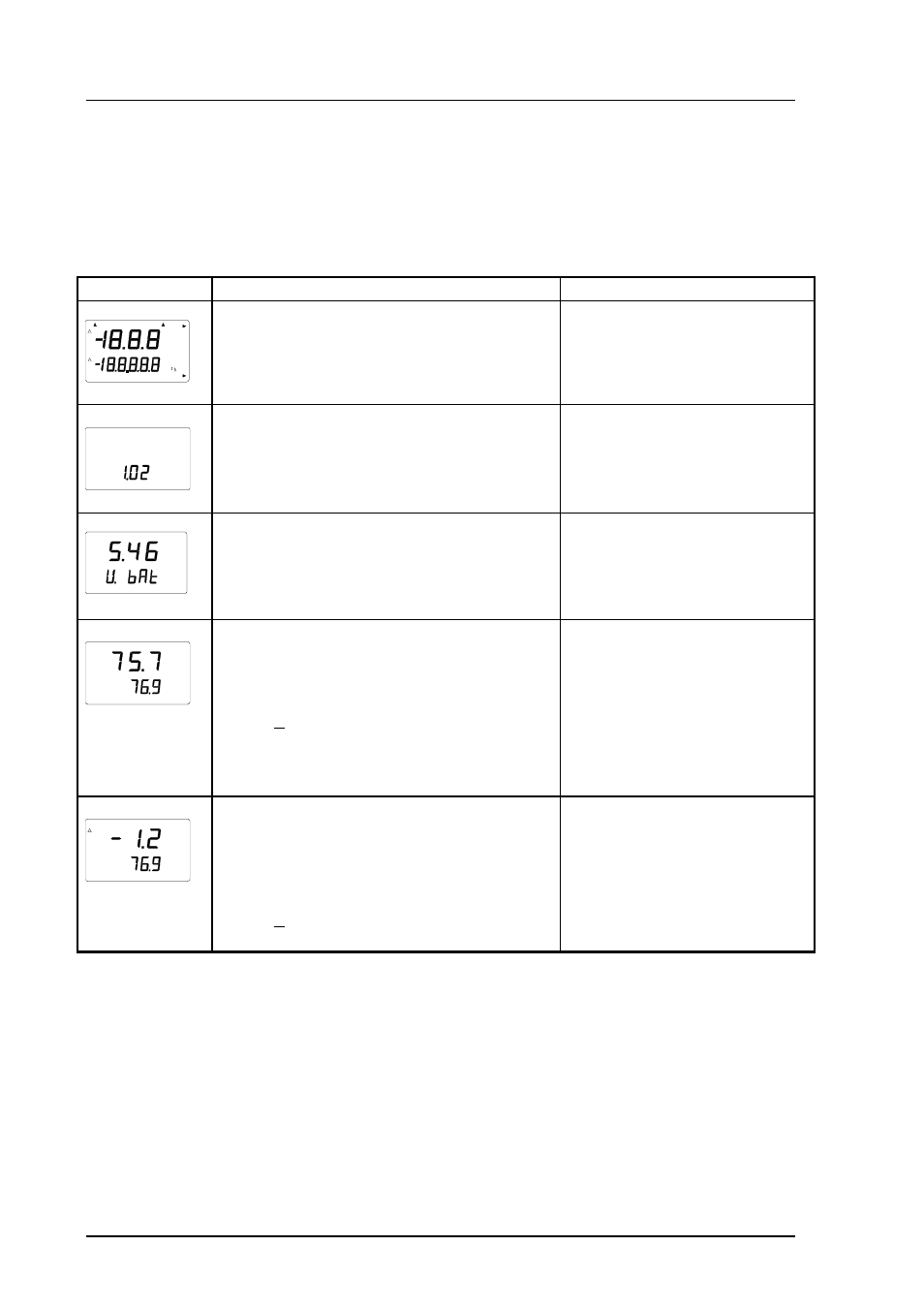
HMI41 Calibration Option
Appendix 1
19165ZZ-U220en-1.1
2
1996-08-26
2.
Calibration
After having connected the cable, turn the HMI41 on and follow the
instructions of the table below:
DISPLAY
WHAT TO DO
PRESS:
RH
setminmax hyst hold Lo bat Hi
Pabs
Pa
g/m
T
Td
°C°F
°C°F
%
The HMI41 has been turned on.
Indication of the software version (if the
version is 1.02 or more)
bat Hi
Indication of the battery voltage.
RH
%
Let the readings stabilize and then adjust
the transmitter potentiometers until the
readings are the same.
offset: <65 %RH
gain : >65 %RH
Alternatively, you can adjust the
transmitter when the display shows the
difference in readings.
MODE to have the difference
in readings on the display
ON/OFF if you have
completed the calibration
RH
%
Let the readings stabilize and then adjust
the transmitter potentiometers until the
reading on the first line is as close to zero
as possible.
offset: <65 %RH
gain : >65 %RH
MODE to return the measured
values on the display
ON/OFF if you have
completed the calibration
