English deutsch, Press select to confirm, Language – Pure Highway 300Di - User Guide User Manual
Page 18: Restore defaults, Fm transmit frequency
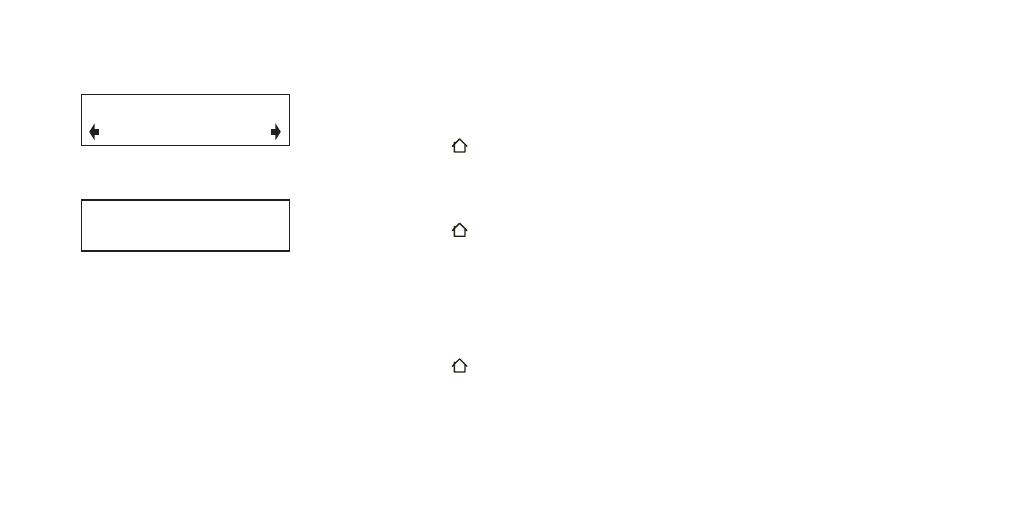
16
Language
You can change the language Highway 300Di uses for displaying menus and options:
1. Press the
button, select
Settings > Language.
2. Turn the
Select knob and press to choose from English, French, German or Italian.
Restore defaults
Restore defaults removes all saved presets, clears the station list and resets all options to their defaults.
1. Press the
button, select
Settings > Restore defaults.
2. Press the
Select knob to confirm you want to restore Highway 300Di defaults.
Highway will reset, switch off and on again, you will then be asked to choose your preferred language, an
autotune will be performed to refresh the digital station list and Highway will tune to a digital station.
FM transmit frequency
If your unit has been installed to use FM transmit or FM direct inject, you can change the frequency on
which Highway 300Di transmits if you find it is interfering with a broadcast station.
1. Press the
button, select
Settings > FM transmit frequency.
2. Turn the
Select knob to choose a new transmit frequency and push the Select knob to confirm.
3. Retune your car stereo to the new FM frequency you have chosen.
English
Deutsch
Changing the display language
Press SELECT to confirm
Confirm restore defaults
