Connecting up, Connecting to an e x ternal amplifier, Connecting to an aerial – Pure Evoke-1 User Manual
Page 9
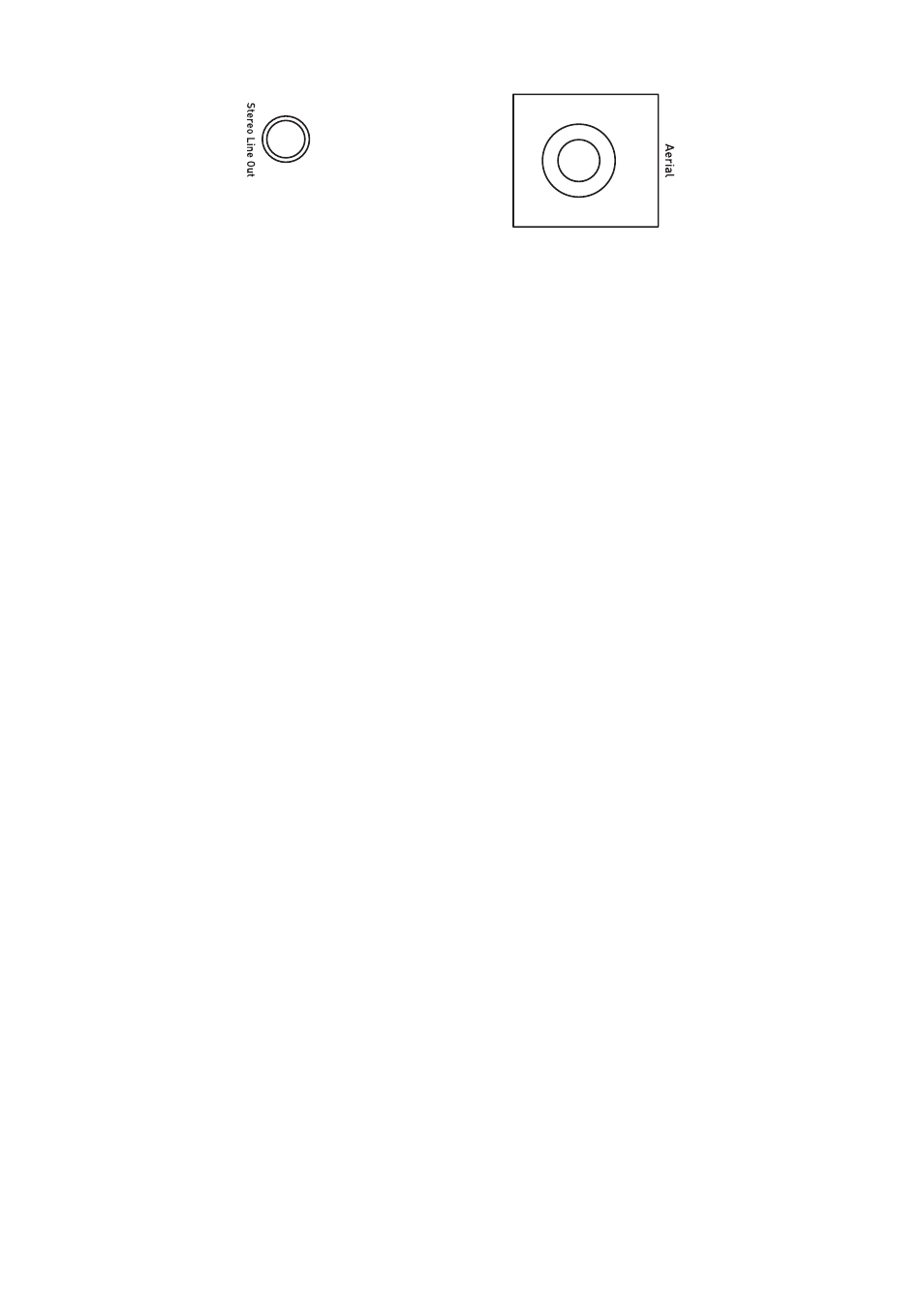
5
Connecting
up
This section pro
vides infor
mation on connecting y
our aerial,
po
w
er adapter and other de
vices.
Connector sock
ets are pro
vided on
the rear panel
of y
our EV
OKE-1.
Before connecting other de
vices to y
our EV
OKE-1,
s
witch both de
vices off.
For a quick setup y
ou can connect ju
st y
our po
w
er
supply and aerial – the other connections listed are optional and will not pre
vent nor
mal operation of the unit.
Connecting
to
an
e
x
ternal
amplifier
You can connect y
our EV
OKE-1 to an exter
nal amplifier
. This ma
y be a stand alone unit or it ma
y be built into a hi-fi
system or po
w
ered speak
ers.
Connect the
Stereo Line Out
sock
et to the
Tuner-in sock
et on the back of y
our amplifier using a 3.5mm to stereo
phono cable.
Connecting to an aerial
The supplied telescopic aerial enables y
our EV
OKE-1 to receiv
e digital radio transmissions.
If y
ou find that the
telescopic aerial does not pro
vide g
ood reception y
ou can remo
ve
this aerial and connect an alter
nativ
e D
AB aerial.
For
infor
mation on aerial types and positioning see
Aerial advice
on pag
e 17.
To
find out about D
AB co
verag
e in y
our area,
see the list of useful addresses on pag
e 15.
1.
Unscre
w the larg
e nut on the end of the telescopic aerial to remo
ve
the aerial from the
Aerial
sock
et.
Note
Ta
ke
care not to unscre
w the thin nut behind that holds the aerial connector itself in place.
2.
Scre
w the aerial plug of y
our replacement aerial onto the
Aerial
connector on the rear of y
our digital radio.
You ma
y ha
ve
to experiment with different aerial positions to find the best reception for par
ticular ser
vices.
Just
lik
e with FM reception,
y
ou ma
y find that y
ou want to mo
ve
the radio around y
our living space to find the best
location for reception
– near a windo
w ma
y pro
vide better reception.
