Options and settings, General settings – Pure Evoke D2 User Manual
Page 13
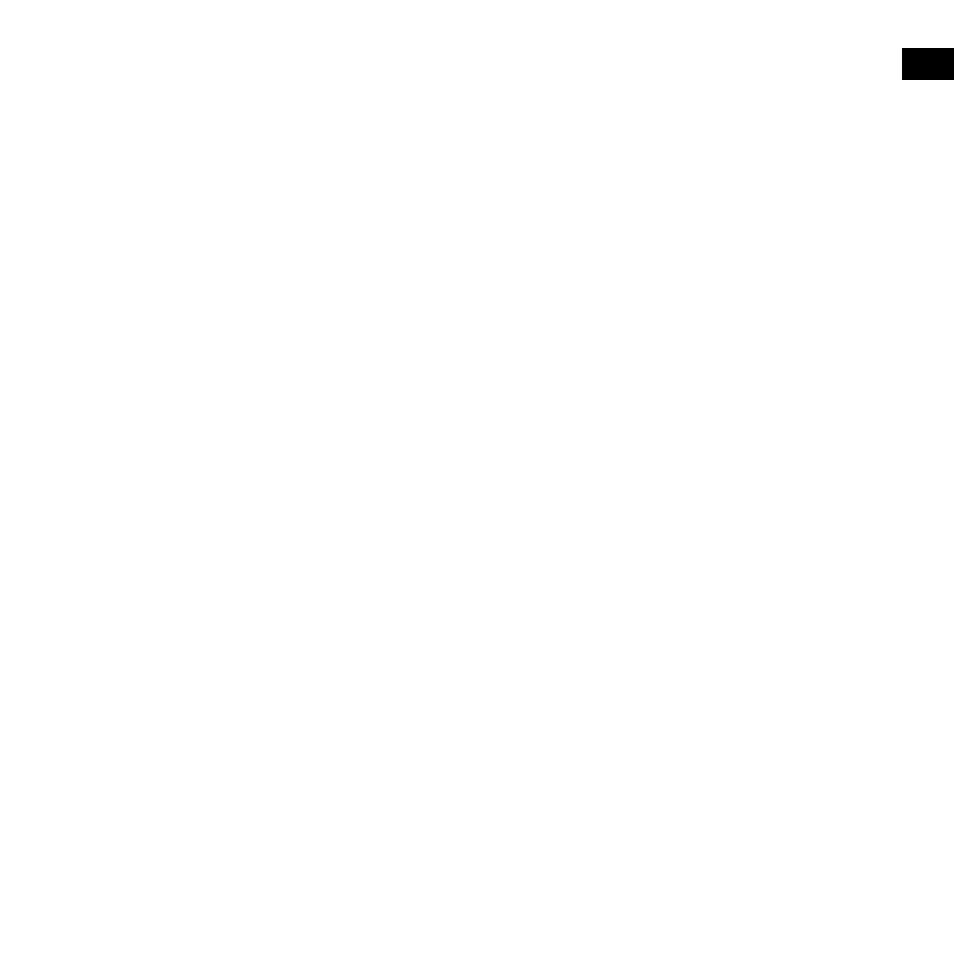
11
EN
Options and settings
General settings
Changing the language
1. Press
Menu.
2. Turn and press the
Select dial to choose ‘Settings’.
3. Turn and press the
Select dial to choose ‘Language’.
4. Turn and press the
Select dial to select a menu language from ‘English’, ‘French’, ‘German’, ‘Italian’ or
’Spanish’.
Factory reset
Resetting your Evoke removes all presets, stored stations, alarms and resets all other options to default
settings.
1. Press
Menu.
2. Turn and press the
Select dial to ‘Settings’.
3. Turn and press the
Select dial to ‘Factory reset’.
4. Turn and press the
Select dial to confirm that you want to reset the Evoke to default settings.
Version
To display the software version:
1. Press
Menu.
2. Turn and press the
Select dial to ‘Settings’.
3. Turn and press the
Select dial to ‘Version’.
Update
Contact Pure technical support (
http://support.pure.com) for more information on how to update Evoke to
the latest software version.
- Siesta Flow - User Guide (45 pages)
- Siesta Flow - Quick Start Guide (2 pages)
- Sensia 200D Connect (180 pages)
- Sensia - Quick Start Guide (4 pages)
- Sensia - User Guide (24 pages)
- ONE Flow (24 pages)
- ONE Flow (132 pages)
- Oasis Flow - User Guide (20 pages)
- Oasis Flow - Quick Start Guide (92 pages)
- Evoke Flow (28 pages)
- Evoke F4 with Bluetooth (164 pages)
- Contour - User Guide (22 pages)
- Contour - Quick Start Guide (76 pages)
- Avanti Flow - User Guide (47 pages)
- Avanti Flow - Quick Start Guide (2 pages)
- Twilight (160 pages)
- Sonus-1XT (20 pages)
- Oasis (4 pages)
- John Lewis J1 (16 pages)
- Tempus-1S (18 pages)
- Tempus-1XT - User Guide (12 pages)
- Tempus-1 (12 pages)
- Siesta Mi Series 2 (20 pages)
- Siesta Mi (2 pages)
- Siesta (20 pages)
- Pop Mini (8 pages)
- PocketDAB 2000 - User Guide (31 pages)
- PocketDAB 1500 (14 pages)
- PocketDAB 1000 (24 pages)
- Move 400D (20 pages)
- Move 2500 (20 pages)
- MOVE (14 pages)
- BUG (36 pages)
- BUG Too (44 pages)
- Elan 2 (76 pages)
- Elan RV40 (15 pages)
- Elan DX20 - User Guide (17 pages)
- Elan - User Guide (20 pages)
- Chronos II (18 pages)
- Chronos CD Series 2 (16 pages)
- Chronos CD (16 pages)
- Chronos - User Guide (24 pages)
- ONE Mi Series 2 (20 pages)
- ONE Mi (92 pages)
- ONE Mini/ONE Mini Series 2 - User Guide (16 pages)
