Inst alla tion inst alla tion – AT&T 982 User Manual
Page 8
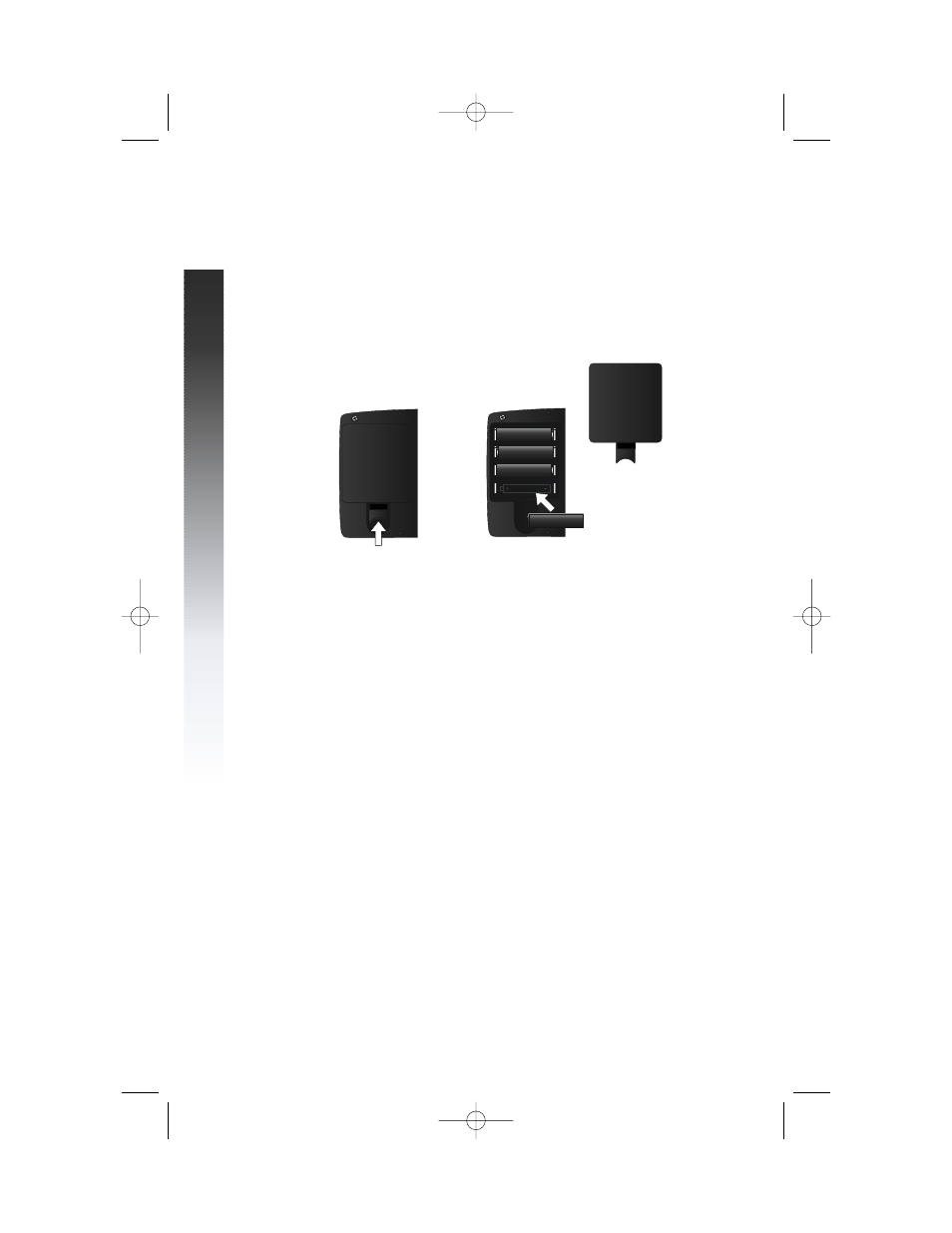
Battery Installation
continued from page 3
3
Press the tab as shown and pull to remove the battery
cover. Insert four new AA batteries (purchased separately)
following the polarity markings in the battery
compartment.
4
Replace the battery cover.
Low Battery Warning Tone
Depending on your batteries, the low battery warning tone may be delayed
by a few days. The following symptoms indicate that the batteries in your
telephone are low and need to be replaced, even though you have not yet
heard the low battery warning:
•
The Automatic Redial feature does not work or is not working
properly, or
•
h cannot be used to make or answer calls.
If you experience either of these symptoms, try replacing the batteries
following the instructions in "Battery Installation" beginning on page 3.
4
INST
ALLA
TION
INST
ALLA
TION
982_CIB_3ATT 2/4/05 9:52 AM Page 4
- E6014B (69 pages)
- AT3101 (35 pages)
- E5933B (64 pages)
- 9357 (32 pages)
- 9351 (26 pages)
- E5862BC (56 pages)
- DECT 6.0 EL52251 (83 pages)
- 1030 (60 pages)
- E2600B (8 pages)
- TL96371 (36 pages)
- 1145 (35 pages)
- E2718B (6 pages)
- CL82200 (79 pages)
- Cordless Telephone MLC-6 (30 pages)
- DECT EL51109 (8 pages)
- E2913B (71 pages)
- Voice Terminal 8510T (29 pages)
- 7630 (35 pages)
- 1430 (25 pages)
- E2525 (60 pages)
- E1814B (65 pages)
- E1812B (6 pages)
- 1475 (26 pages)
- E2717B (6 pages)
- E5827 (70 pages)
- E5804 (52 pages)
- 2812B (69 pages)
- E5911 (6 pages)
- 9110 (14 pages)
- 1460 (55 pages)
- DECT CL82859 (9 pages)
- 1480 (37 pages)
- E5630 (10 pages)
- 2820 (46 pages)
- CL80100 (34 pages)
- 5806 (8 pages)
- CL81109 (10 pages)
- 9210 (8 pages)
- CL82401 (2 pages)
- CL82401 (2 pages)
- CL81209 (10 pages)
- 5870 (77 pages)
- 2320 (52 pages)
- CL83301 (118 pages)
- CL83401 (14 pages)
