Connecting an ipod or iphone, Ipod/iphone compatibility – Pure Sirocco 550 - Quick Start Guide User Manual
Page 10
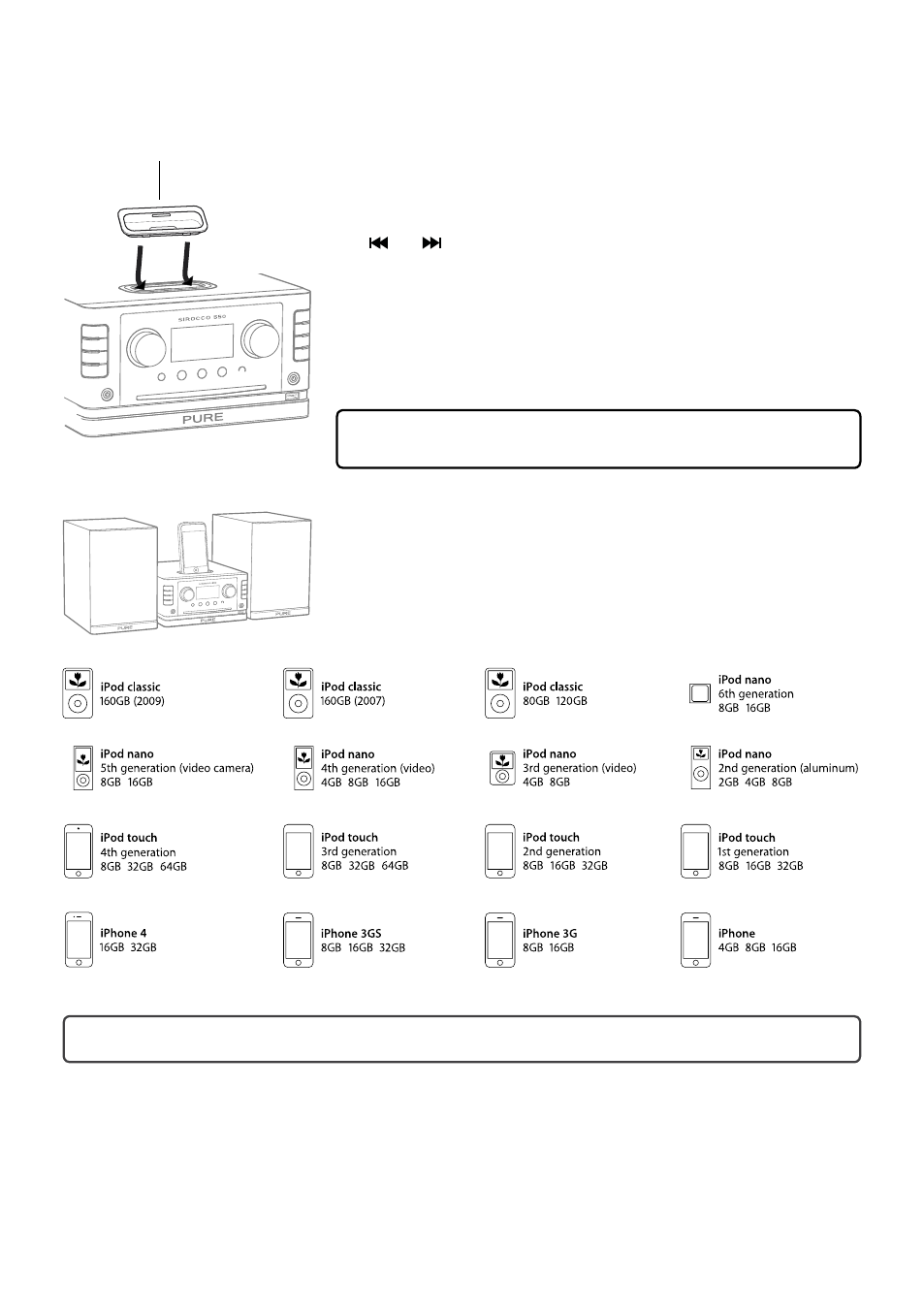
10
Connecting an iPod or iPhone
Sirocco 550 has an integral dock for attaching an iPod/iPhone.
A variety of dock adapters are provided for different models; fit
the correct adapter for your device into the dock with the adapter
number facing to the rear (see illustration). Mount your iPod or iPhone
into the dock and press
iPod • CD
and select
iPod
. The iPod/iPhone
will be recognised and Sirocco 550 will start playing the current track.
Tap or to skip to the previous or next track, or hold to rewind
or fast forward. You also can select the track that you want to play
using your iPod/iPhone controls.
If your iPhone rings when you are playing music through your Sirocco 550,
the music volume will fade, so you can answer.
If you want to play videos from your iPod/iPhone on a TV or suitable
monitor, connect to your display using a standard composite video
cable (not supplied). Playback can be controlled using the remote or
iPod/iPhone.
Dock adapter number
iPod/iPhone compatibility
Sirocco 550 is compatible with the following iPod and iPhone
models. If your model is not listed here, use an Auxiliary connector (see
page 11). For the latest information on compatible models, please
check www.pure.com.
Please note:
The headphone socket on Sirocco 550 is disabled when an iPod or iPhone is docked.
