Pure ONE Classic User Manual
Page 5
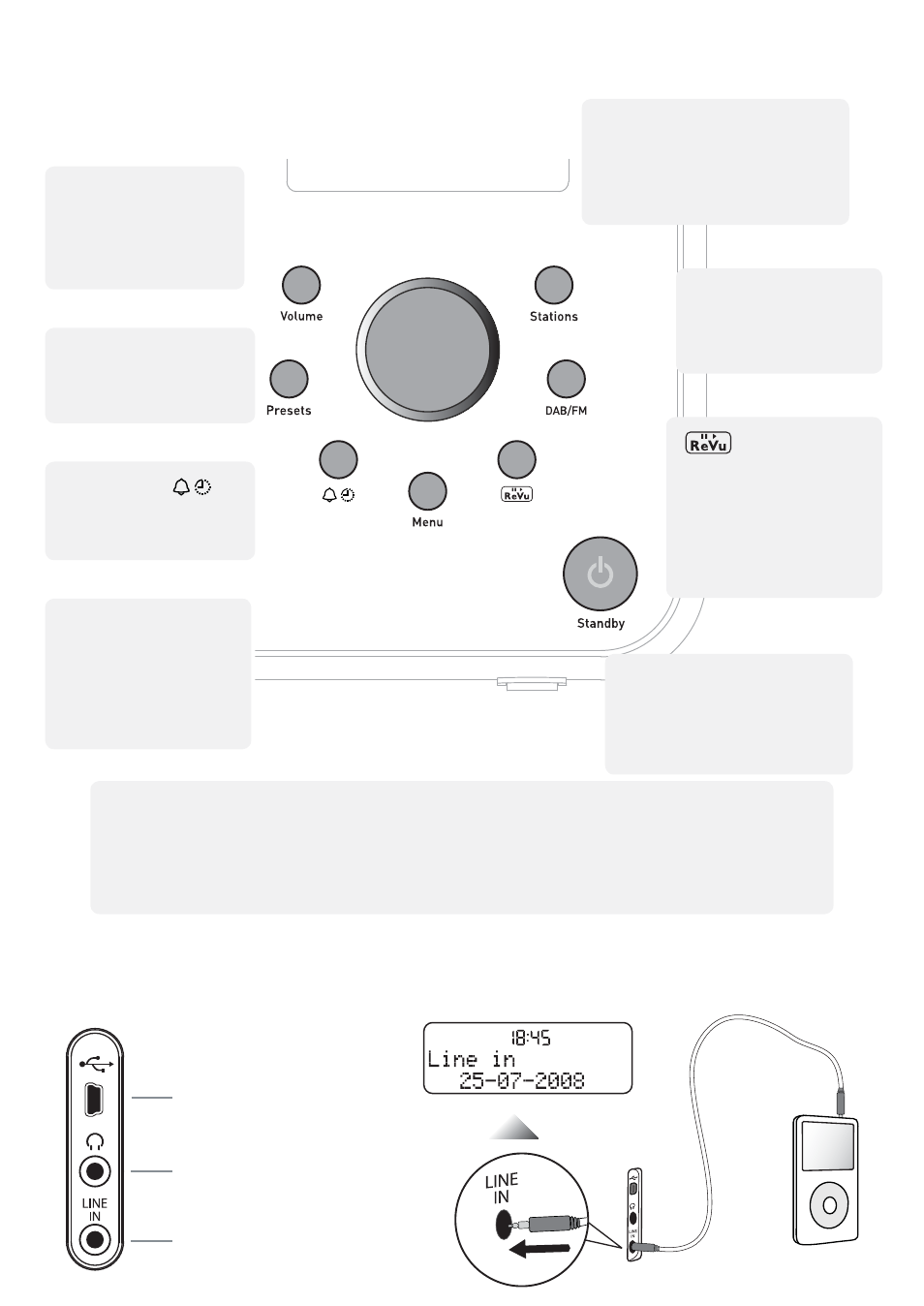
3
Getting star ted
Controls at a glance
Connectors
Connecting an iPod or MP3 player
USB connector for
software upgrades
(mini-B type).
3.5mm headphone
socket.
Analogue stereo input
for iPod, MiniDisc, etc.
Stations
Press to display station
list. Rotate dial to browse
stations; press dial to select.
Volume
Press to display
volume level then
rotate dial to adjust.
Presets
Store up to 30 DAB or
FM preset stations.
DAB/FM
Switch between DAB
and FM.
Alarm/Timer
Set the alarm, kitchen
timer or sleep timer.
Press to pause and play
live radio then rotate
dial to fast-forward/
rewind. Press and hold
to return to live radio.
Menu
Display setup options.
Access Intellitext
®
Change on-screen
information
Centre dial
As well as changing the station and adjusting the volume the dial is also used for other
functions like textSCAN and fast-forward and rewind, which are explained in the relevant
sections of this manual.
Standby
Switch on and into standby
or off if ChargePAK/
batteries fi tted.
- Siesta Flow - User Guide (45 pages)
- Siesta Flow - Quick Start Guide (2 pages)
- Sensia 200D Connect (180 pages)
- Sensia - Quick Start Guide (4 pages)
- Sensia - User Guide (24 pages)
- ONE Flow (24 pages)
- ONE Flow (132 pages)
- Oasis Flow - User Guide (20 pages)
- Oasis Flow - Quick Start Guide (92 pages)
- Evoke Flow (28 pages)
- Evoke F4 with Bluetooth (164 pages)
- Contour - User Guide (22 pages)
- Contour - Quick Start Guide (76 pages)
- Avanti Flow - User Guide (47 pages)
- Avanti Flow - Quick Start Guide (2 pages)
- Twilight (160 pages)
- Sonus-1XT (20 pages)
- Oasis (4 pages)
- John Lewis J1 (16 pages)
- Tempus-1S (18 pages)
- Tempus-1XT - User Guide (12 pages)
- Tempus-1 (12 pages)
- Siesta Mi Series 2 (20 pages)
- Siesta Mi (2 pages)
- Siesta (20 pages)
- Pop Mini (8 pages)
- PocketDAB 2000 - User Guide (31 pages)
- PocketDAB 1500 (14 pages)
- PocketDAB 1000 (24 pages)
- Move 400D (20 pages)
- Move 2500 (20 pages)
- MOVE (14 pages)
- BUG (36 pages)
- BUG Too (44 pages)
- Elan 2 (76 pages)
- Elan RV40 (15 pages)
- Elan DX20 - User Guide (17 pages)
- Elan - User Guide (20 pages)
- Chronos II (18 pages)
- Chronos CD Series 2 (16 pages)
- Chronos CD (16 pages)
- Chronos - User Guide (24 pages)
- ONE Mi Series 2 (20 pages)
- ONE Mi (92 pages)
- ONE Mini/ONE Mini Series 2 - User Guide (16 pages)
