Installing a chargepak a1 – Pure ONE Mi User Manual
Page 15
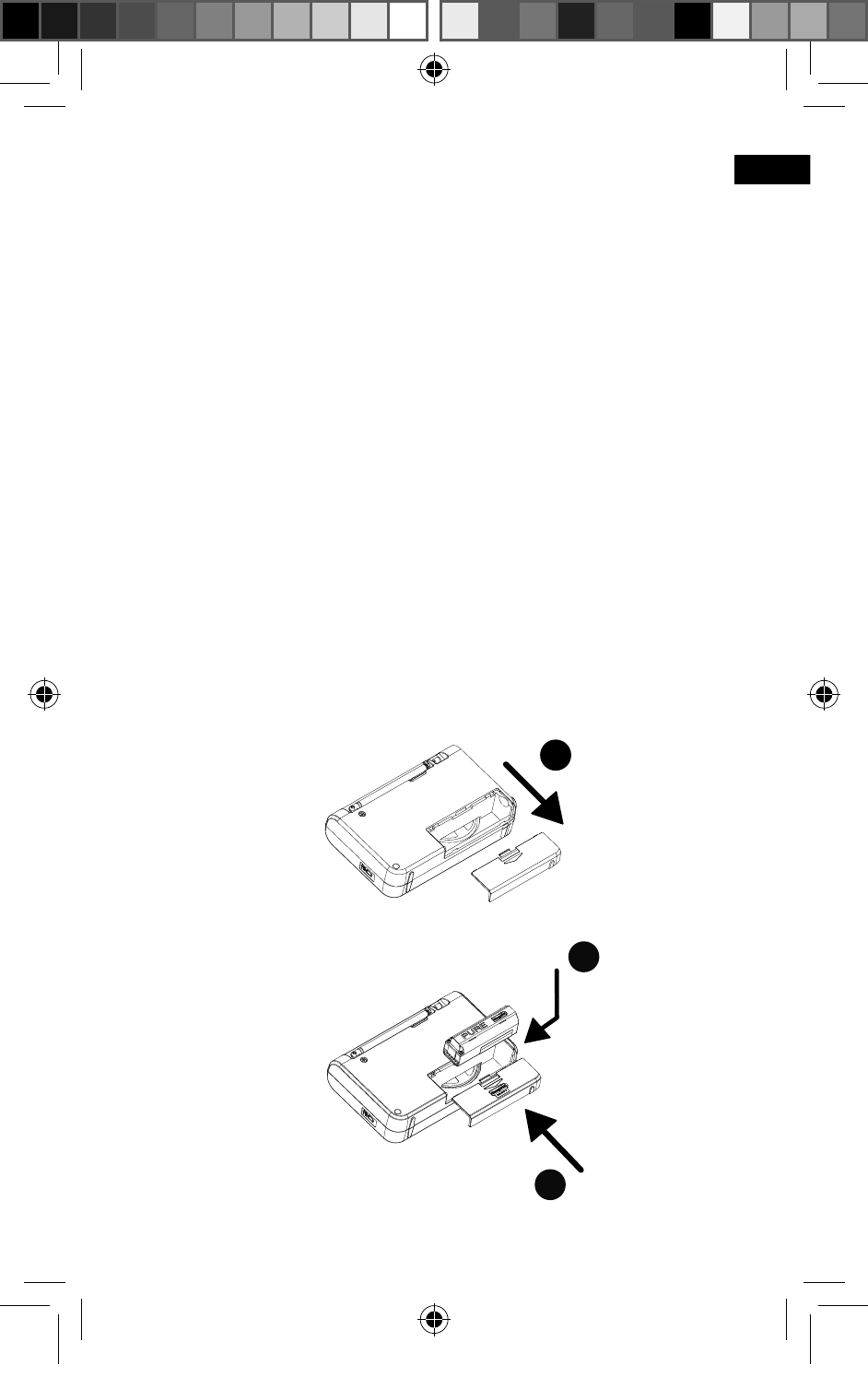
13
EN
Installing a ChargePAK A1
1. Switch One Mi off and disconnect from the mains power supply.
2. Open the battery compartment (A).
3. Place the ChargePAK in the right hand end of the compartment,
logo side out (B).
4. Slide the ChargePAK to the left until it clicks into place on the
ChargePAK connector.
5. Replace the battery cover (C) and connect One Mi to the mains.
6. ChargePAK will begin charging.
Note: When charging your ChargePAK for the first time or after an
extended period of inactivity it is recommended that it is charged
for around 24 hours to ensure full battery power. If ChargePAK
is completely flat there may be a slight delay before the battery
charging indicator is displayed.
A
B
C
OneMi-Coe-ML.indb 13
4/19/2012 1:43:07 PM
See also other documents in the category Pure Radio:
- Siesta Flow - User Guide (45 pages)
- Siesta Flow - Quick Start Guide (2 pages)
- Sensia 200D Connect (180 pages)
- Sensia - Quick Start Guide (4 pages)
- Sensia - User Guide (24 pages)
- ONE Flow (24 pages)
- ONE Flow (132 pages)
- Oasis Flow - User Guide (20 pages)
- Oasis Flow - Quick Start Guide (92 pages)
- Evoke Flow (28 pages)
- Evoke F4 with Bluetooth (164 pages)
- Contour - User Guide (22 pages)
- Contour - Quick Start Guide (76 pages)
- Avanti Flow - User Guide (47 pages)
- Avanti Flow - Quick Start Guide (2 pages)
- Twilight (160 pages)
- Sonus-1XT (20 pages)
- Oasis (4 pages)
- John Lewis J1 (16 pages)
- Tempus-1S (18 pages)
- Tempus-1XT - User Guide (12 pages)
- Tempus-1 (12 pages)
- Siesta Mi Series 2 (20 pages)
- Siesta Mi (2 pages)
- Siesta (20 pages)
- Pop Mini (8 pages)
- PocketDAB 2000 - User Guide (31 pages)
- PocketDAB 1500 (14 pages)
- PocketDAB 1000 (24 pages)
- Move 400D (20 pages)
- Move 2500 (20 pages)
- MOVE (14 pages)
- BUG (36 pages)
- BUG Too (44 pages)
- Elan 2 (76 pages)
- Elan RV40 (15 pages)
- Elan DX20 - User Guide (17 pages)
- Elan - User Guide (20 pages)
- Chronos II (18 pages)
- Chronos CD Series 2 (16 pages)
- Chronos CD (16 pages)
- Chronos - User Guide (24 pages)
- ONE Mi Series 2 (20 pages)
- ONE Mini/ONE Mini Series 2 - User Guide (16 pages)
