Switching an alarm on/off, Snoozing a sounding alarm, Cancelling a sounding alarm – Pure Siesta Mi Series 2 User Manual
Page 11
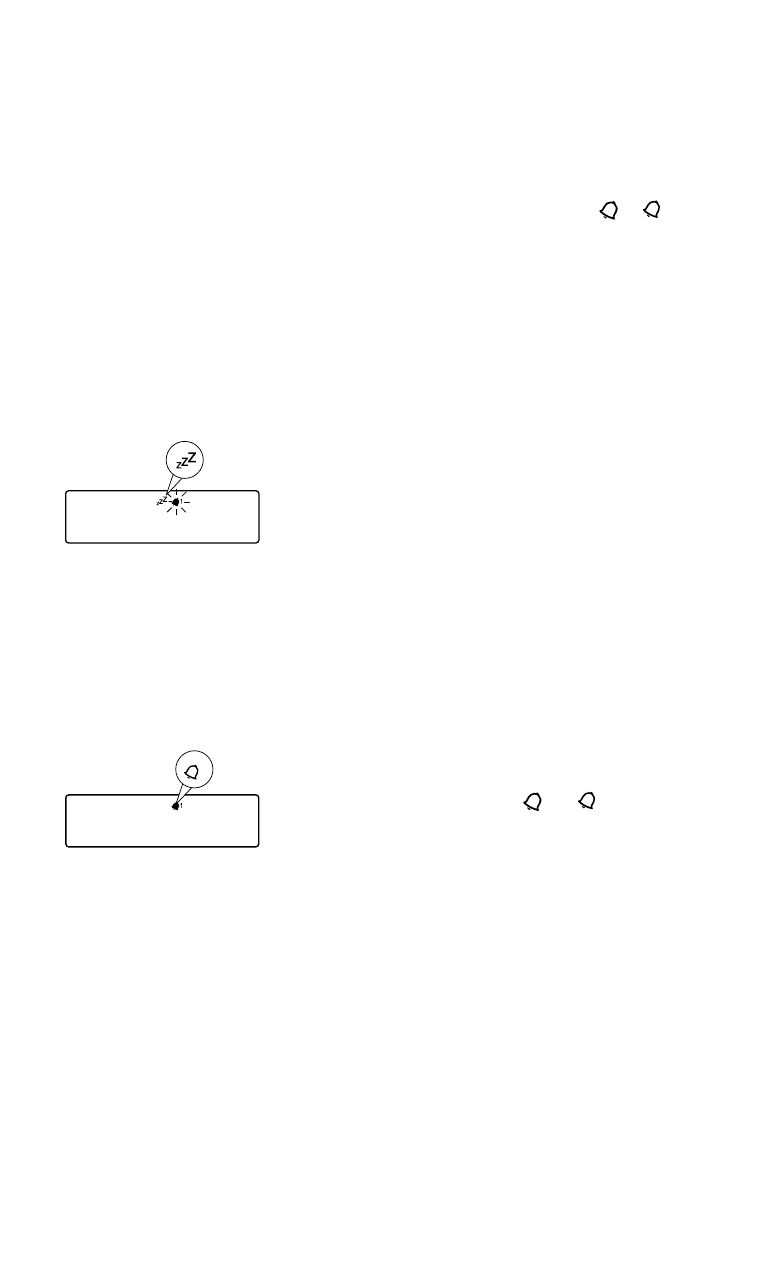
9
Switching an alarm on/off
1. Press the button of the alarm ( 1 /
2
)
to toggle the alarm on/off.
2. Press
Select when the screen displays
the option that you want to set.
3. One of the alarm icons will appear when
an alarm is set.
Snoozing a sounding alarm
1. Press the
Snooze button to snooze a
sounding alarm for the specified time
(default 9 mins). See page 13 for
more information on setting the snooze
time.The snooze icon will display on the
screen.
2. The alarm will reactivate after the snooze
time has expired.
Cancelling a sounding alarm
1. Press
Standby or the 1 or
2
button.
2. The screen will display ‘AL1 OFF‘ or ’AL2
OFF’ to indicate that the alarm has been
cancelled.
Note
If you do not cancel or snooze a sounding
alarm, the alarm will automatically switch off
after sixty minutes.
1
:
1215
AL1 OFF
- Siesta Flow - User Guide (45 pages)
- Siesta Flow - Quick Start Guide (2 pages)
- Sensia 200D Connect (180 pages)
- Sensia - Quick Start Guide (4 pages)
- Sensia - User Guide (24 pages)
- ONE Flow (24 pages)
- ONE Flow (132 pages)
- Oasis Flow - User Guide (20 pages)
- Oasis Flow - Quick Start Guide (92 pages)
- Evoke Flow (28 pages)
- Evoke F4 with Bluetooth (164 pages)
- Contour - User Guide (22 pages)
- Contour - Quick Start Guide (76 pages)
- Avanti Flow - User Guide (47 pages)
- Avanti Flow - Quick Start Guide (2 pages)
- Twilight (160 pages)
- Sonus-1XT (20 pages)
- Oasis (4 pages)
- John Lewis J1 (16 pages)
- Tempus-1S (18 pages)
- Tempus-1XT - User Guide (12 pages)
- Tempus-1 (12 pages)
- Siesta Mi (2 pages)
- Siesta (20 pages)
- Pop Mini (8 pages)
- PocketDAB 2000 - User Guide (31 pages)
- PocketDAB 1500 (14 pages)
- PocketDAB 1000 (24 pages)
- Move 400D (20 pages)
- Move 2500 (20 pages)
- MOVE (14 pages)
- BUG (36 pages)
- BUG Too (44 pages)
- Elan 2 (76 pages)
- Elan RV40 (15 pages)
- Elan DX20 - User Guide (17 pages)
- Elan - User Guide (20 pages)
- Chronos II (18 pages)
- Chronos CD Series 2 (16 pages)
- Chronos CD (16 pages)
- Chronos - User Guide (24 pages)
- ONE Mi Series 2 (20 pages)
- ONE Mi (92 pages)
- ONE Mini/ONE Mini Series 2 - User Guide (16 pages)
