Listening to fm radio, Using presets, 6changing stations – Pure Chronos iDock Series 2 User Manual
Page 10: Changing the information shown on-screen, Switching between stereo and mono
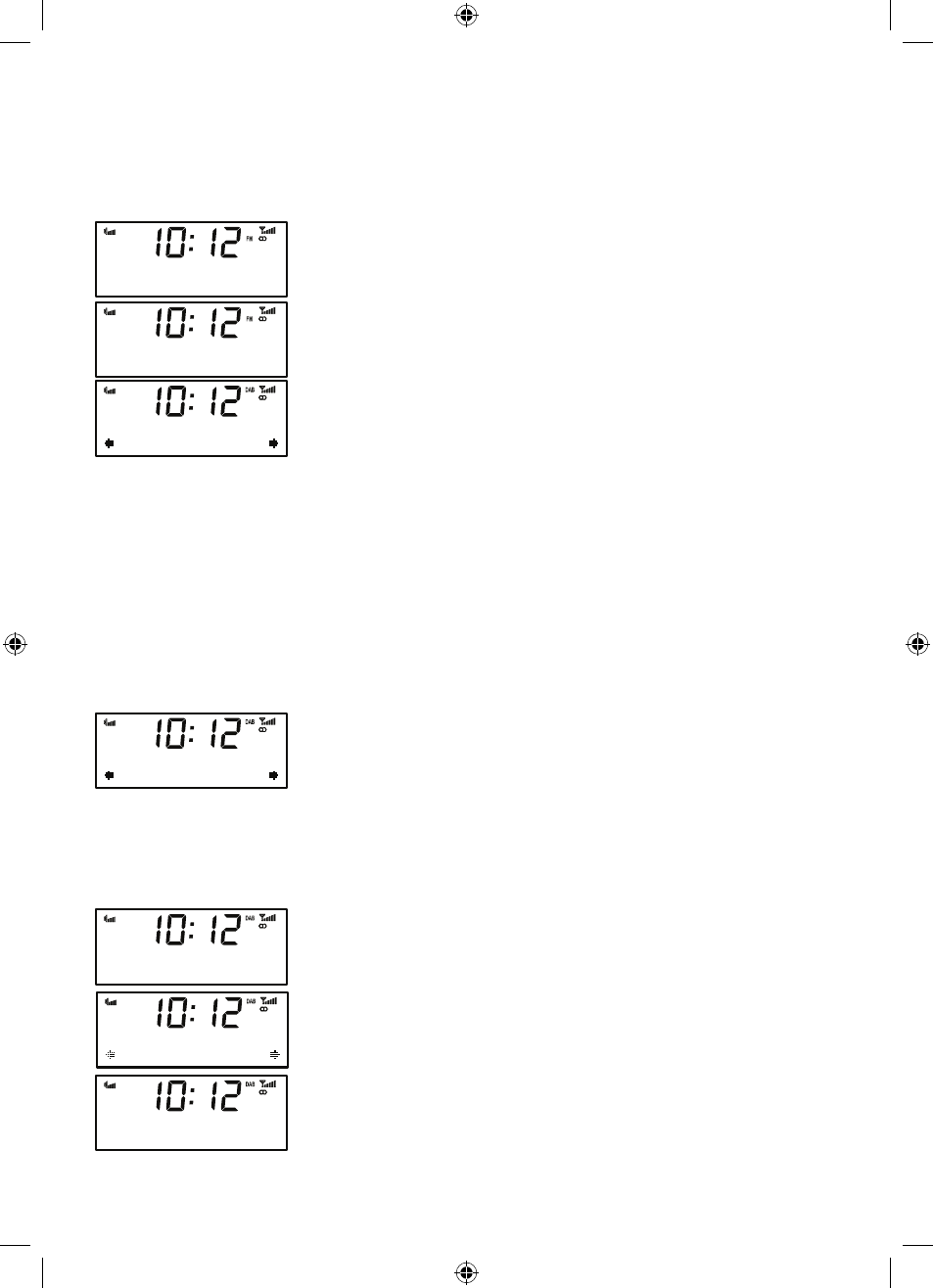
6
Changing stations
103.5MHz
Classical music
89.05MHz
Scanning...
FM tuning mode
Manual Tune
Listening to FM radio
Changing the information shown on-screen
Chronos iDock can display different information relating to the FM station you are listening to.
To change the information shown:
1. Press Menu and select Display.
2. Use the
Navigation dial to cycle through the following options and push to select one:
Radio Text: Scrolling text and information broadcast by the station.
Date: The current date.
Switching between stereo and mono
Select Stereo (default) or Mono signal mode − mono may improve
audio clarity where stereo signals are weak.
To switch between FM Stereo and Mono modes, Press Menu and
select FM stereo mode.
Using Presets
Store up to 15 digital radio and 15 FM radio stations for quick access to your favourites.
Setting a preset
1. Tune to the station you want to store. Press and hold Presets
until you see store preset on the screen.
2. Use the Navigation dial to select the preset number you wish
to save to.
3. Push the Navigation dial to confirm. The display will change to
a confirmation message, e.g., Preset 1 saved.
Selecting a preset
To listen to a station you have stored to a preset, press the
Presets button once to access the ‘preset recall’ screen. Use the
Navigation dial to scroll to and select the relevant preset.
To change stations, press the Stations button, then rotate the
Navigation dial.
When listening to FM there are two tuning modes, Manual and
Seek (default):
Seek: Rotating the Navigation dial scans to the next/previous
station.
Manual: Rotating the Navigation dial tunes down or up in steps
of 0.05 MHz
By default, Chronos iDock is set to Seek.
To change the tuning mode, press Menu when listening to FM and
select FM tuning mode.
FM stereo mode
Mono
Rock Radio
The greatest...
Store Preset
2: (Empty)
Rock Radio
Preset 2 stored
