Troubleshooting – Pure i-20 User Manual
Page 12
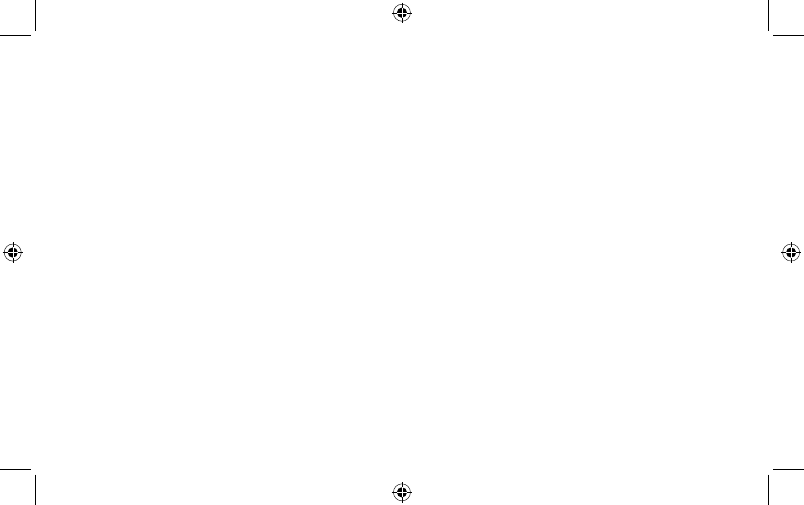
12
Troubleshooting
Video is not playing
Check that you are viewing the correct source on your TV or monitor.
You can usually cycle through these using your TV remote or monitor
control panel.
Check that i-20 is outputting the correct signal. Use the Video button
on your remote to switch between component/S-Video and composite
video output.
Video suffers from interference
Ensure that the video cable is connected. When using the component
or S-Video cable, there should be an audible click when correctly
inserted into i-20.
We recommend only having one video cable inserted at any time, as
unused cables can cause minor interference with the signal.
Audio is not playing
Check that your receiver or amplifier is set to the correct source input
.
i-20_user_guide_ML.indb 12
28/10/2010 14:52:14
