Connect jongo to your wi-fi – Pure Jongo A2 - Quick Start Guide User Manual
Page 6
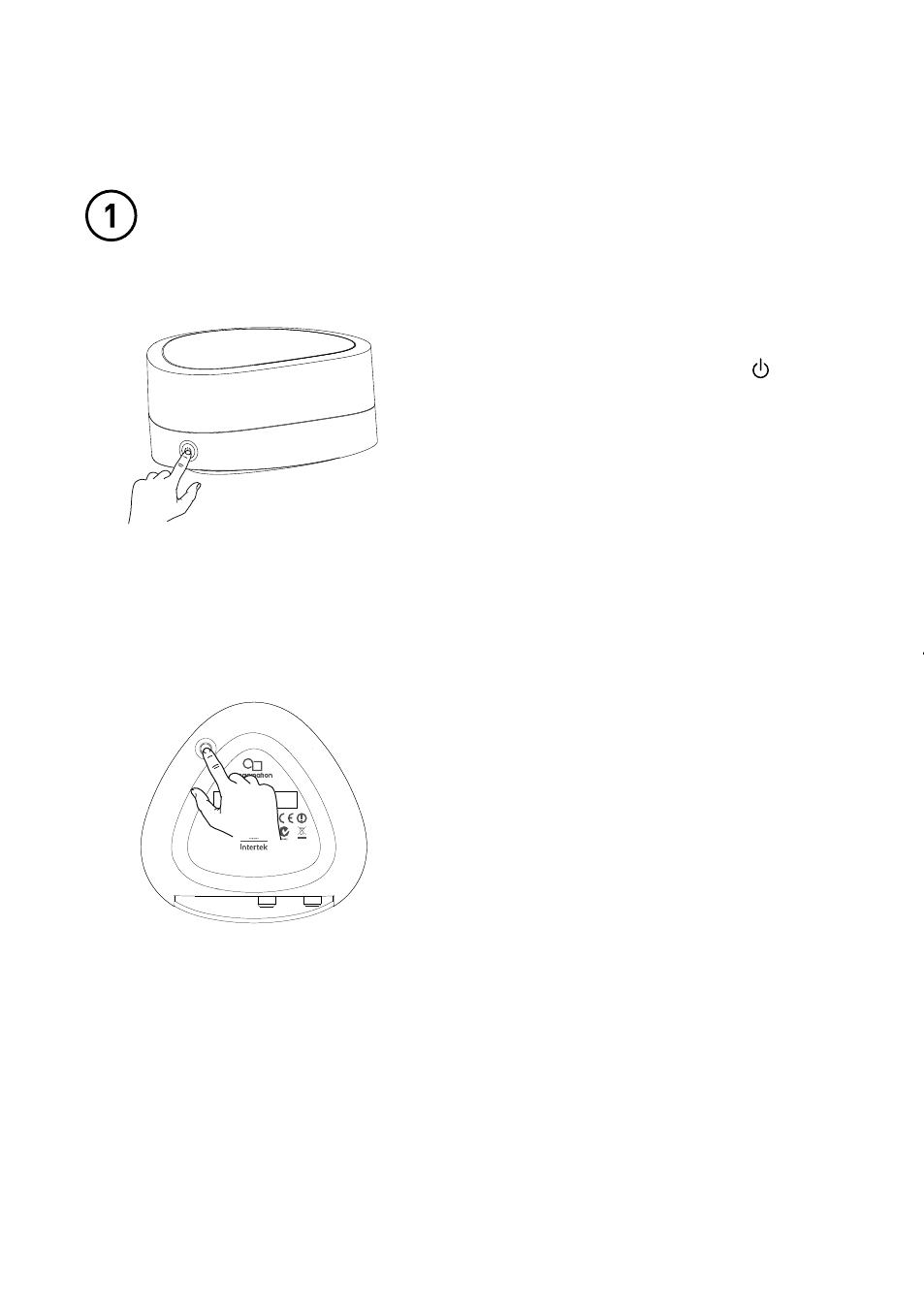
4
Connect Jongo to your Wi-Fi
Insert the connector of the supplied mains
lead into Jongo and switch Jongo on .
When the Power light turns solid green,
briefly press the
Wi-Fi button on the back
and wait for the Power light to flash amber.
Note: If you press and hold the Wi-
Fi button, your Jongo will start WPS
compatible pairing mode. To continue with
the standard setup, briefly press the
Wi-Fi
button on the back of your Jongo and wait
for the power light to flash amber before
proceeding to step 2.
4000696
Conforms to UL
Std. 60065
Certified to CSA Std.
C22.2 No. 60065
This device complies
with Part 15 of the FCC
Rules. Operation is
subject to the following
two conditions: (1) This
device may not cause
harmful interference, and
(2) this device must
accept any interference
received, including
interference that may
cause undesired
operation.
FCC ID: X280068
IC: 8864A-0068
Designed and engineered in the UK
Assembled in China
WiFi
Model A240
