Materials required, Storage and environment requirements, Energycell batteries – Outback Power Systems OBE 1 & 2 Quick Start Guide User Manual
Page 2: Tools (use insulated tools only), Accessories, Temperatures, Self-discharge, Figure 4 energycell gh shelf life, Caution: fire hazard, Torque wrenches
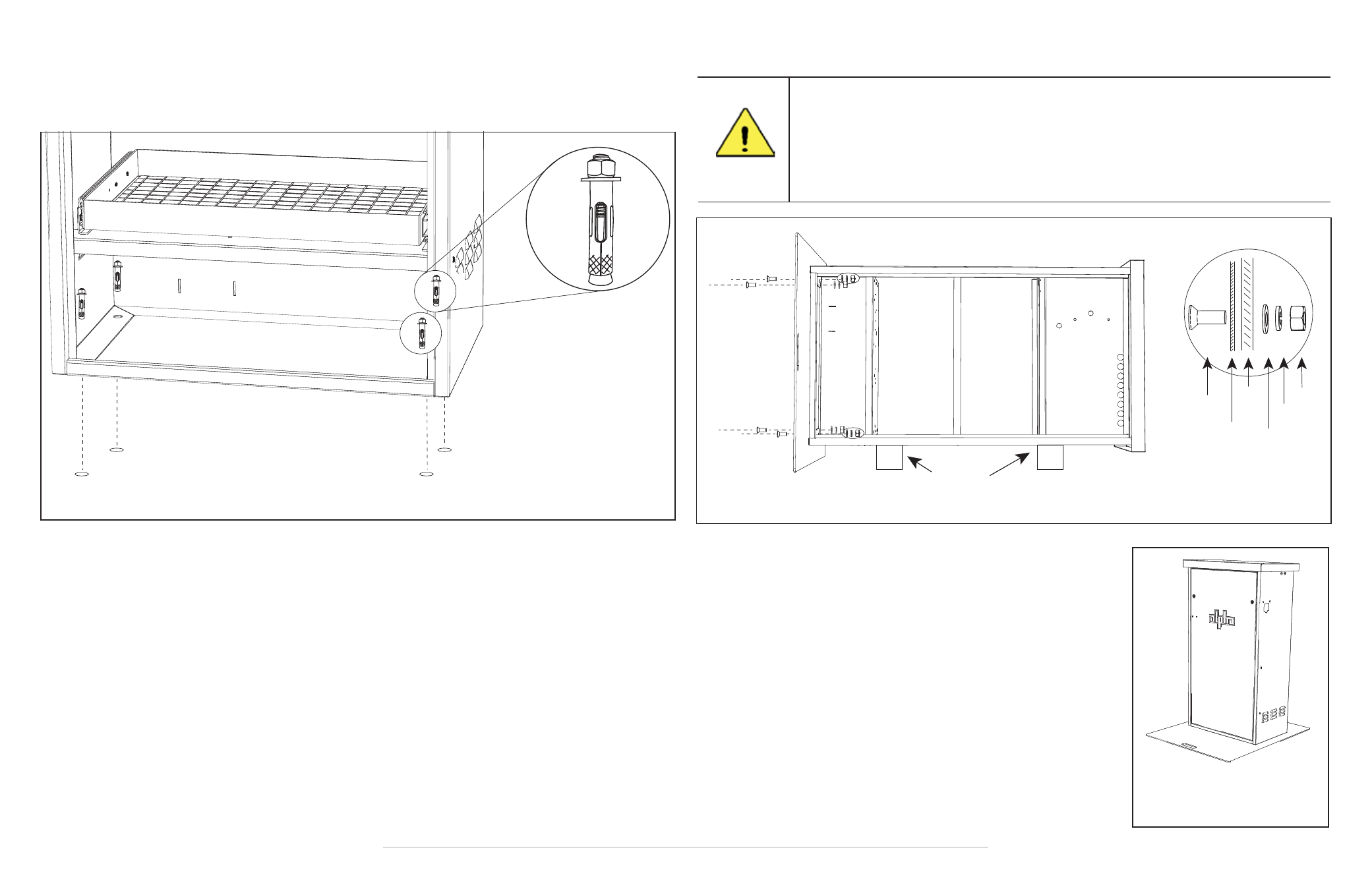
OutBack reserves the right to make changes to the products and information contained in this document without notice.
Copyright © 2014 OutBack Power. All Rights Reserved. OutBack
is a registered trademark of The Alpha Group.
Enclosure mounting procedure:
1. Measure and mark the mounting locations from the anchor holes on the bottom of the unit (see Fig. 1 and
Fig. 2). Ensure that there are at least 4" between the wall and the nearest mounting hole.
2. Using a hammer drill and a ½" masonry bit, drill a hole 2 ½" deep.
3. Clean the hole using compressed air and/or a vacuum.
4. Place the enclosure so the mounting holes line up with the holes in the floor.
5. Insert the anchors into the holes (make sure the nuts are just below the top of the stud).
6. Finger tighten all of the nuts.
7. Once snug, use a wrench to finish tightening the anchors (approximately 2-4 full turns, or 50-60 ft/lb). Be
careful not to over tighten.
Figure 3, Mounting with Sleeve Anchors
Standard Installation
Optional Assembly with Anti-tip Pad
Anti-tip pad mounting procedure:
Use at least one other person for assistance with this procedure.
1. Place the enclosure on its side.
2. Place blocks under the enclosure to raise the enclosure at least 3" off
the ground. Ensure the enclosure is resting levelly.
3. Align the mounting holes in the anti-tip plate with the mounting holes
on the bottom of the enclosure.
4. Insert the flathead screws through the bottom of the anti-tip plate.
5. From inside the enclosure, attach the flat washer, lock washer, and nut
to each screw. Finger tighten all of the nuts.
6. Stand the enclosure upright.
7. Use a wrench to finish tightening the nuts.
CAUTION: Personal Injury
• The anti-tip plate is heavy. Use extreme caution when attaching the anti-tip plate to the
enclosure.
• Wear gloves while assembling or moving the anti-tip plate. Sheet metal edges are sharp
and may lacerate unprotected skin.
• Use proper lifting techniques.
• Use at least one other person for assistance when installing the anti-tip plate.
EnergyCell Batteries
900-0127-01-00 Rev D
7
Materials Required
Tools (use insulated tools only)
Torque wrenches
Voltmeter
Accessories
Interconnect bar (provided with front terminal batteries only)
Terminal cover (provided with front terminal batteries only)
Hardware kit
Interconnect cables as needed
CAUTION: Fire Hazard
Install properly sized battery cabling and interconnect cables. The cable
ampacity must meet the needs of the system, including temperature, deratings,
and any other code concerns.
Storage and Environment Requirements
Temperatures
EnergyCell batteries should not be operated in an environment where the average ambient
temperature exceeds 85°F (27°C). The peak temperature of the operating environment should not
exceed 110°F (43°C) for a period of more than 24 hours. High operating temperatures will shorten a
battery’s life (see page 8).
Do not allow batteries to freeze, as this will damage them and could result in leakage.
Do not expose batteries to temperature variations of more than 5°F (3°C). This leads to voltage
imbalance between multiple batteries (or between battery cells if there is a temperature differential).
Batteries should be stored in a cool, dry location. Place them in service as soon as possible. The best
storage temperature is 77°F (25°C), but a range of 60°F (16°C) to 80°F (27°C) is acceptable.
Self-Discharge
All EnergyCell batteries will discharge over time once charged, even in storage. Higher storage temperatures
increase the rate of self-discharge. The EnergyCell GH has a longer shelf life than other VRLA batteries,
including the EnergyCell RE. At room temperature (77°F or 25°C), the EnergyCell GH has a shelf life of 18 months
before self-discharging to unacceptable levels. Figure 4
shows the rate of EnergyCell GH self-discharge at
various temperatures.
Fully charged, the natural (“rest”) voltage of all
EnergyCell batteries is approximately 12.8 Vdc.
A battery should have a freshening charge (see
pages 14 and 15) if its rest voltage is below
12.5 Vdc per battery (2.08 Vdc per cell).
A battery should not be used if its rest voltage
is 12.0 Vdc or lower upon delivery. Contact the
vendor upon receiving a battery in this state.
No EnergyCell should
ever be permitted to
self-discharge below 70% state of charge
(SoC). Such as condition is highly detrimental
and will shorten battery life. (This situation is
not the same as discharging to 70% SoC or
lower under load. See page 8.)
Figure 4 EnergyCell GH Shelf Life
0
6
12
18
24
30
36
42
48
Months
2.17
2.16
2.15
2.14
2.13
2.12
2.11
2.10
Res
t V
olt
s p
er
c
ell
A
pp
ro
xim
at
e
%
St
at
e o
f C
har
ge
100
96
91
87
83
79
74
70
40°C
104°F
30°C
86°F
25°C
77°F
20°C
68°F
10°C
50°F
Blocks
Flathead
screw
Flat
washer
Lock
washer
Nut
Anti-tip
plate
OBE
floor
Figure 4, Mounting with Anti-tip Plate
Figure 5, Enclosure Mounted
with Anti-tip Plate
