Basic functions, Video mode – Argus Camera Argus DV 5470 User Manual
Page 11
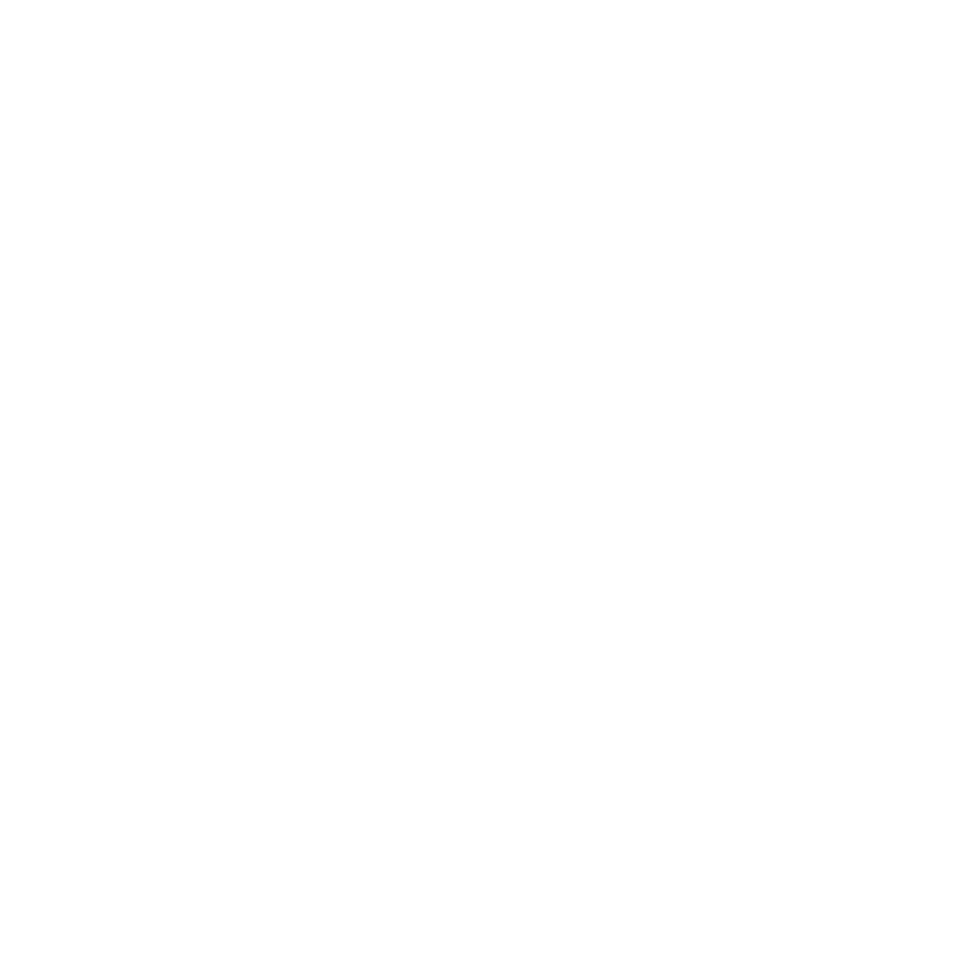
10
3). Press the “OK” button to confirm and enter the logo display setting,
select “open” or “close”;
4). Push the 5orientation key upwards or downwards to select “on” or
“off”, press the “OK” button to confirm and return to the submenu,
5). Press “REC/PLAY” or “MENU” button to return to the main menu.
3.11 Brightness
1). Power on and press “REC/PLAY” button to enter “Setup” menu;
2). Push the 5way button left/right to select “brightness”;
3). Press the “OK” button to enter the brightness setting;
4). Push the 5way button left/right select the brightness level you prefer,
then press the “OK” button to confirm and return to the submenu;
5). Press “REC/PLAY” or “MENU” button to return to the main menu.
4. Basic functions
There are 6 basic functions of this product: V Camera, camera, video, mp3,
JPEG, record.
4.1. Video mode
1). Power on and enter video mode automatically;
2). Press the “shutter” button to start video clip;
3). Press the “shutter” button again to end video clip.
Notice: The video clip time depends on the memory capacity.
In the video mode, Press “MENU” button to enter the submenu to set the
resolution, frame rate, audio and white balance.
