Monoprice 9306 Security System Bundle User Manual
Page 17
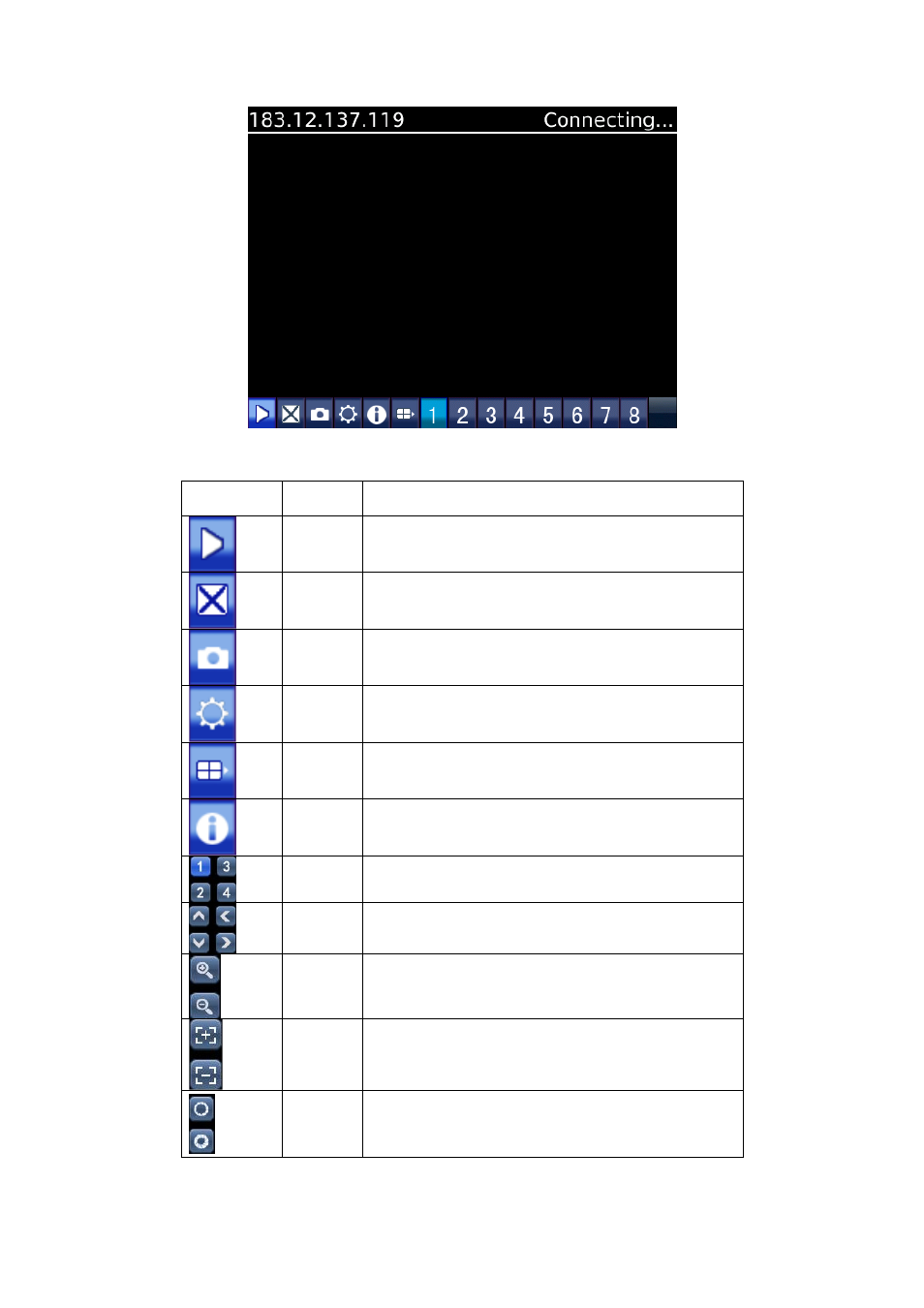
16
The corresponding functions of the Buttons:
Function Key
Name
Function Description
PLAY
Connect the device and play the video
FULL
SCREEN
FULL SCREEN PLAY
Screensho
t
Screenshot of the available images(Save the screenshot
image to the defaulted photo root of the mobile phones)
Setting
Setting of the IP address, dynamic domain name,Port
number,user,password and device names
Next
Group
Select to the next group
About
About Info
Channel
Selection
select to play the video of one channel
PTZ
Control
To control the PTZ(UP,DOWN,RIGHT,LEFT)
ZOOM
ZOOM
Focus
Change the focus distance
Iris
Change the Iris
Click Cancel and exit the program as shown in the following image:
