Monoprice 8069 Portable Wireless-N 3G Router User Manual
Page 2
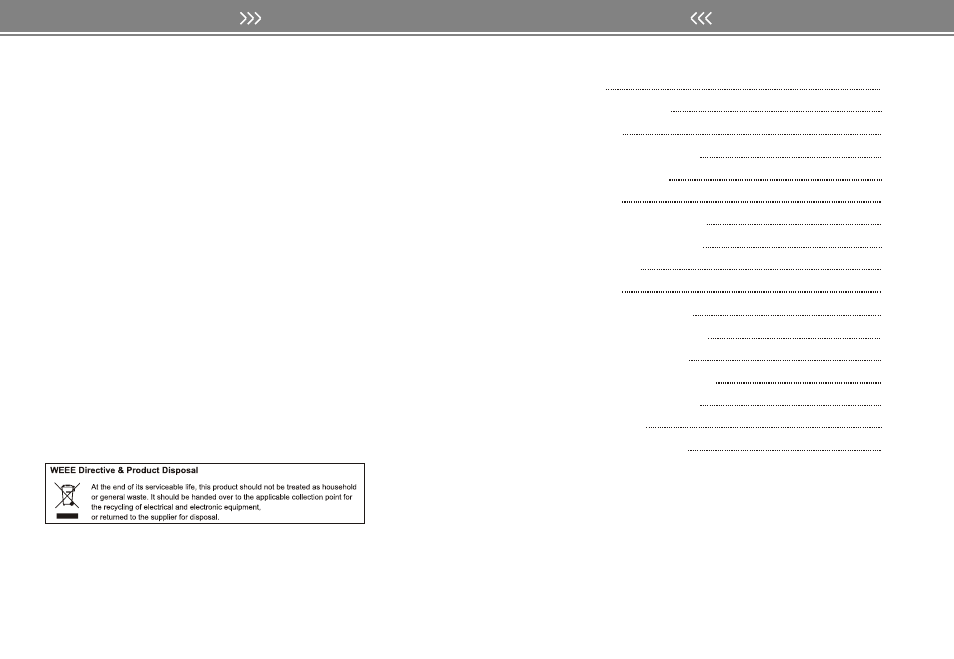
Copyright Notice
Copyright Incorporated 2010. All rights reserved.
Disclaimer
Incorporated shall not be liable for technical or editorial errors or omissions
contained herein; nor for incidental or consequential damages resulting
from furnishing this material, or the performance or use of this product.
Incorporated reserves the right to change product specifications without
notice. Information in this document may change without notice.
Trademarks
Microsoft, Windows XP, Windows VISTA and Windows 7 are registered
trademarks of the Microsoft Corporation. All other brand and product
names mentioned herein may be registered trademarks of their respective
owners.
Customers should ensure that their use of this product does not infringe
upon any patent rights. Trademarks mentioned in this publication are sued
for identification purposes only and are properties of their respective
companies.
CONTENTS
Introduction
Wireless-N Router Panel
Getting Started
Configuring via Web Browser
Setup the router mode
LAN Settings
Connect to Internet (3G Dialup)
Connect to Internet (Gateway)
WAN MAC Clone
Dynamic DNS
Wireless Base Configuration
Wireless Security Configuration
Router Administrator Setup
Change management password
Settings Backup and Restore
Firmware Upgrade
Restore to Factory Default
01
02
03
05
07
08
09
10
12
13
14
15
17
17
18
19
20
Wireless 3G-N1 Broadband Router
Wireless 3G-N1 Broadband Router
