Operation – AT&T 205 User Manual
Page 16
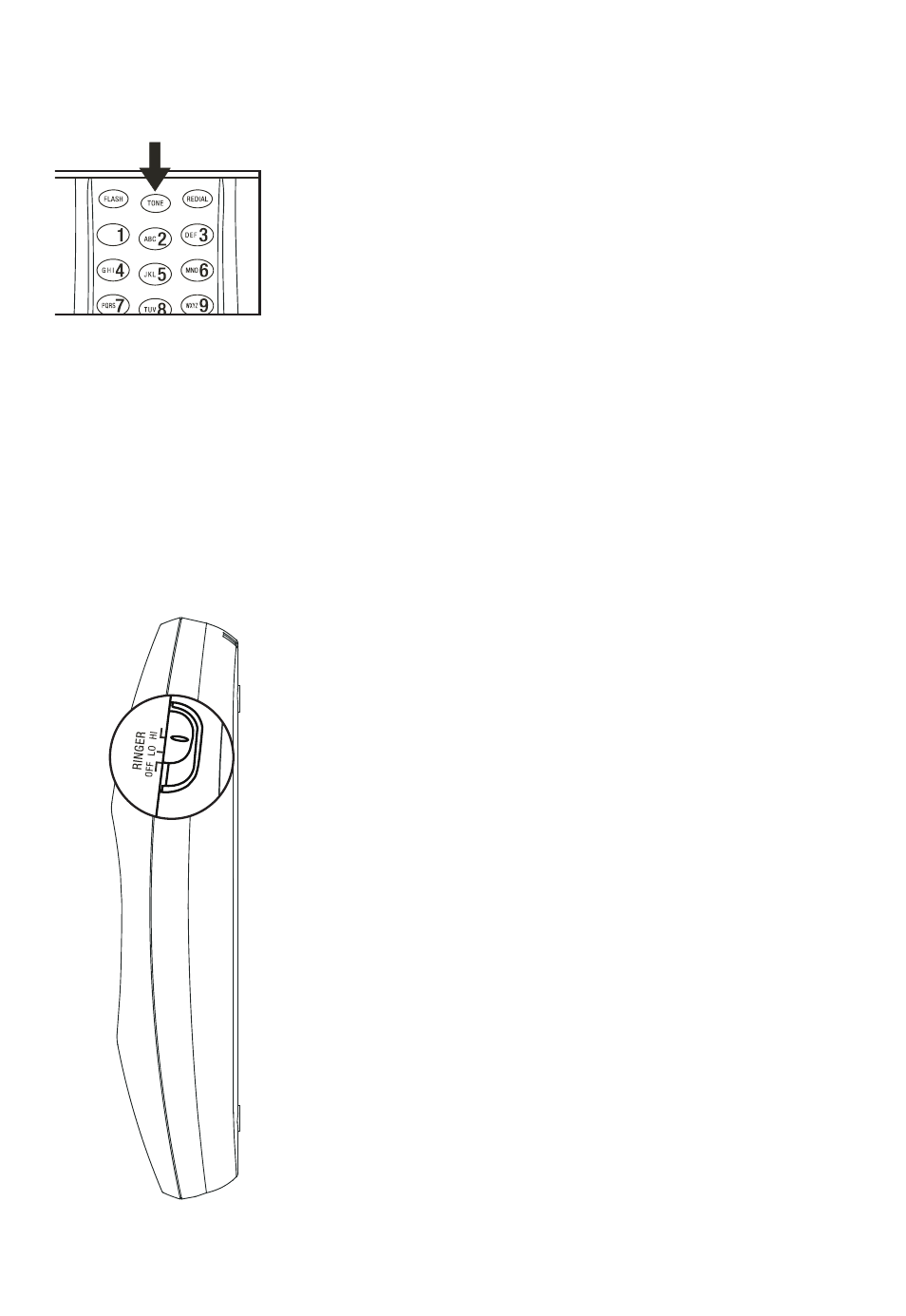
14
Telephone base operation
Ringer volume
Use the switch on the right side of the telephone
base to adjust the ringer volume. The ringer
volume is set to
HI by default. If it is set to OFF,
this telephone will not ring when there is an
incoming call.
Operation
Handset operation
Tone
Temporarily changes from dial pulse to touch tone
during a call for users of rotary service. It allows
access to services which require tone signaling,
including some tone activated computer systems
(e.g., telephone banking).
1. Dial the destination number with the
DIAL set
to
DP.
2. Press
TONE. All buttons pressed after this will
send tone signals.
3. After hanging up, the telephone returns to pulse
dial service.
See also other documents in the category AT&T Phones:
- CL2909 (49 pages)
- 8434 (54 pages)
- 8434 (38 pages)
- TL74358 (41 pages)
- Definity 7410 (31 pages)
- 8503T (33 pages)
- NORTEL BCM50 (37 pages)
- EL52309 (8 pages)
- 100 (6 pages)
- 135 (8 pages)
- ML17959 (82 pages)
- System 75 (10 pages)
- CL82409 (9 pages)
- 2300 (13 pages)
- CL82601 (2 pages)
- CL82351 (2 pages)
- CL82351 (2 pages)
- TL74258 (97 pages)
- 820 (6 pages)
- 1856 (7 pages)
- 1187 (48 pages)
- 972 (29 pages)
- TR1909 (12 pages)
- TRIMLINE 210M (2 pages)
- SB67158 (2 pages)
- E2115 (27 pages)
- Generic 2 (44 pages)
- SBC-420 (26 pages)
- Partner Plus (26 pages)
- 1080 (18 pages)
- 1040 (74 pages)
- RIM BlackBerry Bold MDC 9000 (35 pages)
- System 25 (85 pages)
- System 25 (35 pages)
- System 25 (438 pages)
- System 25 (75 pages)
- DECT CL84209 (12 pages)
- DEFINITY 8101 (4 pages)
- TRIMLINE TR1909 (43 pages)
- 902 (6 pages)
- TL74108 (8 pages)
- 7406BIS (72 pages)
- CL4939 (77 pages)
- PARTNER MLS-12 (5 pages)
- 952 (8 pages)
