Assembly – Yetter 2984 Maverick Opener User Manual
Page 5
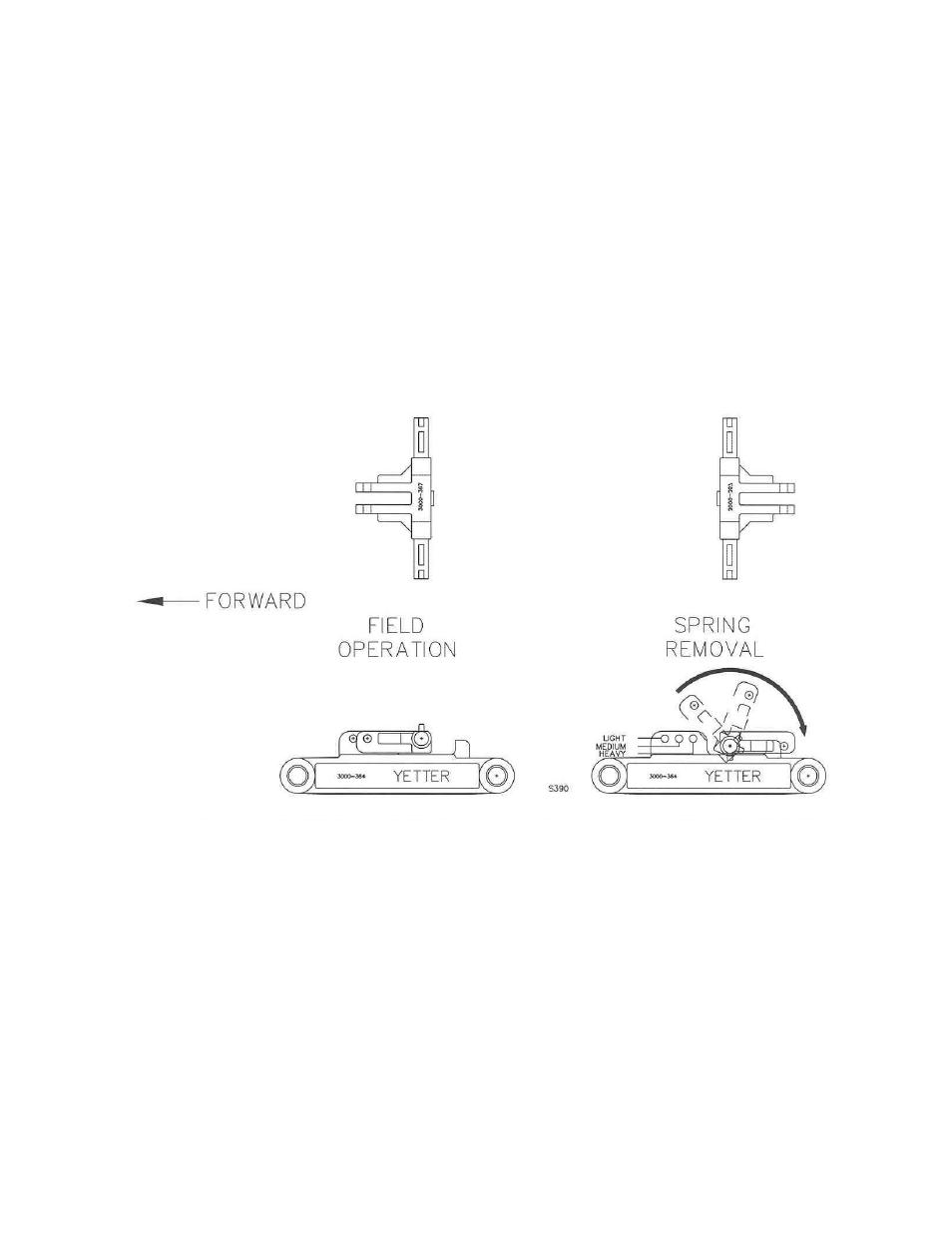
5
ASSEMBLY
The Maverick Opener may be assembled to a variety of toolbars including 4 x 4, 5 x 7 and 7 x 7.
1. Mark the location of the center of each row on the toolbar. Then measure, from each row, over 4” and
place a mark on the rear side of the toolbar. This will give a reference point to where the edge of the
clamp bracket (3000-368) should be so that the fertilizer knife will be centered directly on the row.
2. Attach the 3000-368, clamp bracket, to the toolbar with the appropriate u-bolts and tighten with the
proper tools securely.
3. Insert the parallel arm bushings into the upper and lower parallel arms. To assemble the parallel mount
frame to the parallel arm assembly, attach the parallel mount frame to the parallel arms using the 3/4 x
5 bolts and hex lock nuts. NOTE: Assembly will be easier if the down pressure springs are set in the
light or forward most setting.
4. Attach the knife plate to the mount frame with 5/8 x 2-1/2 bolt and 1/2 x 2-1/2 bolt. This is a pivot bolt
and shear bolt arrangement. NOTE: If the soil is hard and/or there are stones present, then you will
want to have extra 1/2 x 2-1/2” shear bolts on hand.
5. Attach a fertilizer knife to the left side of the knife plate with two 1/2 x 1-3/4” bolts, lock washers and hex
nuts.
U-BOLT KITS
Part No.
Description
3000-109
4 x 4 U-Bolt Kit
6000-010
5 x 7 Planter U-Bolt Kit
6000-011
7 x 7 Planter U-Bolt Kit
